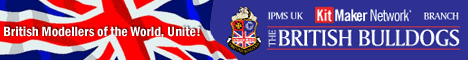There are two types of HTML 'tags' you can use.
1. URL link - this is the address of the overall page and if clicked the link will take you the page in another browser.
2. Image - this will actually display the image in the thread so you don't have to go anywhere to view the image.
To do the url copy the address line from your browser and paste it between two url tags. Click the URL button on the post screen and then paste in between the [ ] [/ ] tags. Or type in [ url ] blah blah address blah blah [/url ] DO NOT put the spaces in - I did for instruction sake.
To do the image link you need to view the image. Right click the image select properties. From the prop. window hightling the Entire address (it won't all be visible at first, so drag your mouse down all the way). Copy the address line and paste it between two image tags. You can click the img button or type in [ img] blahblah [/img ] again no spaces.
Here is the instruction page (as a URL Link for an example)
https://armorama.kitmaker.net/modules.php?op=modload&name=FAQ&file=index&myfaq=yes&id_cat=9&categories=How+do+I+add+images+to+the+forums%3F&parent_id=1