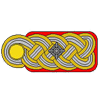Here's my first cut at explaining campaigns for those new to Armorama or new to Campaigns
============================================
Frequently Asked Questions about Campaigns
------------------------------------------
1. What is a campaign?
A lot of model building is done alone. A campaign is where modelers get together and work on the same theme. It can help foster a sense of community. The theme is set by the campaign leader. The rules for the campaign are posted on a campaign page. To see what campaigns are available, click on the CAMPAIGNS tab near the top of the Armorama home page. If you would like to participate in a campaign, click on the ENLIST button and (assuming you are signed in) you will be added to the list of people building. Campaigns also have a time limit. If you are done by the end of the campaign (and you posted a picture of it in the campaign gallery), you will be awarded a ribbon sepcifically designed for that campaign. The ribbon will show up in your profile page.
2. What can I enter?
It depends on the rules of the campaign. When in doubt, post a message in the campaign thread asking if what you want to use will qualify. The campaign leader will tell you of his decision. A campaign is about building so completed kits are usually not allowed. Sometimes a completed kit is allowed if it will be torn up to be used as a base for a conversion. We are talking about major modifications so just adding a new machine gun won't do. Normally, you should not start before the campaign's start date.
3. Can I enter the same build in different campaigns?
In general, no. However some campaigns do allow for a previous or current build to be included in their campaign. An example is where you might build a tank for one campaign but use it with other builds in a diorama that you are building for a campaign on dioramas. Again, ask the campaign leader of the campaigns that will share your build.
4. Where is the campaign gallery?
Click on the PHOTOS tab near the top of the Armorama home page. This will take you to the KitMaker Gallery. You will need to sign in if you haven't already. Note that you get your own personal photo gallery. There is a limit to the number of photos you can upload. Each campaign has its own gallery but uploading there counts against your personal limit. At the KitMaker Photo Gallery home page, click on the "Campaigns" link, then click on the "Currently Active Campaigns" link. Active campaigns will star with an exclamation mark (!) so that they stay near the top of the page when the gallery is sorted. Click on the name of the campaign gallery and upload your photos of your campaign build.
5. I enlist, build, then upload to the campaign gallery. Is that all?
Well, if that is all you do, you will miss out on the best part of a campaign - the shared experience. You should keep tabs on the campaign thread and see everyone's progress and techniques. It's not just about getting a ribbon!
Campaigns: Active Campaigns
Campaigns that are either in planning or underway should be grouped here.
Campaigns that are either in planning or underway should be grouped here.
Hosted by Richard S.
TUTORIAL: Armorama Campaigns
GaryKato

Joined: December 06, 2004
KitMaker: 3,694 posts
Armorama: 2,693 posts

Posted: Monday, June 21, 2010 - 08:16 PM UTC
This post was removed.
Posted: Tuesday, June 22, 2010 - 11:59 AM UTC
Gary,
Thanks for putting this up. Since you have this as a sticky and an "all-about" thread, may I suggest merging it with your thread on new campaign leaders. Maybe have this "all-about" divided into two sections -- FAQ for campaign leaders and members.
The campaign ideas have been great, and I'd share what most members have been saying lately: its ADDICTIVE.
Cheers
Tat
Thanks for putting this up. Since you have this as a sticky and an "all-about" thread, may I suggest merging it with your thread on new campaign leaders. Maybe have this "all-about" divided into two sections -- FAQ for campaign leaders and members.
The campaign ideas have been great, and I'd share what most members have been saying lately: its ADDICTIVE.
Cheers
Tat
GaryKato

Joined: December 06, 2004
KitMaker: 3,694 posts
Armorama: 2,693 posts

Posted: Tuesday, June 22, 2010 - 03:36 PM UTC
I want to keep things simple for those who just want to enlist in a campaign. The duties of a campaign leader are beyond that of the other participants as you can tell from Keith's post about campaign features. I don't want new members being scared away or confused by all the extra stuff that a leader must do.
I need to rename this thread to something else. Maybe "What are Campaigns?" or "Beginner's Guide to Campaigns". When I do, I'll probably delete Keith's post (I'd move it to the campaign leader's thread but I don't know how do that).
I need to rename this thread to something else. Maybe "What are Campaigns?" or "Beginner's Guide to Campaigns". When I do, I'll probably delete Keith's post (I'd move it to the campaign leader's thread but I don't know how do that).
GaryKato

Joined: December 06, 2004
KitMaker: 3,694 posts
Armorama: 2,693 posts

Posted: Monday, July 05, 2010 - 06:22 PM UTC
This will be my attempt to explain how to upload photos into the KitMaker Photo Gallery.
-----------------------------------------------------
Here is a step by step guide for uploading photos to the KitMaker Photo Gallery.
To the Bat Cave!
To get to the KitMaker Photo Gallery, click on the "Photos" tab near the top of the Armorama Home Page.
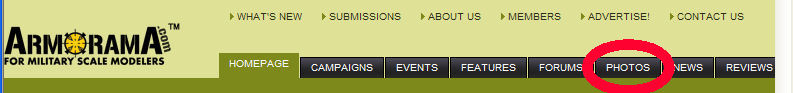
This gets you to the Kitmaker Photo Gallery Home Page. If you see your name, you are logged in and can upload photos.
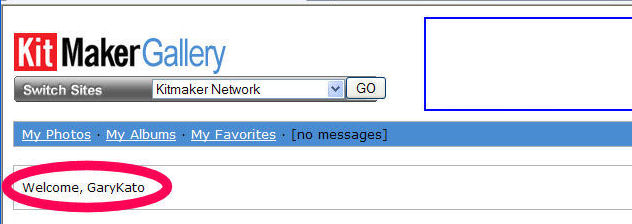
If you don't see see your name, you are not logged in and must login.
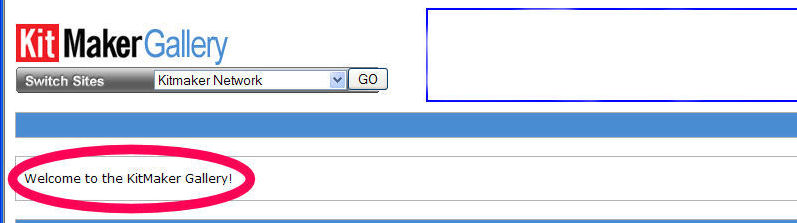
To login, click on the "Login" button to the right.
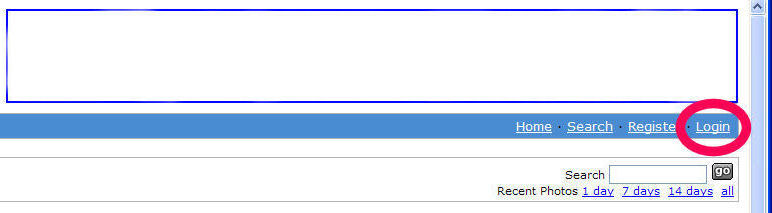
You should see the familiar login box that you see at any of the KitMaker sites.
At this point, you make your choice of which gallery to upload your pictures into. There are two places that a user will be uploading to:
* Your Member Gallery
* A Campaign Gallery
Member Gallery
To get to your private photo gallery, click on the "My Photos" link.
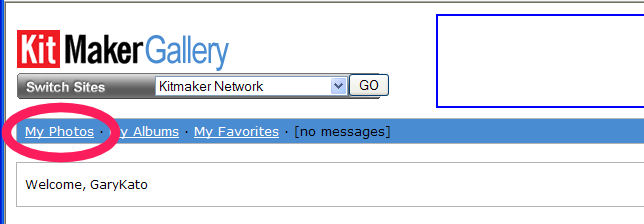
Campaign Gallery
There are more steps to this. To get to the Campaigns directory, click on the "Campaigns" link.
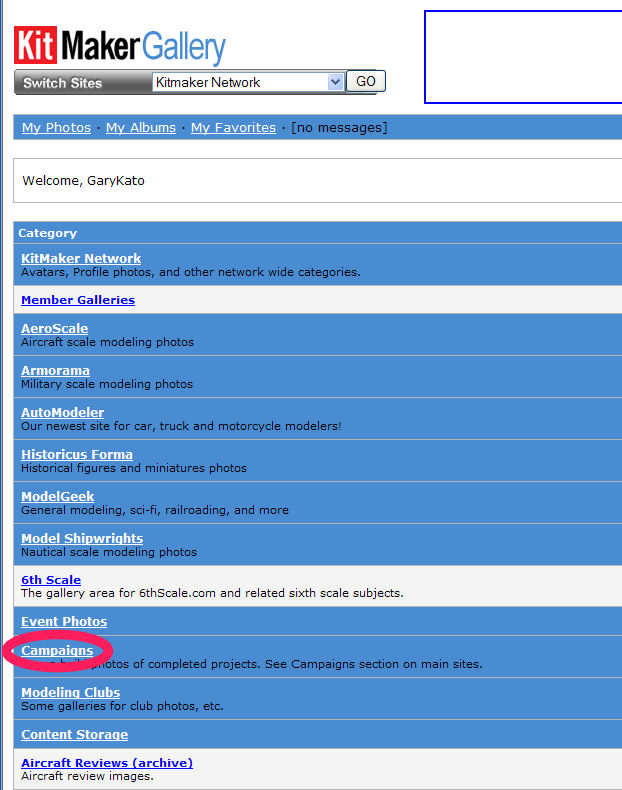
Now you need to get to the Currently Active Campaigns directory, click on the "Currently Active Campaigns" link.
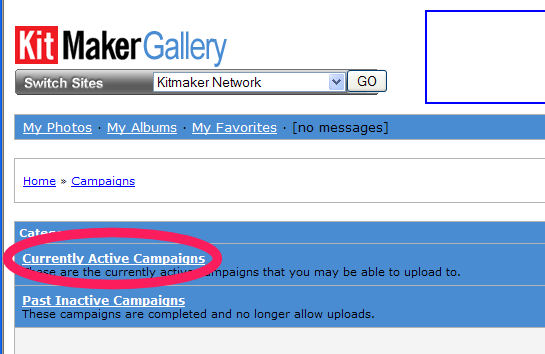
The name of this directly is not exactly accurate. It actually contains galleries for many past campaigns as well as the current ones. All the currently active campaigns have an exclamation mark in front (so when sorting the directory, the active campaigns stay at the top of the list).
To get to the campaign gallery you want to upload to, just click on the link with the name of the campaign.
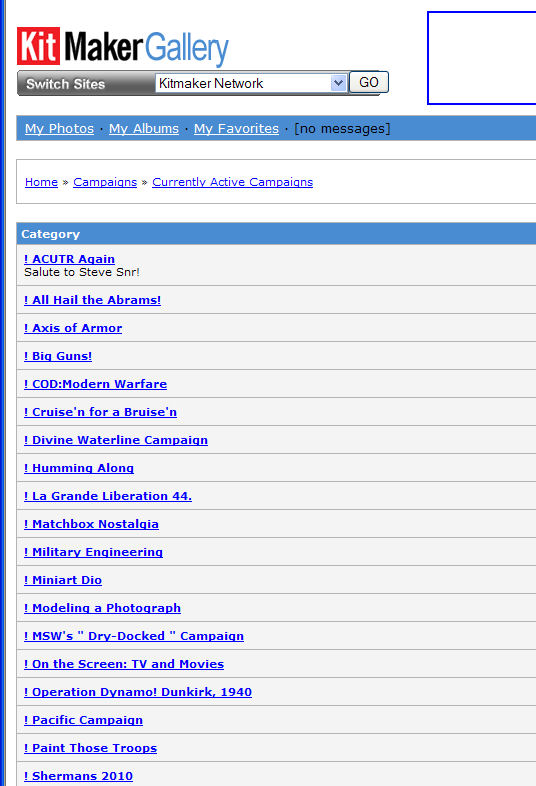
Uploading (at last)
Now you that you are in a gallery (private or campaign), the steps are the same for uploading a photo. Near the top of the page on the right side, there is a link called "Upload Photos". click on it to start uploading pictures.
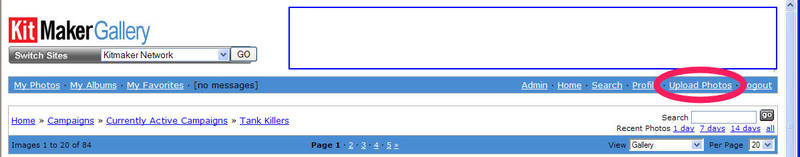
Now you can select which photos on your computer to upload. Scroll down to the "Upload Photos" section and use the "Browse" buttons to select the photos. Pay attention to the limits of photo loading above the Browse buttons. If you have trouble uploading, make sure your files are of the right type and within the size limit.
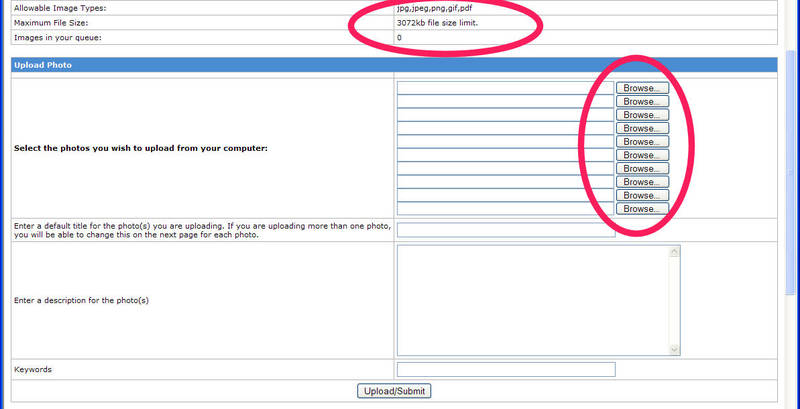
After youhave selected the photos to upload, scroll down and click on the "Upload/Submit" button. At this point, your files will be sent over the Internet to the gallery.
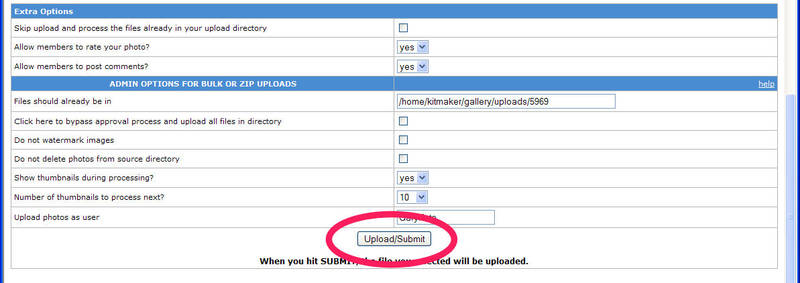
Hopefully all your photos will get sent and you are now done uploading them!
-----------------------------------------------------
Here is a step by step guide for uploading photos to the KitMaker Photo Gallery.
To the Bat Cave!
To get to the KitMaker Photo Gallery, click on the "Photos" tab near the top of the Armorama Home Page.
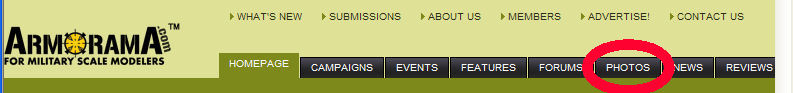
This gets you to the Kitmaker Photo Gallery Home Page. If you see your name, you are logged in and can upload photos.
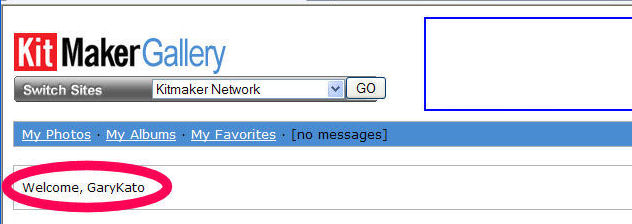
If you don't see see your name, you are not logged in and must login.
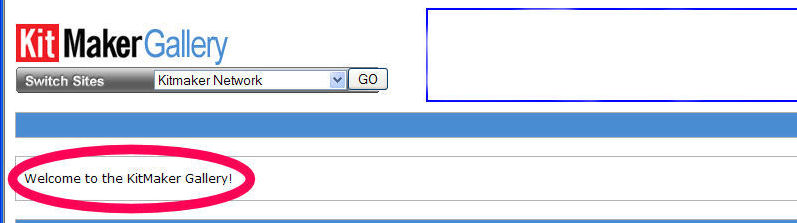
To login, click on the "Login" button to the right.
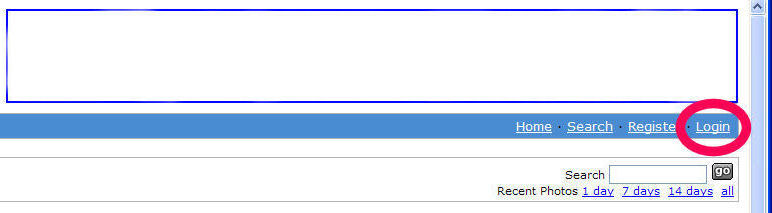
You should see the familiar login box that you see at any of the KitMaker sites.
At this point, you make your choice of which gallery to upload your pictures into. There are two places that a user will be uploading to:
* Your Member Gallery
* A Campaign Gallery
Member Gallery
To get to your private photo gallery, click on the "My Photos" link.
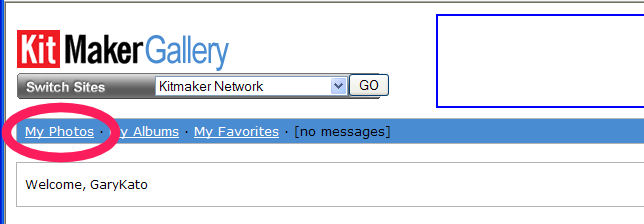
Campaign Gallery
There are more steps to this. To get to the Campaigns directory, click on the "Campaigns" link.
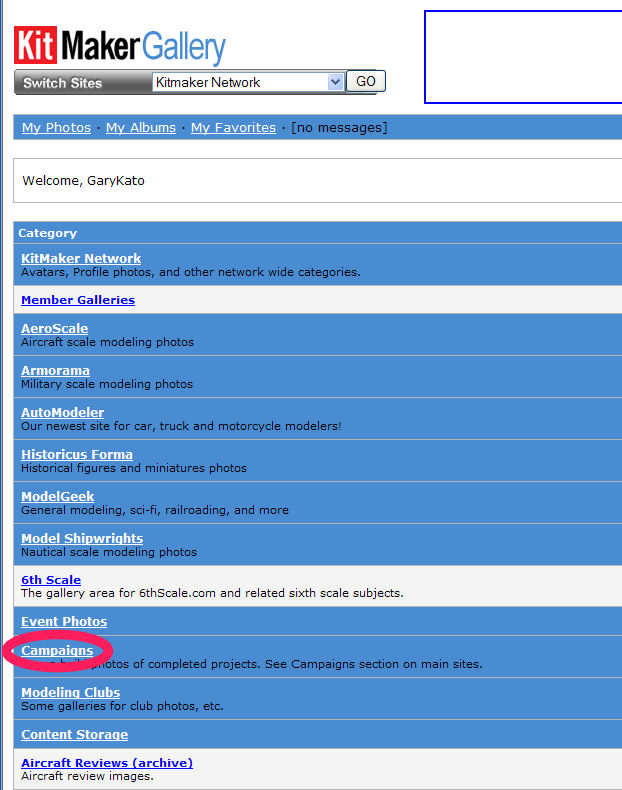
Now you need to get to the Currently Active Campaigns directory, click on the "Currently Active Campaigns" link.
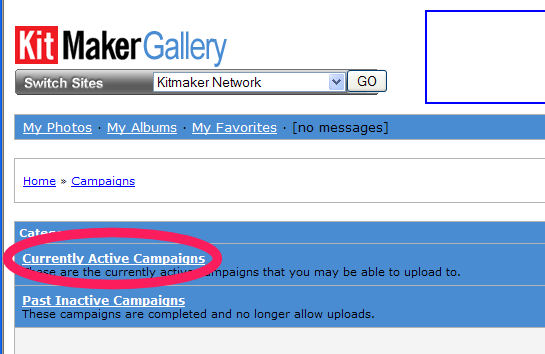
The name of this directly is not exactly accurate. It actually contains galleries for many past campaigns as well as the current ones. All the currently active campaigns have an exclamation mark in front (so when sorting the directory, the active campaigns stay at the top of the list).
To get to the campaign gallery you want to upload to, just click on the link with the name of the campaign.
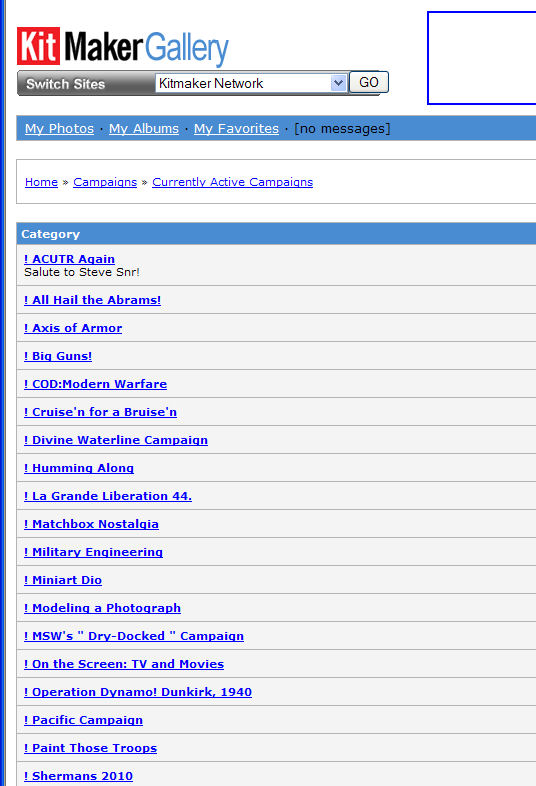
Uploading (at last)
Now you that you are in a gallery (private or campaign), the steps are the same for uploading a photo. Near the top of the page on the right side, there is a link called "Upload Photos". click on it to start uploading pictures.
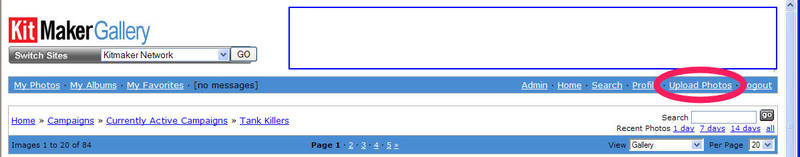
Now you can select which photos on your computer to upload. Scroll down to the "Upload Photos" section and use the "Browse" buttons to select the photos. Pay attention to the limits of photo loading above the Browse buttons. If you have trouble uploading, make sure your files are of the right type and within the size limit.
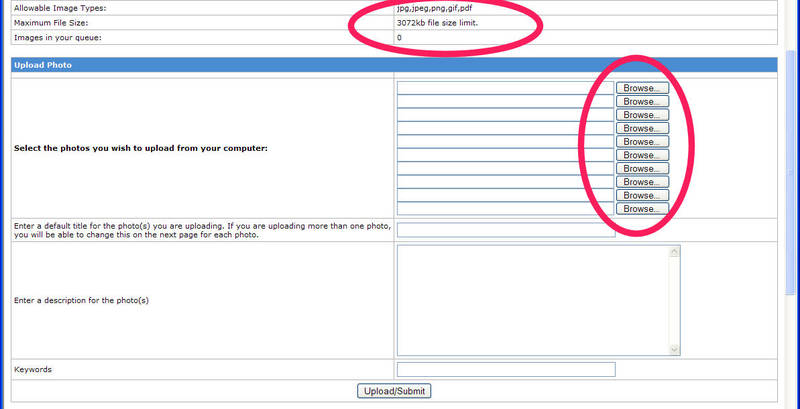
After youhave selected the photos to upload, scroll down and click on the "Upload/Submit" button. At this point, your files will be sent over the Internet to the gallery.
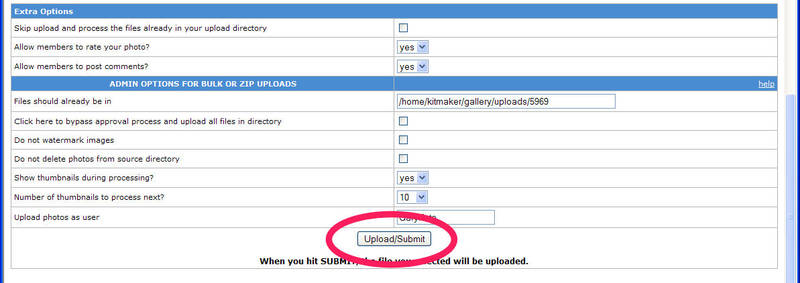
Hopefully all your photos will get sent and you are now done uploading them!
GaryKato

Joined: December 06, 2004
KitMaker: 3,694 posts
Armorama: 2,693 posts

Posted: Monday, July 05, 2010 - 07:45 PM UTC
Here is a step by step guide for adding a KitMaker Photo Gallery image to a message.
Go to your member gallery. Let's say I want to add an image of my Tamiya Renault UE. Click on the image to bring up the details for that image.
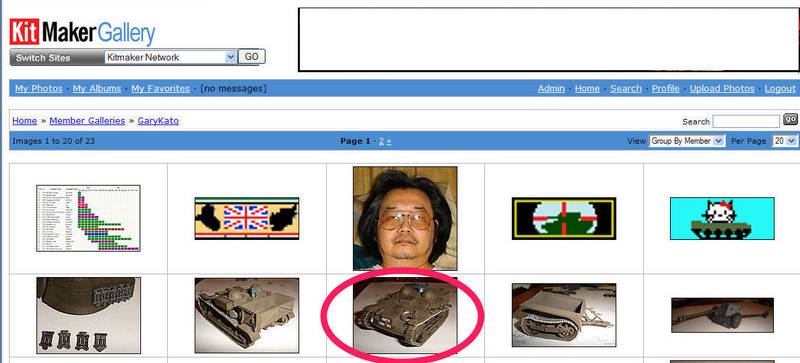
Notice the field saying "Linked thumbmail". You do NOT want to use this link! Instead click on the icon to the right of that field.
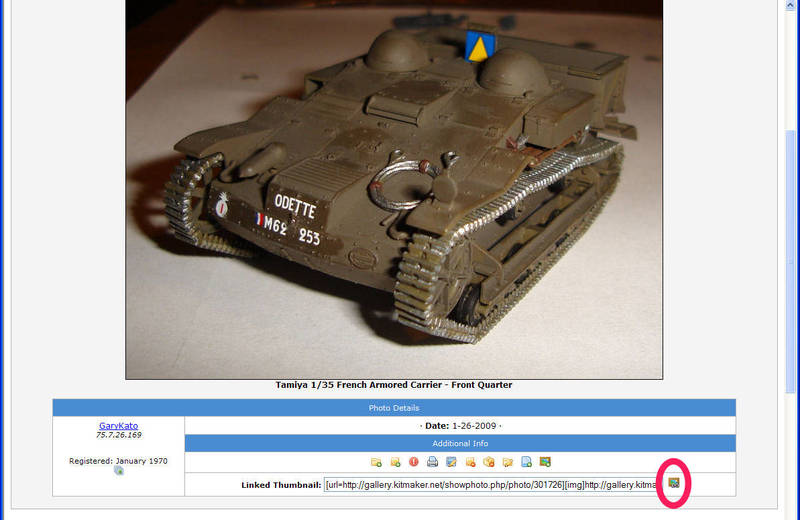
This shows you want you want to use: the "HTML code" field. Select this field and copy to your clipboard. Note that you have no choice of what to copy; the whole field gets copied even if you select part of it.
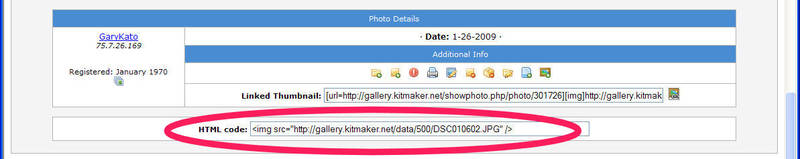
Here is the typical form for adding a message to a thread.
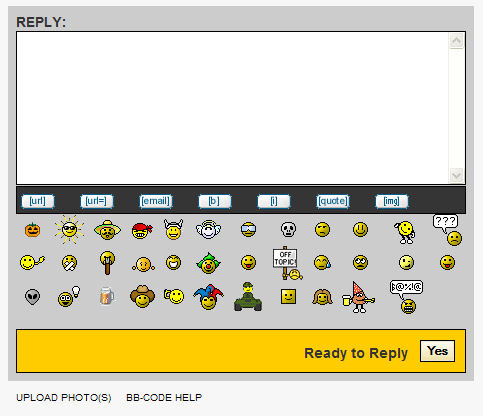
To add an image, just paste the HTML code in.
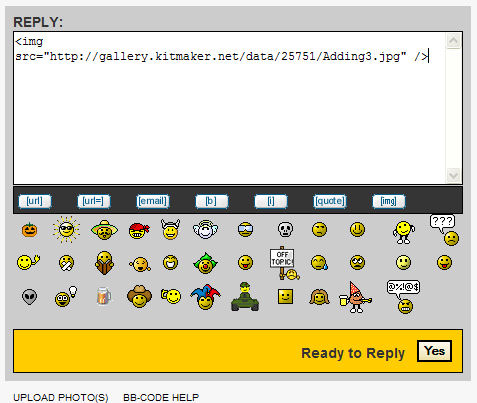
Your image will now show up (no more red Xs).
Go to your member gallery. Let's say I want to add an image of my Tamiya Renault UE. Click on the image to bring up the details for that image.
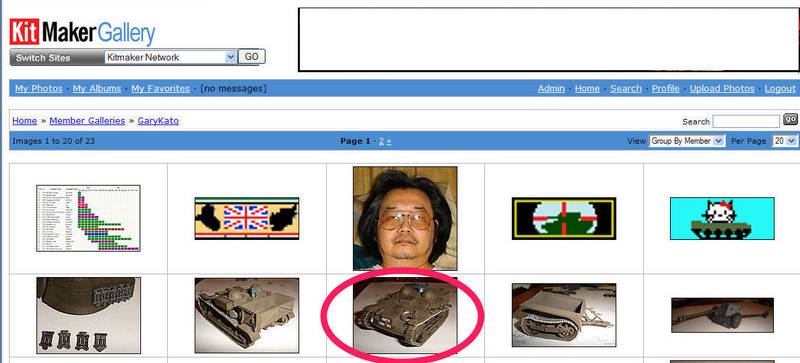
Notice the field saying "Linked thumbmail". You do NOT want to use this link! Instead click on the icon to the right of that field.
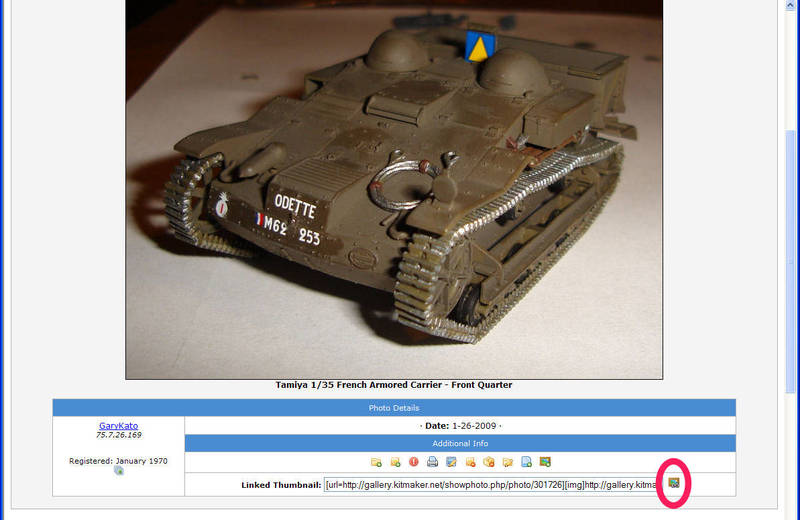
This shows you want you want to use: the "HTML code" field. Select this field and copy to your clipboard. Note that you have no choice of what to copy; the whole field gets copied even if you select part of it.
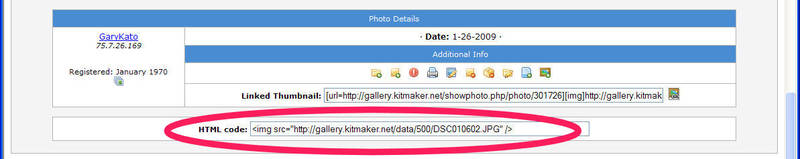
Here is the typical form for adding a message to a thread.
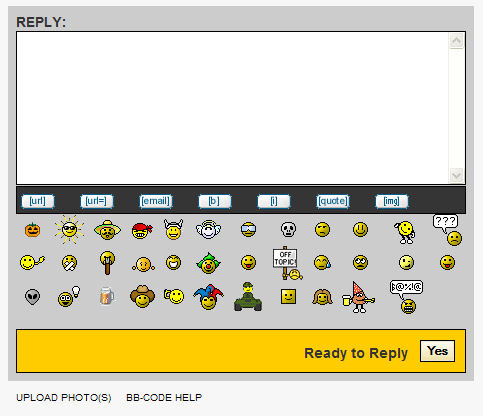
To add an image, just paste the HTML code in.
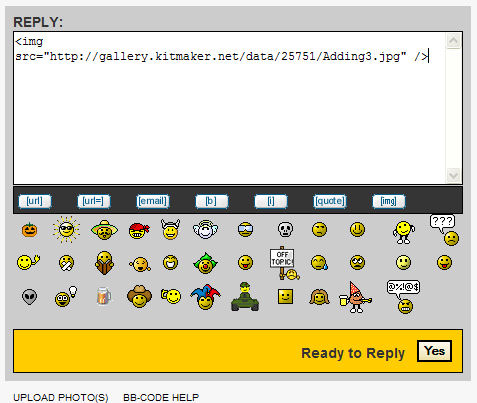
Your image will now show up (no more red Xs).

vonHengest

Joined: June 29, 2010
KitMaker: 5,854 posts
Armorama: 4,817 posts

Posted: Tuesday, July 06, 2010 - 01:54 PM UTC
Much thanks, I wasn't aware that we needed to post Campaign photos in another area 

GaryKato

Joined: December 06, 2004
KitMaker: 3,694 posts
Armorama: 2,693 posts

Posted: Tuesday, July 06, 2010 - 04:06 PM UTC
Quoted Text
Much thanks, I wasn't aware that we needed to post Campaign photos in another area
Usually in-progress photos are put in the thread while the campaign gallery holds photos of the finished build to qualify for a ribbon.

eoinryan

Joined: April 30, 2010
KitMaker: 232 posts
Armorama: 134 posts

Posted: Saturday, July 10, 2010 - 04:12 AM UTC
Gary
Thanks a million for showing us how to put up photos on the forums... I'm one of those slow learners who has peppered the forums with red boxes. I'll be posting some more progress shots tommorrow so if I still manage to get it wrong [which I am liable to still do] you can take me out and shoot me!
Eoin
GaryKato

Joined: December 06, 2004
KitMaker: 3,694 posts
Armorama: 2,693 posts

Posted: Monday, July 19, 2010 - 07:52 AM UTC
I should have known there was already a nice thread on how to do all this stuff in the User Support Forum. I might remove this thread someday. I also see that my previous way of using the img BBcode was far more complex when one can simply paste the HTML img code that the Gallery provides into a message. I have modified the images and text above with this simpler approach.
Removed by original poster on 07/26/10 - 13:37:56 (GMT).

eoinryan

Joined: April 30, 2010
KitMaker: 232 posts
Armorama: 134 posts

Posted: Sunday, August 01, 2010 - 07:18 AM UTC
Hi Gary,
Keep this thread here!
It's up and there's no harm in having a second set of instructions! As we're only putting photos up every now (and liable to forget how to do it especially if you had no pictures to post for a few months) and then it's an easy both to find and to follow! I tried to follow other instructions on the site and boy were they impossible to follow for semi-literate computer guys like me!
Eoin
Keep this thread here!
It's up and there's no harm in having a second set of instructions! As we're only putting photos up every now (and liable to forget how to do it especially if you had no pictures to post for a few months) and then it's an easy both to find and to follow! I tried to follow other instructions on the site and boy were they impossible to follow for semi-literate computer guys like me!
Eoin

windysean

Joined: September 11, 2009
KitMaker: 1,917 posts
Armorama: 735 posts

Posted: Wednesday, August 04, 2010 - 04:31 AM UTC
Fantastic, simple directions. I'm still finding my way around here and that was sure handy.
-Sean.
-Sean.
flakman

Joined: October 09, 2010
KitMaker: 18 posts
Armorama: 17 posts

Posted: Friday, November 12, 2010 - 08:39 AM UTC
I'm new on Armorama campaigns and I just puted the wrong photo and now I don't know how to remove it 

GaryKato

Joined: December 06, 2004
KitMaker: 3,694 posts
Armorama: 2,693 posts

Posted: Friday, November 12, 2010 - 12:31 PM UTC
Quoted Text
I'm new on Armorama campaigns and I just puted the wrong photo and now I don't know how to remove it
Click on the photo you want to remove. Then click on the Edit button.
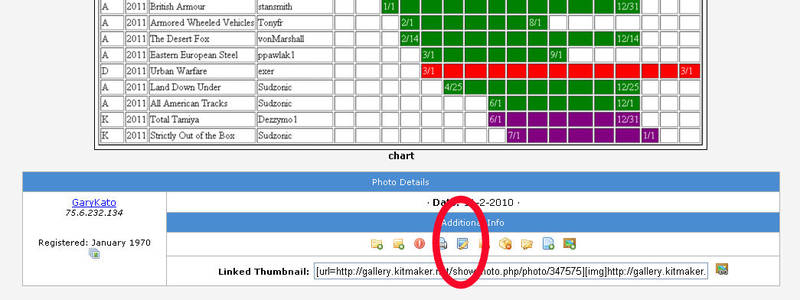
Click on the checkbox shown then click on the "Submit Changes" button.
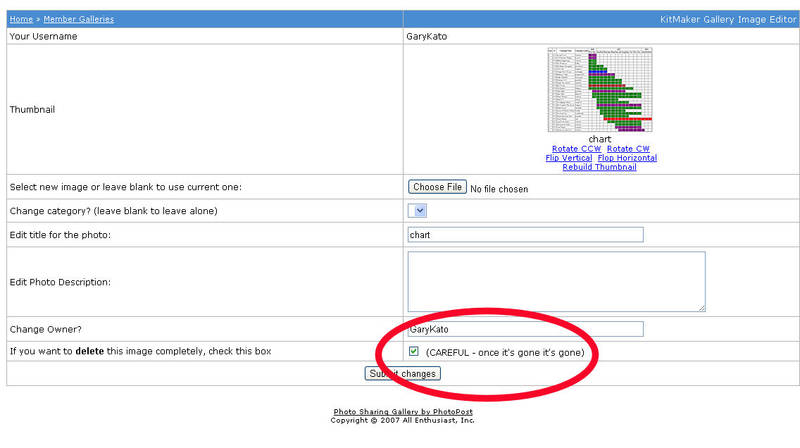
flakman

Joined: October 09, 2010
KitMaker: 18 posts
Armorama: 17 posts

Posted: Saturday, November 13, 2010 - 08:35 AM UTC
Thanks Gary, now I remove it 

GaryKato

Joined: December 06, 2004
KitMaker: 3,694 posts
Armorama: 2,693 posts

Posted: Monday, December 13, 2010 - 05:54 PM UTC
Here is how to add any image on the Web to a post.
First you need to copy the URL of the image to your browser's clipboard. Navigate to the image you want to post. Click your mouse's right button on the image and it a small menu should pop up. Choose "Copy Image URL"
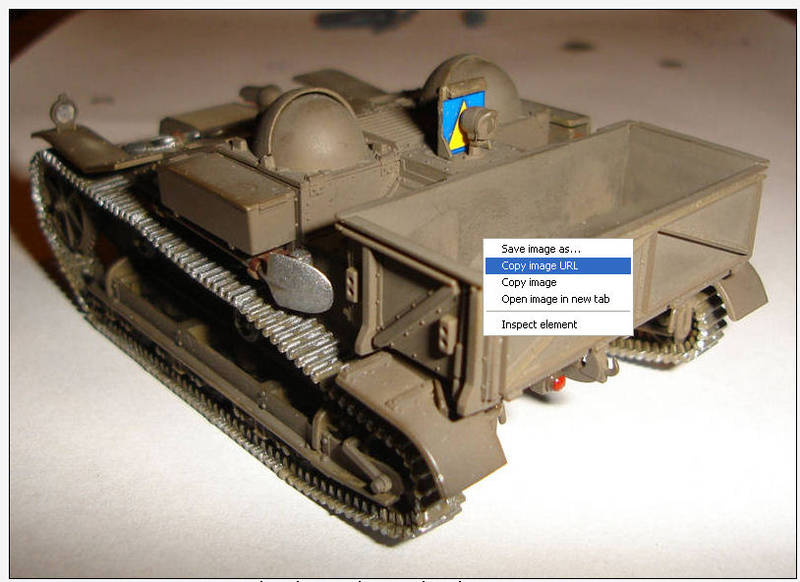
When you want to add the image to your post, click on the img button below the edit window. This will add generic img BBcode to your message.
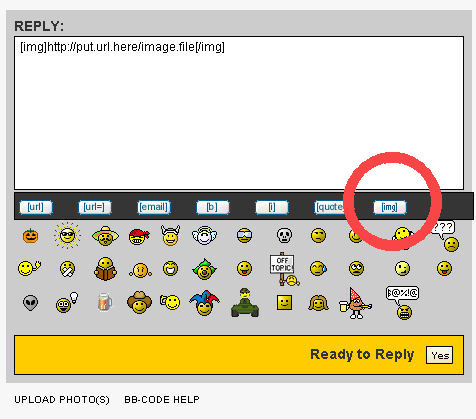
Select the dummy URL between the ] and [ .
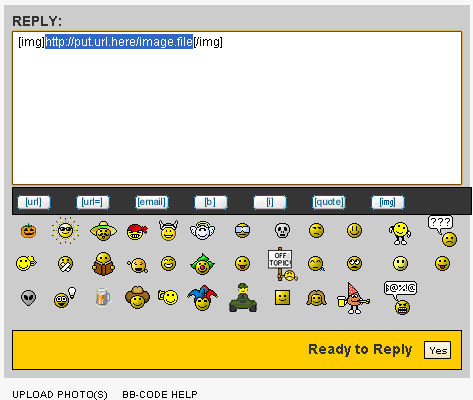
Delete that text and replace it with the URL from your browser's clipboard.
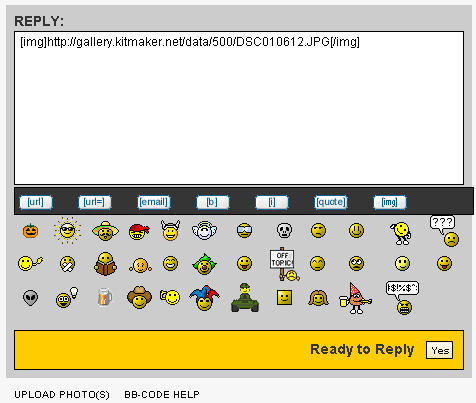
That's it.
First you need to copy the URL of the image to your browser's clipboard. Navigate to the image you want to post. Click your mouse's right button on the image and it a small menu should pop up. Choose "Copy Image URL"
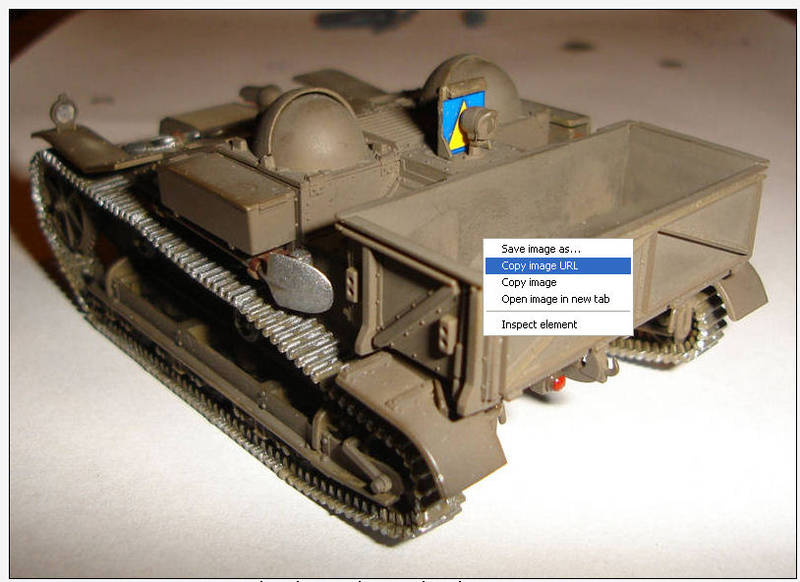
When you want to add the image to your post, click on the img button below the edit window. This will add generic img BBcode to your message.
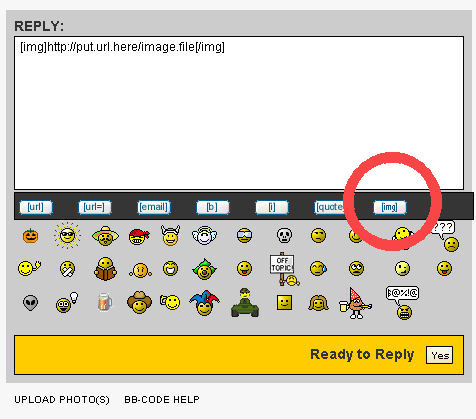
Select the dummy URL between the ] and [ .
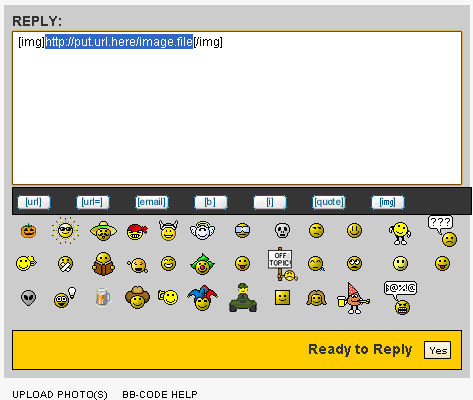
Delete that text and replace it with the URL from your browser's clipboard.
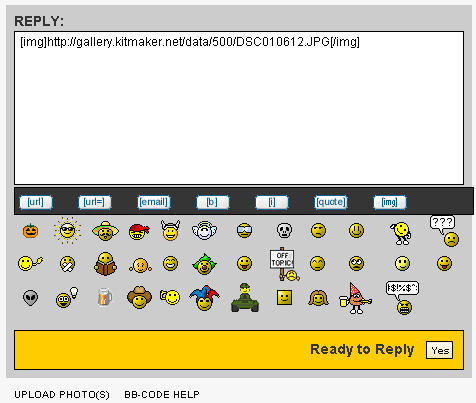
That's it.
seanski

Joined: February 06, 2006
KitMaker: 57 posts
Armorama: 56 posts

Posted: Saturday, April 23, 2011 - 04:15 PM UTC
Thanks for the tutorial, Gary.
I just signed up for my first campaign (Sherman) and it was really easy to post photos, thanks to your step-by-step.
I just signed up for my first campaign (Sherman) and it was really easy to post photos, thanks to your step-by-step.
imatanker

Joined: February 11, 2011
KitMaker: 1,654 posts
Armorama: 1,565 posts

Posted: Wednesday, May 04, 2011 - 01:37 PM UTC
So,you have to start a reply before you can put in a picture?I know its a dumb question,but its been a busy day.I did manage to get some pictures into my gallery though.  Thanks,J.T.
Thanks,J.T.
 Thanks,J.T.
Thanks,J.T.GaryKato

Joined: December 06, 2004
KitMaker: 3,694 posts
Armorama: 2,693 posts

Posted: Wednesday, May 04, 2011 - 06:07 PM UTC
Quoted Text
So,you have to start a reply before you can put in a picture?I know its a dumb question,but its been a busy day.I did manage to get some pictures into my gallery though.Thanks,J.T.
Right. There is no way to post a picture without hitting the REPLY button (or starting a new post).
Removed by original poster on 05/31/11 - 02:23:51 (GMT).
MAMOOTH

Joined: January 16, 2011
KitMaker: 45 posts
Armorama: 43 posts

Posted: Wednesday, November 09, 2011 - 06:15 PM UTC
Gary wat happen web my photo gallery is full?
GaryKato

Joined: December 06, 2004
KitMaker: 3,694 posts
Armorama: 2,693 posts

Posted: Wednesday, November 09, 2011 - 10:48 PM UTC
Quoted Text
Gary wat happen web my photo gallery is full?
The normal subscriber limit seems to be 10MB and it looks like you are at 9MB.
You have several choices:
1. Delete some images to make room. You can replace them (if you upload with the same name) with images that are smaller.
2. Become a subscriber as they get 200MB of gallery space. There are details on being a subscriber in your user settings page.
3. Use another photo site as much as possible. Since finished campaign build pictures must be in the Kitmaker campaign gallery, that picture has to be uploaded here. For pictures in a regular message post, you can link to another photo site like PhotoBucket or Picasa (which I have started using).
Joel_W

Joined: December 04, 2010
KitMaker: 11,666 posts
Armorama: 1,143 posts

Posted: Saturday, September 15, 2012 - 03:43 AM UTC
Gary, I've been using Photobucket to link my campaign thread pictures, as well as the finished pictures I needed to post in the campaign gallery. Eventually, I'll still run out of allotted space. Do I go back to old campaigns, or to the campaign gallery to delete pictures?
Thanks,
Joel
Thanks,
Joel
GaryKato

Joined: December 06, 2004
KitMaker: 3,694 posts
Armorama: 2,693 posts

Posted: Tuesday, January 29, 2013 - 05:20 AM UTC
Quoted Text
Gary, I've been using Photobucket to link my campaign thread pictures, as well as the finished pictures I needed to post in the campaign gallery. Eventually, I'll still run out of allotted space. Do I go back to old campaigns, or to the campaign gallery to delete pictures?
Thanks,
Joel
You will probably have to delete them from you member gallery. I'm not sure if that also deletes the image from the campaign gallery.
 |