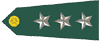Constructive Feedback
For in-progress or completed build photos. Give and get contructive feedback!
For in-progress or completed build photos. Give and get contructive feedback!
Hosted by Darren Baker, Dave O'Meara
looking for feedback

melonhead

Joined: July 29, 2010
KitMaker: 662 posts
Armorama: 457 posts

Posted: Tuesday, August 31, 2010 - 07:46 AM UTC
Attempting to do this with my phone, so bear with me if it doesn't work....anyhow, just looking for some tips, feedback, etc on what I've done so far on this tamiya all in one dio. Please keep in mind, even though the assembly is almost done, weathering has a lot to be done. So, in that aspect, be gentle. Id like to break up the "placed" look. So, any tips or suggestions are welcome


ltb073

Joined: March 08, 2010
KitMaker: 3,662 posts
Armorama: 3,078 posts

Posted: Tuesday, August 31, 2010 - 07:57 AM UTC
Jesse
looks good so far gate looks nice and rusty. Are you gonna have another figure talking to the headless mc rider May be someone pointing him it the opposite direction
May be someone pointing him it the opposite direction 
looks good so far gate looks nice and rusty. Are you gonna have another figure talking to the headless mc rider
 May be someone pointing him it the opposite direction
May be someone pointing him it the opposite direction 
pseudorealityx

Joined: January 31, 2010
KitMaker: 2,191 posts
Armorama: 1,814 posts

Posted: Tuesday, August 31, 2010 - 08:03 AM UTC
Seriously, you can't ride a motorcycle without arms. 
I'd suggest some random litter in the street. Maybe a newspaper, or a crushed box, or just leaves. Maybe some weeds growing up through the cracks where the road meets the columns.

I'd suggest some random litter in the street. Maybe a newspaper, or a crushed box, or just leaves. Maybe some weeds growing up through the cracks where the road meets the columns.

melonhead

Joined: July 29, 2010
KitMaker: 662 posts
Armorama: 457 posts

Posted: Tuesday, August 31, 2010 - 08:04 AM UTC
exactly, i havent finished him yet either. thats why he isnt glued to his position yet, i put the rider on to hold up the motor cycle. the rust on the gate is actually done with an antique rusting paint. cant recall the name of it, but you paint on the paint which has metal flakes in it. then you apply an oxidizer after that has dried. then you have almost instant rust with the rusty textrue. still a little bit of dry brushing to do on that still.

exer

Joined: November 27, 2004
KitMaker: 6,048 posts
Armorama: 4,619 posts

Posted: Tuesday, August 31, 2010 - 10:24 AM UTC
Very well painted but it all looks a little clean especially compared to the rusty gate. One thing that I don't think works is the paving. As it is now, the pillars look as if they have been placed on top of the paving. In reality their foundations would go down at least a foot if not more so it would look better if the surface on the inside of the gate was different and if the paving stones around the pillars didn't look as if they went underneath them.

melonhead

Joined: July 29, 2010
KitMaker: 662 posts
Armorama: 457 posts

Posted: Tuesday, August 31, 2010 - 11:23 AM UTC
ya. thats one purpose of putting this on here. i never even thought of using anythign to break up that look when i first started this one. i could easily use some ballast or rocks to cover it up, but to me, that would just show that im trying to hide it. so, i dont necessarily want to do that. i am going to try using some weeds to maybe break up some of it. other than that, any other suggestions to help break it up?
panzerbob01

Joined: March 06, 2010
KitMaker: 3,128 posts
Armorama: 2,959 posts

Posted: Tuesday, August 31, 2010 - 11:54 AM UTC
I second (OK, third? fourth? nth?) Jesse and Pat...
Add trash and dirt. Maybe, as those columns are dinged and missing the stucco or cement, maye a couple of bits down at the bases? I think the pavement-column base join REALLY needs hiding. And if these are maybe old-village estate or battle-weary (to match your neat gates), there would be some chips and scuz and weeds (maybe) around the bases.
Considering chipping out a paver-stone? That could be a nice focus away from column bases.
And, yeah. Headless Horseman, move over! Hey! Maybe it could be pretty cool with a nicely-carved squash under the arm! (just funnin')
It'll be pretty cool whence you pull it all in!
Add trash and dirt. Maybe, as those columns are dinged and missing the stucco or cement, maye a couple of bits down at the bases? I think the pavement-column base join REALLY needs hiding. And if these are maybe old-village estate or battle-weary (to match your neat gates), there would be some chips and scuz and weeds (maybe) around the bases.
Considering chipping out a paver-stone? That could be a nice focus away from column bases.
And, yeah. Headless Horseman, move over! Hey! Maybe it could be pretty cool with a nicely-carved squash under the arm! (just funnin')
It'll be pretty cool whence you pull it all in!

slodder

Joined: February 22, 2002
KitMaker: 11,718 posts
Armorama: 7,138 posts

Posted: Tuesday, August 31, 2010 - 02:58 PM UTC
Agreed - it looks placed, and it's easy to fix.
Just add a bit of a base edge. Work some spackle/wall putty on the bottom of some cork/plaster decorative foundation pieces and run that around the base of the the wall. Maybe even a small extention to hold the pilar pieces. The sign post looks out of place too. Kind of out in the middle of no-mans land. If you make a sidewalk on the back end of the wall and stop at the gate edge you can position the sign on the edge of the walk. You could even match the 'look' of an extention and have the whole foundation flow.
Or - make the rock road just an entrance and do a full on walk/edge way on both sides of the gate. Where the rock road splits it.
Just add a bit of a base edge. Work some spackle/wall putty on the bottom of some cork/plaster decorative foundation pieces and run that around the base of the the wall. Maybe even a small extention to hold the pilar pieces. The sign post looks out of place too. Kind of out in the middle of no-mans land. If you make a sidewalk on the back end of the wall and stop at the gate edge you can position the sign on the edge of the walk. You could even match the 'look' of an extention and have the whole foundation flow.
Or - make the rock road just an entrance and do a full on walk/edge way on both sides of the gate. Where the rock road splits it.

melonhead

Joined: July 29, 2010
KitMaker: 662 posts
Armorama: 457 posts

Posted: Tuesday, August 31, 2010 - 03:29 PM UTC
mentoning the sidewalk would solve multiple problems. i may end up trying that.

Bratushka

Joined: May 09, 2008
KitMaker: 1,019 posts
Armorama: 657 posts

Posted: Tuesday, August 31, 2010 - 05:46 PM UTC
Quoted Text
Seriously, you can't ride a motorcycle without arms.
I'd suggest some random litter in the street. Maybe a newspaper, or a crushed box, or just leaves. Maybe some weeds growing up through the cracks where the road meets the columns.
I dunno- I had LOTS of fun back in the 70s and I'm pretty sure I rode my Harley without all of me being there more than once...

I agree with the too tidy sentiments. The column, the black thing at the front right, does look a bit strange as does the wall the way they sit atop the base. If it was me I would use a micro chisel or something to etch or cut down into the paving along all the borders of the wall and the column. It should be narrow, to scale. The cut along edges of the wall could maybe be a hair wider than around the column. After, I'd fill those grooves in with earth, concrete, or something to show a definitive edge to the stones. With dirt you could poke a weed or three in it as well. The trick would be in making straight, even cuts which would be best done with a straight edge as a guide.

melonhead

Joined: July 29, 2010
KitMaker: 662 posts
Armorama: 457 posts

Posted: Tuesday, August 31, 2010 - 06:10 PM UTC
here is a question i had come up with when pondering the sidewalk question. made a very quick edit with photoshop to illustrate my idea///
for the space marked with "A", i was thinking, i could leave that area open and use it for grass/tall grass or bushes? or just fill that in and make the sidewalk take up that entire space. and just use some weeds growing through the border of the sidewalk and the wall/column
where would one go for cork to use to make such things as sidewalk?

for the space marked with "A", i was thinking, i could leave that area open and use it for grass/tall grass or bushes? or just fill that in and make the sidewalk take up that entire space. and just use some weeds growing through the border of the sidewalk and the wall/column
where would one go for cork to use to make such things as sidewalk?


Bratushka

Joined: May 09, 2008
KitMaker: 1,019 posts
Armorama: 657 posts

Posted: Tuesday, August 31, 2010 - 07:36 PM UTC
two options for cork- my first choice would be an auto parts store for cork gasket material. it should be available in at least a few thicknesses and would come in a sheet. the second place would be an arts and crafts store. for that i would also check eBay and Google shopping for the best price.
the thing with the sidewalk as you have it pictured is you still have the wall and all that on the right side that still has the sitting on the surface look as well as the back side.
the thing with the sidewalk as you have it pictured is you still have the wall and all that on the right side that still has the sitting on the surface look as well as the back side.
slodder

Joined: February 22, 2002
KitMaker: 11,718 posts
Armorama: 7,138 posts

Posted: Tuesday, August 31, 2010 - 11:16 PM UTC
i can go with what you've got now. I'd make sure the grass is full and covers the base of the wall. You may even fill in the area to raise the level up to the same level as the cork. Use some household spackle.
As far as where to get cork - you can get it as WalMart, Target, Michael, Hobby Lobby, Office depot. It's not a prominant product, usually in the office area of the department stores, it by the fine arts in Michaels.
As far as where to get cork - you can get it as WalMart, Target, Michael, Hobby Lobby, Office depot. It's not a prominant product, usually in the office area of the department stores, it by the fine arts in Michaels.

exer

Joined: November 27, 2004
KitMaker: 6,048 posts
Armorama: 4,619 posts

Posted: Wednesday, September 01, 2010 - 06:16 AM UTC
Another option for cork is Ikea if there is one near you. they do sets of place mats in cork.
See Plasticbattle's Brummbar Diorama he used Ikea cork for his bricks
See Plasticbattle's Brummbar Diorama he used Ikea cork for his bricks

Bratushka

Joined: May 09, 2008
KitMaker: 1,019 posts
Armorama: 657 posts

Posted: Wednesday, September 01, 2010 - 08:06 AM UTC
Quoted Text
Another option for cork is Ikea if there is one near you. they do sets of place mats in cork.
See Plasticbattle's Brummbar Diorama he used Ikea cork for his bricks
Great idea Pat! I hadn't thought about place mats! No Ikeas around here but if they sell them, other places do as well.

melonhead

Joined: July 29, 2010
KitMaker: 662 posts
Armorama: 457 posts

Posted: Wednesday, September 01, 2010 - 08:41 AM UTC
come to think of it, places such as office max or office depot sell rolls of cork. i think they still sell the 12x12 squares as well. maybe even chop up cheap cork boards.

Bratushka

Joined: May 09, 2008
KitMaker: 1,019 posts
Armorama: 657 posts

Posted: Wednesday, September 01, 2010 - 01:47 PM UTC
Quoted Text
come to think of it, places such as office max or office depot sell rolls of cork. i think they still sell the 12x12 squares as well. maybe even chop up cheap cork boards.
I have seen them but aren't they on the thick side? Most are intended for bulletin boards or to tack things to. I know they could be cut like slices of bread and then trimmed down but in many uses that would involve a huge amount of cutting. I found the information below about bricks. Apparently there was never any real standard except for a few common types. Scale sizing would have each dimension divided by 35 for 1/35th, by 72 for 1/72nd, etc. The dimensions in the list are in inches and US measurement.
Numbers below the name and to the left are the nominal dimensions. To the right of those are the actual dimensions. The last number is how many bricks per square foot.
Standard
4" x 2 2/3" x 8" - 3 5/8" x 2 ¼" x 8" - 6.27
Modular
4" x 2 2/3" x 8" - 3 5/8" x 2 ¼" x 7 5/8" - 6.86
King
3 3/8" x 3" x 10" - 3" x 2 5/8" x 9 5/8" - 4.80
Queen
2 ¾" x 3" x 10" - 3 1/8" x 2 ¾" x 9 5/8" - 4.61
Engineer
4" x 3 1/5" x 8" - 3 5/8" x 2 13/16" x 7 5/8" - 5.65
Economy
4" x 4" x 8" - 3 5/8" x 3 5/8" x 7 5/8" - 4.50
Utility
4" x 4" x 12" - 3 5/8" x 3 5/8" x 11 ½" - 3.03
Jumbo
4" x 3" x 8" - 3 5/8" x 2 ¾" x 8" - 5.50
Norman
4" x 2 2/3" x 12" - -3 5/8" x 2 ¼" x 11 5/8" - 4.57
Norwegian
3 ½" x 3" x 12" - 3 ½" x 2 ¾" x 11 5/8" - 3.84
Posted: Sunday, September 05, 2010 - 12:57 PM UTC
Hi jesse
looks good. so far. Your idea's will take that little kit to the next level.. I recently did one for the figure campaign, mainly to give a serious try at figures. I thought the walls looked a bit bare and added a couple of wwII propaganda posters.
http://home.dejazzd.com/delbert3/Dispatchrider/Dispatch.html
the poster on the right was made on the printer... downloaded it off the net.
anyways thats just an idea i'll throw out at you...
laters.
Delbert
looks good. so far. Your idea's will take that little kit to the next level.. I recently did one for the figure campaign, mainly to give a serious try at figures. I thought the walls looked a bit bare and added a couple of wwII propaganda posters.
http://home.dejazzd.com/delbert3/Dispatchrider/Dispatch.html
the poster on the right was made on the printer... downloaded it off the net.
anyways thats just an idea i'll throw out at you...
laters.
Delbert
Removed by original poster on 09/13/10 - 01:25:48 (GMT).

melonhead

Joined: July 29, 2010
KitMaker: 662 posts
Armorama: 457 posts

Posted: Sunday, September 12, 2010 - 02:29 PM UTC


just an update. did a little work adding a couple things to break up some of the boringness to it. i want to add some newspaper garbage and some posters. so, any advice of where to get some that i dont have to resize, would be great.
again, this is not complete. i still have tons of weathering and very fine detail to go over.
Removed by original poster on 09/13/10 - 01:32:48 (GMT).

Bratushka

Joined: May 09, 2008
KitMaker: 1,019 posts
Armorama: 657 posts

Posted: Sunday, September 12, 2010 - 09:09 PM UTC
Hi Jesse. The ability for making your own signs, decals and such is nice to have! If you have a good scanner to load images into your computer as well as the thousands of on-line images of everything you may be looking for plus images from a camera you have an almost infinite selection of subjects you can use and adapt. A decent printer will let you create wonderful pieces to accent a diorama or create military vehicle markings. With a program like Corel Draw, you can get an older version dirt cheap that will allow you to do so much stuff!! I bought Corel Draw 12 a few years ago for about $14.00 on eBay and I love it.
With it you can import images from a camera a scanner and/or the Internet. You can create your own as well adding any number and variety of fonts to the program. You can do almost anything you can think of from vehicle numbers to unit identification markings to vehicle names and other vehicle graphics. You will be able to make any type of sign or poster with ease. Use included graphics and symbols to create your own. There are many possibilities with the various templates etc that come with the software. As already stated, you can grab images from the Internet of real signs and posters, street signs and more. Re-size them and print them out. Get clear and white baked decal paper from a place like Papilio.com and make your own decals. The better the resolution the better the small stuff will look. Use good ink and the correct setting fluids to seal them and you are limited only by your imagination.
A decent scanner will let you "borrow" images from books and other reference materials. While you can buy these scale signs, posters, etc. pre-made and ready to use, creating your own will almost always give you the exact items you need rather than adapting what's available. A good printer will do fine work wonderfully.
You can get decal paper and all the chemicals to seal and strengthen them from a company like Papilio http://texascraft.com/hps/home.php If you already have a good printer and a scanner you can get a powerful tool for a very modest price.
Some photography software bundles take image manipulation to a remarkable level. Most digital cameras come with some form of image software. Both programs are capable of handling the sane images so the possibilities extend even further. Talk about bang for the buck!
If you decide to go this route and shop eBay here's some advice. Try to buy the program in a package. Don't buy a license code where you are expected to download a trial version of the software and then enter the code you bought to activate your product. It may be fine to do it that way, but I wouldn't risk it lest I end up with a less than full version or the code is a crack which the software company has flagged and rendered useless. I rather have a full, but older version I am certain will work.
Another tip is play around on regular paper before going to more expensive decal paper or art stock. It can take a while to get the hang of placing images to make maximum use of the media you are printing on.
If you have an old decal sheet that would fall apart if used, scan it and create a new sheet. Or scan and modify a decal sheet by changing the sizes or colors of the symbols and/or logos. Capture wood grain and make sheets of it for wooden decks and sides. There are so many uses....
With it you can import images from a camera a scanner and/or the Internet. You can create your own as well adding any number and variety of fonts to the program. You can do almost anything you can think of from vehicle numbers to unit identification markings to vehicle names and other vehicle graphics. You will be able to make any type of sign or poster with ease. Use included graphics and symbols to create your own. There are many possibilities with the various templates etc that come with the software. As already stated, you can grab images from the Internet of real signs and posters, street signs and more. Re-size them and print them out. Get clear and white baked decal paper from a place like Papilio.com and make your own decals. The better the resolution the better the small stuff will look. Use good ink and the correct setting fluids to seal them and you are limited only by your imagination.
A decent scanner will let you "borrow" images from books and other reference materials. While you can buy these scale signs, posters, etc. pre-made and ready to use, creating your own will almost always give you the exact items you need rather than adapting what's available. A good printer will do fine work wonderfully.
You can get decal paper and all the chemicals to seal and strengthen them from a company like Papilio http://texascraft.com/hps/home.php If you already have a good printer and a scanner you can get a powerful tool for a very modest price.
Some photography software bundles take image manipulation to a remarkable level. Most digital cameras come with some form of image software. Both programs are capable of handling the sane images so the possibilities extend even further. Talk about bang for the buck!
If you decide to go this route and shop eBay here's some advice. Try to buy the program in a package. Don't buy a license code where you are expected to download a trial version of the software and then enter the code you bought to activate your product. It may be fine to do it that way, but I wouldn't risk it lest I end up with a less than full version or the code is a crack which the software company has flagged and rendered useless. I rather have a full, but older version I am certain will work.
Another tip is play around on regular paper before going to more expensive decal paper or art stock. It can take a while to get the hang of placing images to make maximum use of the media you are printing on.
If you have an old decal sheet that would fall apart if used, scan it and create a new sheet. Or scan and modify a decal sheet by changing the sizes or colors of the symbols and/or logos. Capture wood grain and make sheets of it for wooden decks and sides. There are so many uses....
 |