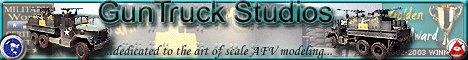You can now create and upload images for your awards. Please follow the onscreen instructions EXACTLY. There is no going back and editing award names or re-uploading over images at this point. To be honest perhaps not in future either. Award images should be thouroughly ready for this stage BEFORE you decide to create the award. That is you need the award image designed and sized properly and Operation-level campaigns have a larger 50 x 50 pixel image that must have a transparent background. The smaller Mission-level ribbons are now standardized at [CORRECTION] 50 wide x 20 pixels tall. If you put a 300 x 80 pixel image in 2 things are going to happen. One it won't upload as the file size will be too big, and even if it did the image is far too large to display properly on a members profile page. Images must be smaller than 1000 BYTES (not Kilo-bytes).
More blunt version: IF YOU DO NOT KNOW HOW TO CREATE AND SIZE IMAGES YOU SHOULD NOT BE ADDING THE AWARD. Let the campaign mananger or myself do it.
Thanks,
Jim
Campaigns
Where Armorama group builds can be discussed, organized, and updates posted.
Where Armorama group builds can be discussed, organized, and updates posted.
Hosted by Darren Baker, Richard S.
Attention LEADERS: Awards
Posted: Monday, February 14, 2005 - 09:41 AM UTC
GunTruck

Joined: December 01, 2001
KitMaker: 5,885 posts
Armorama: 3,799 posts

Posted: Monday, February 14, 2005 - 10:34 AM UTC
ACK!
Gunnie
Gunnie


CRS

Joined: July 08, 2003
KitMaker: 1,936 posts
Armorama: 406 posts

Posted: Monday, February 14, 2005 - 10:40 AM UTC
Quoted Text
Please follow the onscreen instructions EXACTLY.
ACK, is right I already messed it up for Project X. Have to humbly ask for help to fix it.

Image is at
http://aircraft.armorama.comhttps://gallery.kitmaker.net/data/13063/1PX-award.gif
Trackjam

Joined: April 12, 2002
KitMaker: 831 posts
Armorama: 614 posts

Posted: Monday, February 14, 2005 - 11:45 AM UTC
ACK.
GunTruck

Joined: December 01, 2001
KitMaker: 5,885 posts
Armorama: 3,799 posts

Posted: Monday, February 14, 2005 - 12:15 PM UTC
Jim - this is pretty slick! I uploaded and awarded several T2K: 2003 Ribbons already. Nice system. 
Gunnie

Gunnie

Posted: Monday, February 14, 2005 - 12:27 PM UTC
Gunnie,
Lol...sorry I typo'd above. The ribbons are suppose to be 50 x 20 pixels (not 100). We will have to fix that one.
Jim
Lol...sorry I typo'd above. The ribbons are suppose to be 50 x 20 pixels (not 100). We will have to fix that one.
Jim
PorkChop

Joined: September 11, 2002
KitMaker: 3,179 posts
Armorama: 1 posts

Posted: Monday, February 14, 2005 - 12:30 PM UTC
Anyone want to take on a cold files case?
I'm more than willing to give this a shot if I can be promoted to the leader of the "Big-N-Small" figure campaign that ended in June of 2003 -- since that leader is now long gone.
Those who finished are included in the thread below:
https://armorama.kitmaker.net/forums/15841&page=1
Or if there is another way, please let me know.
Thanks guys!
I'm more than willing to give this a shot if I can be promoted to the leader of the "Big-N-Small" figure campaign that ended in June of 2003 -- since that leader is now long gone.
Those who finished are included in the thread below:
https://armorama.kitmaker.net/forums/15841&page=1
Or if there is another way, please let me know.
Thanks guys!
GunTruck

Joined: December 01, 2001
KitMaker: 5,885 posts
Armorama: 3,799 posts

Posted: Monday, February 14, 2005 - 12:54 PM UTC
Quoted Text
Gunnie,
Lol...sorry I typo'd above. The ribbons are suppose to be 50 x 20 pixels (not 100). We will have to fix that one.
Jim
No problemo - do you want me to redo that one and remove the awards presently given?
Gunnie

Sabot
Joined: December 18, 2001
KitMaker: 12,596 posts
Armorama: 9,071 posts
KitMaker: 12,596 posts
Armorama: 9,071 posts

Posted: Monday, February 14, 2005 - 01:04 PM UTC
I just messed up the Around the World award. I went by the 50x50 pixel size (actual size was 48x25) and as I uploaded the award I got a message _NOT AUTHORIZED_ or something along those lines. Now the award is the dreaded Red X.
https://armorama.kitmaker.net/images/awards/47.gif
this is the properties of the red X. What'd I do wrong?
https://armorama.kitmaker.net/images/awards/47.gif
this is the properties of the red X. What'd I do wrong?
SgtWilhite

Joined: July 07, 2004
KitMaker: 470 posts
Armorama: 362 posts

Posted: Monday, February 14, 2005 - 03:56 PM UTC
Jim, I am more than sure that I will FUBAR this deal before I even start. While I have created an image (ribbon) I am positive that my ignorant self will never be able to size and post this deal. Taking your advice I would greatly appreciate your assistance in this. I am taking care of the "Tank Terror" Campaign. My ribbon is in "My Gallery". First pic. Sorry to ask, but if it ain't point and click, I'm almost surely screwed. 





 |