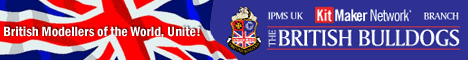im not sure if this is the right way but this is how i did it.
i started a new topic, then there is the dialogbox where i type my thread, down the bottom it says: "UPLOAD PHOTO(S) BB-CODE HELP", i click upload photos and then browse my pics add them and click ok, but nothing happens but it slows my computer down..
is the the correct way to upload pics ?
cheers,
smithy