I've been trying to create an interesting one-colored paint scheme with panzer gray.
Something like this:
http://www.steelfury.info/
(By the way, the game will be awsome)
I tried everyhing: preshading with different colors, overspraying, drybrushing... The next will be using a sponge to dab some color on the surface.
Does anybody have any advice on that?
Thanks
Hosted by Darren Baker
panzer gray... it drives me nuts
spongya


Joined: February 01, 2005
KitMaker: 2,365 posts
Armorama: 1,709 posts
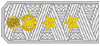
Posted: Saturday, August 18, 2007 - 01:18 PM UTC
ericadeane

Joined: October 28, 2002
KitMaker: 4,021 posts
Armorama: 3,947 posts

Posted: Saturday, August 18, 2007 - 01:24 PM UTC
You're trying to mimic a 2 dimensional artist's interpretation of dk grey on your 1/35 model surface -- I think you like how it looks but it would be bizarre in 3 dimensional form.
There are many attractive ways to paint 1/35 armor. I don't know if what you see in the painting is reproducable IMHO
There are many attractive ways to paint 1/35 armor. I don't know if what you see in the painting is reproducable IMHO
spongya


Joined: February 01, 2005
KitMaker: 2,365 posts
Armorama: 1,709 posts
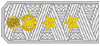
Posted: Saturday, August 18, 2007 - 02:30 PM UTC
It was just an example (I wasn't sure if I can refer to other people's work or not, hence the computer generated image as reference). I don't want to mimic it. I would like to reproduce the effect of irregular gray patches with rust.
cuales

Joined: February 21, 2004
KitMaker: 54 posts
Armorama: 45 posts

Posted: Saturday, August 18, 2007 - 02:33 PM UTC
I think "mapping" is what you are looking for.
it is fully explained in Mig Jimenez's book (F.A.Q.)
it is fully explained in Mig Jimenez's book (F.A.Q.)

GeraldOwens

Joined: March 30, 2006
KitMaker: 3,736 posts
Armorama: 3,697 posts
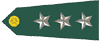
Posted: Monday, August 20, 2007 - 09:13 PM UTC
The old fashioned way to create subtle variations in a monotone finish is dry brushing. Not the light dry brushing used to pop out raised details, but a scrubbing action in flat areas using a very subtly different shade of the base color, applied very dry. It's time consuming, and very destructive to brushes, but it can work. Nowadays, most modelers try to get similar effects with preshading or oversprayed glazes (filters, to Mig's fans). However, it's hard to get the chaotic blotchiness that you often see on real weathered objects with an airbrush. Still, it all comes down to a personal artistic choice. Experiment a bit, and see what you like.
Francisco

Joined: March 08, 2004
KitMaker: 343 posts
Armorama: 289 posts

Posted: Monday, August 20, 2007 - 10:14 PM UTC
You can replicate that effect by applying little dots of White, Blue, Green, Yellow, Raw Umber and Burnt sienna oil colors, in a very random way, over the flat surfaces with a nš0 brush. Then just dip a nš1 or nš2 brush in white spirit, remove the excess with some tissue paper, and start spreading those dots of color, thining them to create "filters" of color over your panzer gray surface.
spongya


Joined: February 01, 2005
KitMaker: 2,365 posts
Armorama: 1,709 posts
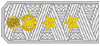
Posted: Tuesday, August 21, 2007 - 02:47 AM UTC
Thank you all for the answers. I'll try all 
(What is mapping? I don't have MIG's book, and will not have it in the foreseeable future...)

(What is mapping? I don't have MIG's book, and will not have it in the foreseeable future...)
Francisco

Joined: March 08, 2004
KitMaker: 343 posts
Armorama: 289 posts

Posted: Wednesday, August 22, 2007 - 08:23 AM UTC
Mapping is a fashionable name for that filtering I wrote about. The idea is to create transparent filters over the base coat by applying a pin-head sized spot of paint and then spreading it with a brush with thinner. You can use the same technique to apply a winter white wash, for example, but in that case you could use an acrylic white paint.


spongya


Joined: February 01, 2005
KitMaker: 2,365 posts
Armorama: 1,709 posts
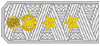
Posted: Thursday, August 23, 2007 - 07:00 AM UTC
Thank you. I didn't know it was called "mapping".
I have limited success with this method: it's pretty good to imitate rainmarks and rust, but I usually end up simply washing down the pigments
I guess it's a matter of practice.
I have limited success with this method: it's pretty good to imitate rainmarks and rust, but I usually end up simply washing down the pigments

I guess it's a matter of practice.
spongya


Joined: February 01, 2005
KitMaker: 2,365 posts
Armorama: 1,709 posts
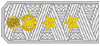
Posted: Wednesday, August 29, 2007 - 11:23 AM UTC

TankTrap

Joined: December 08, 2006
KitMaker: 456 posts
Armorama: 403 posts

Posted: Wednesday, August 29, 2007 - 12:53 PM UTC
Another way of doing this effect is using about 4 variations of the same colour ie lighter shades of panzer grey.
spray one down evenly then spray the next colour down randomly moving the airbrush eraticly aiming to not cover the whole model but only leave random bits of the diffent colour.
Repeat with the lighter tones covering less each time.
The effect should be subtile.
Then Dry brush then add dirt and grime.
Pre shading before you do this could help.
Remember dont start with a darkend shade of the panzer grey start with the original colour then go lighter.
Streaking with oils and chipping with a sponge and some brown paint then adding some metal on highly worn areas can compleate the effect.
Hope this helps.
spray one down evenly then spray the next colour down randomly moving the airbrush eraticly aiming to not cover the whole model but only leave random bits of the diffent colour.
Repeat with the lighter tones covering less each time.
The effect should be subtile.
Then Dry brush then add dirt and grime.
Pre shading before you do this could help.
Remember dont start with a darkend shade of the panzer grey start with the original colour then go lighter.
Streaking with oils and chipping with a sponge and some brown paint then adding some metal on highly worn areas can compleate the effect.
Hope this helps.
 |










