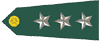I got a request to do a step by step on the zimmerit, so here it comes...
What you need is GW´s Greenstuff, Styrene, water, a knife and a glass bottle....

Step 1.You don´t want the string in the middle since it already have hardened, so cut it out.

Step 2. Take equal parts of yellow and blue. Mix it. And use water or otherwise it will stick to the surface and your tools.

Step 3. This is what it should look like...

Step 4. Flatten it out with a glass bottle... remember use water on your workarea AND tools or else it will stick.

Step 5. Apply it to your part.

Step 6. Cut out whatever you want to be visible.

Step 7. Use the styrene to press the pattern into the green stuff. Since it was made in the field there is no greater need for exact lines and even pressure. Use your knife to cut the styrene so it will fit in hard to get places and etc.

Feedback is welcome on the end result, the fine thing with greenstuff is that you can rip it off even after a few days without damaging the plastic. And you can put it in the freezer if you have to make a pause in your work.
Hope it helps someone...