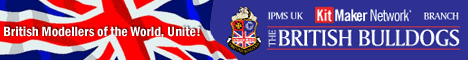Hi guys,
How do you create banners for campaigns?
Cheers
Loobes
Campaigns
Where Armorama group builds can be discussed, organized, and updates posted.
Where Armorama group builds can be discussed, organized, and updates posted.
Hosted by Darren Baker, Richard S.
Campaign Banners
Posted: Monday, April 27, 2009 - 05:26 AM UTC

endrju007

Joined: December 05, 2007
KitMaker: 2,435 posts
Armorama: 1,256 posts
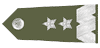
Posted: Monday, April 27, 2009 - 06:43 AM UTC
It's simple - all you have to do is to ask endrju007 (best way is to PM him), describe the campaign you want to have banner to and tell him what you want to have on a banner. Than endrju007 uses very forces of life itself to create a banner of your liking. 
Or seriously speaking - photoshop, paint, word etc...
PM me if you need help.
Andrzej

Or seriously speaking - photoshop, paint, word etc...
PM me if you need help.
Andrzej
Posted: Tuesday, May 05, 2009 - 12:49 AM UTC
Howdy Y'all 
Would anybody be able to tell me how to load a banner to my posts or profile? I tried this over the weekend but without sucess. I couldn't find a post about how to do it.
Also, is there a limit on the number of banners you can display?
Thanks a bunch,
Don "Lakota"

Would anybody be able to tell me how to load a banner to my posts or profile? I tried this over the weekend but without sucess. I couldn't find a post about how to do it.
Also, is there a limit on the number of banners you can display?
Thanks a bunch,
Don "Lakota"

endrju007

Joined: December 05, 2007
KitMaker: 2,435 posts
Armorama: 1,256 posts
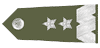
Posted: Tuesday, May 05, 2009 - 02:05 AM UTC
All you have to do is to go to "my account" site, then to "modify profile". There you have to put link to banner picture in "URL for Signature Image" box.
You can put only one link there.
I hope that answers your questions.
Andrzej
You can put only one link there.
I hope that answers your questions.
Andrzej

BobCard

Joined: August 09, 2006
KitMaker: 1,008 posts
Armorama: 847 posts

Posted: Tuesday, May 05, 2009 - 02:15 AM UTC
Quoted Text
Howdy Y'all
Would anybody be able to tell me how to load a banner to my posts or profile? I tried this over the weekend but without sucess. I couldn't find a post about how to do it.
Also, is there a limit on the number of banners you can display?
Thanks a bunch,
Don "Lakota"
After you sign in, click on “My Account” next to the country on the top of the page, then select “Modify Profile” and under “URL for Signature Image” you place in your photo. This is an example
“ http://i448.photobucket.com/albums/qq209/r-kcake/test1Apr1o.gif”
Or where ever your banner is and that should take care of it.
When you see banners shift or change that is one where they have animated it. I haven't figured out how to do thet yet.
Hope this helps,
Bob


endrju007

Joined: December 05, 2007
KitMaker: 2,435 posts
Armorama: 1,256 posts
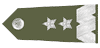
Posted: Tuesday, May 05, 2009 - 02:23 AM UTC
Quoted Text
When you see banners shift or change that is one where they have animated it. I haven't figured out how to do thet yet.
All you have to do is prepare some images you want to have as a animation in .gif format and use some GIF animating software. I use Microsoft GIF animator - it's freeware so you can simply download it from the internet.
A.

BobCard

Joined: August 09, 2006
KitMaker: 1,008 posts
Armorama: 847 posts

Posted: Tuesday, May 05, 2009 - 04:56 AM UTC
Thanks Andrzej,
Sorry, I didn't seen your response to Don when I posted.
And thanks for the info. I'm going to give that a shot tonight.
Bob

Sorry, I didn't seen your response to Don when I posted.
And thanks for the info. I'm going to give that a shot tonight.
Bob


endrju007

Joined: December 05, 2007
KitMaker: 2,435 posts
Armorama: 1,256 posts
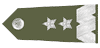
Posted: Tuesday, May 05, 2009 - 08:06 PM UTC
No problem mate. It's common situation when you write your answer in the same time as someone else... than you post and you figure out that someone did it three minutes earlier while you were still writing  .
.
 .
.
BobCard

Joined: August 09, 2006
KitMaker: 1,008 posts
Armorama: 847 posts

Posted: Wednesday, May 06, 2009 - 01:45 PM UTC
Thanks Andrzej,
Works like a charm,
Bob

Works like a charm,
Bob

Posted: Saturday, May 09, 2009 - 05:07 AM UTC
Tanks Guys 
Hopefully I got it now. Y'all have a good day-Don "Lakota"

Hopefully I got it now. Y'all have a good day-Don "Lakota"
Posted: Saturday, May 09, 2009 - 05:26 AM UTC
Well guys,
It looks like it didn't work last time. I may be off on the URL address. I tried to cut & paste put if wasn't working. Maybe I'll work on a different banner.
Thanks,
Don "Lakota"
It looks like it didn't work last time. I may be off on the URL address. I tried to cut & paste put if wasn't working. Maybe I'll work on a different banner.
Thanks,
Don "Lakota"
 |