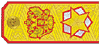hi,
I find out a new technique to make a ruined bunker. First you take two pieces of flat polystyrene. You cut them into the right form and glue them together. After an hour, you put clay on it, just a thin layer. If this is dry you can see alotscours in it, Then you cover it with a black matt spray. If thats is done you can paint it.
Here are some photo's
Laurie :-) :-)
Hosted by Darren Baker
bunker ruins
laurie

Joined: July 02, 2003
KitMaker: 217 posts
Armorama: 0 posts
Posted: Sunday, July 27, 2003 - 10:47 PM UTC
Sarge59

Joined: May 22, 2003
KitMaker: 95 posts
Armorama: 0 posts
Posted: Monday, July 28, 2003 - 12:50 AM UTC
sorry laurie
cant see your pics !
cant see your pics !

laurie

Joined: July 02, 2003
KitMaker: 217 posts
Armorama: 0 posts
Posted: Monday, July 28, 2003 - 12:54 AM UTC
hi, does someone know's how to put pictures in your topic, the don't understand the help here.
Laurie
Laurie
Kencelot

Joined: December 27, 2001
KitMaker: 4,268 posts
Armorama: 2,804 posts
Posted: Monday, July 28, 2003 - 01:07 AM UTC
First question: Is the picture you want to post on an internet site or on your computer?
laurie

Joined: July 02, 2003
KitMaker: 217 posts
Armorama: 0 posts
Posted: Monday, July 28, 2003 - 01:11 AM UTC
hi,
the picture is on my computer and I have taken it by myself
Laurie
the picture is on my computer and I have taken it by myself
Laurie

Marty

Joined: June 16, 2002
KitMaker: 2,312 posts
Armorama: 1,054 posts
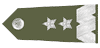
Posted: Monday, July 28, 2003 - 01:23 AM UTC
You need to upload the picture to a place on the web which allows for picture hosting as well as linking. Then you can add the picture URL to your post.
Kencelot

Joined: December 27, 2001
KitMaker: 4,268 posts
Armorama: 2,804 posts
Posted: Monday, July 28, 2003 - 01:44 AM UTC
Here is one of several sites that does hosting and remote hosting for free. Just sign up and follow the on-screen directions to get your pics uploaded.
VillagePhotos
VillagePhotos
laurie

Joined: July 02, 2003
KitMaker: 217 posts
Armorama: 0 posts
Posted: Monday, July 28, 2003 - 01:55 AM UTC
hi, thanks for the site and info guys!!!!
Laurie
Laurie

laurie

Joined: July 02, 2003
KitMaker: 217 posts
Armorama: 0 posts
Posted: Monday, July 28, 2003 - 02:31 AM UTC
I host my pics by village photo, how do I get the pics into a topic????
Laurie
Laurie

Posted: Monday, July 28, 2003 - 02:47 AM UTC
There are 2 ways ...... one is to just add the link which can be made "live" by using the simple HTML buttons below the area where you post text for replies and the other is physically linking the picture into the message. There is a link called "image help" on the top right of the screen ...... click there and it will explain exactly what you have to do. Some sites dont allow you to direct link the photographs. I donŽt know if village photos is included in them.
To be sure add the link and then try with photos. Its easy to see from the foto properties if you have made the link right.
This sounds more difficult than it really is. Once you have done it once, youŽll wonder what the fuss was about!! Good luck
To be sure add the link and then try with photos. Its easy to see from the foto properties if you have made the link right.
This sounds more difficult than it really is. Once you have done it once, youŽll wonder what the fuss was about!! Good luck

 |