hi, here are the photo's of the ruined bunker!!!
Laurie ||)
http://home.villagephotos.com/2003-7/16779/bunker.jpg
Bunker Pic 2
Bunker Pic 3
Bunker Pic 4
EDITED by KF
Dioramas
Do you love dioramas & vignettes? We sure do.
Do you love dioramas & vignettes? We sure do.
Hosted by Darren Baker, Mario Matijasic
bunker ruins pics
laurie

Joined: July 02, 2003
KitMaker: 217 posts
Armorama: 0 posts
Posted: Monday, July 28, 2003 - 02:47 AM UTC
penpen

Joined: April 11, 2002
KitMaker: 1,757 posts
Armorama: 929 posts

Posted: Monday, July 28, 2003 - 03:25 AM UTC
Sorry, I can't access your pictures.
You'd better move them to MSN. Check the homepage and there the link to the MSN part of Armorama.
You'd better move them to MSN. Check the homepage and there the link to the MSN part of Armorama.

Kencelot

Joined: December 27, 2001
KitMaker: 4,268 posts
Armorama: 2,804 posts
Posted: Monday, July 28, 2003 - 03:32 AM UTC
Laurie, I did some editing in your post to show you the different codes that you can add to your pic's URL addresses.
Just click on the edit at the bottom of your post to see the codes used.
The first one is the code used to make the URL "clickable"
The second one is the code used to "title" the clickable URL.
The third one shows the code used to actually place the picture inside the post. Note: there are a couple different codes for showing the pic in the post. The one I used here is used for "shrinking" the actual size of the pic. Your pictures actual sizes are huge. Way too big to show w/o having to scroll right & left & up & down.
The fourth one I left alone for you to maybe practice on.
I hope this helps you out with future postings. If you need any help, ask away.
If you need any help, ask away.
Looks very good BTW.
Just click on the edit at the bottom of your post to see the codes used.
The first one is the code used to make the URL "clickable"
The second one is the code used to "title" the clickable URL.
The third one shows the code used to actually place the picture inside the post. Note: there are a couple different codes for showing the pic in the post. The one I used here is used for "shrinking" the actual size of the pic. Your pictures actual sizes are huge. Way too big to show w/o having to scroll right & left & up & down.
The fourth one I left alone for you to maybe practice on.
I hope this helps you out with future postings.
 If you need any help, ask away.
If you need any help, ask away.Looks very good BTW.

laurie

Joined: July 02, 2003
KitMaker: 217 posts
Armorama: 0 posts
Posted: Monday, July 28, 2003 - 05:37 AM UTC
hi, thanks Kencelot for the help!!! :-) :-)
Laurie
Laurie

Marty

Joined: June 16, 2002
KitMaker: 2,312 posts
Armorama: 1,054 posts
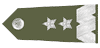
Posted: Monday, July 28, 2003 - 05:39 AM UTC
Well, can't see anything. I am getting this error:
"Access Locked - Usage Limit Exceeded "
I will try later.
"Access Locked - Usage Limit Exceeded "
I will try later.
Halfyank

Joined: February 01, 2003
KitMaker: 5,221 posts
Armorama: 1,245 posts

Posted: Monday, July 28, 2003 - 05:52 AM UTC
Kencelot, I've been wondering how you give URLS a title. Could you explain more?
I'm also getting the same error message Marty is getting.
I'm also getting the same error message Marty is getting.
Kencelot

Joined: December 27, 2001
KitMaker: 4,268 posts
Armorama: 2,804 posts
Posted: Monday, July 28, 2003 - 06:18 AM UTC
Hmmm... ? I'll have to check into why you're receiving the error message.
EDIT:Ahh haa! You need to read the fine print from the site VillagePhotos and up to 5 MegaBytes of external use. In other words, the pics that Laurie has uploaded are huge! They are over 5 megs each! Therefore, they cannot be used externally in forum posts because of exceeding the site's bandwidth.
Laurie, what you need to do is shrink your images with a photo-editing program. A common size is 600 by 400 pixels. Yours are 2160 by 1440! Nearly 4 times what is generally considered normal.
You can download several free editing programs from the web. Please go HERE and you'll find a couple such programs I posted earlier.

EDIT:Ahh haa! You need to read the fine print from the site VillagePhotos and up to 5 MegaBytes of external use. In other words, the pics that Laurie has uploaded are huge! They are over 5 megs each! Therefore, they cannot be used externally in forum posts because of exceeding the site's bandwidth.
Laurie, what you need to do is shrink your images with a photo-editing program. A common size is 600 by 400 pixels. Yours are 2160 by 1440! Nearly 4 times what is generally considered normal.
You can download several free editing programs from the web. Please go HERE and you'll find a couple such programs I posted earlier.

Kencelot

Joined: December 27, 2001
KitMaker: 4,268 posts
Armorama: 2,804 posts
Posted: Monday, July 28, 2003 - 07:02 AM UTC
HalfYank, the way you add a clickable "title" in a post is as follows. Take note of where the brackets ][are located.

 |









