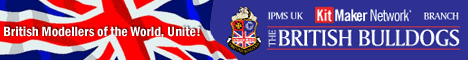Greetings,
I am working on my second armor piece which is a Tamiy HUMVEE in OIF sand color. I would like to creat a dusty look and was hoping someone here could give me some tips. I have a set of MIG and Warpig pigments but have never actually used them.
I was wondering how a final spray of Tamiya buff would work or possibly a light spray of pigments. I don't intend on handling the model after it is done. In additioin to the top side, I would like to also "dust" the undercarriage.
Thanks for any advice,
Cbreeze
AFV Painting & Weathering
Answers to questions about the right paint scheme or tips for the right effect.
Answers to questions about the right paint scheme or tips for the right effect.
Hosted by Darren Baker, Matthew Toms
Help creating "dusty" effect
cbreeze

Joined: August 15, 2005
KitMaker: 87 posts
Armorama: 83 posts

Posted: Thursday, October 28, 2010 - 06:15 AM UTC
Paul-H

Joined: April 02, 2010
KitMaker: 234 posts
Armorama: 207 posts

Posted: Thursday, October 28, 2010 - 06:33 AM UTC
Hi
A light dusting of buff would help as would applying pigments mixed with water, which allow you to dust off any excess pigment with a stiffish brush and then when happy with the look you fix the pigments with your choice of fixer.
Loads of other ways of doing it as well.
Paul
A light dusting of buff would help as would applying pigments mixed with water, which allow you to dust off any excess pigment with a stiffish brush and then when happy with the look you fix the pigments with your choice of fixer.
Loads of other ways of doing it as well.
Paul
collin26

Joined: March 24, 2007
KitMaker: 317 posts
Armorama: 259 posts

Posted: Thursday, October 28, 2010 - 12:46 PM UTC
A highly thinned dust color would work well. Be sure to use the same color(s) to dust the wheels and undercariege as well. Try posting up some pics so that we can see what you are working with. Your choice of color for dusting will depend on what color you used for a base coat and how light or dark it is.
pseudorealityx

Joined: January 31, 2010
KitMaker: 2,191 posts
Armorama: 1,814 posts

Posted: Thursday, October 28, 2010 - 03:40 PM UTC
I've used Buff, as well as Tamiya Flat earth to create a dirty/dusty look. Depends somewhat what you're environment is. Even within Iraq, there's lots of different variation.
I've also used pigments to a degree.
Good luck.
I've also used pigments to a degree.
Good luck.
Mig_Jimenez

Joined: October 29, 2003
KitMaker: 200 posts
Armorama: 188 posts

Posted: Thursday, October 28, 2010 - 10:03 PM UTC
Hello
One important point about dusting Desert vehicles:
many times, the base color of the vehicle that we wish to dust, is talmost the same color than the dust color of the envoirement. So...How we can see a difference between the dust and the base color if it is the same color than the dust???
In that case, if your Hummve is Desert Color, you must apply a satin barnish coat. In that way, after you apply the dust, you will see a nice contrast between the dust (TOTALLY MATT) and the Satin Base color. (even if the original Hummve color was MATT, try to cheat a bit and do it Satin. You will achive more realistic look in this way.
A base coat with Buff can be useful to work over it with pigments colors applied with a brush and re-worked with Thinner to give more unregular or random look.
Also, another way is to airbush the model with ENAMEL dust colors (to make the dust effect, of course), and as soon as you painted it, start re-working the surface with a bursh and a little white spirit. The achived effects is so real too, but is very easy to do and to control, I recomend you this last one if you want to go for something easy.
All the best
Mig Jimenez
One important point about dusting Desert vehicles:
many times, the base color of the vehicle that we wish to dust, is talmost the same color than the dust color of the envoirement. So...How we can see a difference between the dust and the base color if it is the same color than the dust???
In that case, if your Hummve is Desert Color, you must apply a satin barnish coat. In that way, after you apply the dust, you will see a nice contrast between the dust (TOTALLY MATT) and the Satin Base color. (even if the original Hummve color was MATT, try to cheat a bit and do it Satin. You will achive more realistic look in this way.
A base coat with Buff can be useful to work over it with pigments colors applied with a brush and re-worked with Thinner to give more unregular or random look.
Also, another way is to airbush the model with ENAMEL dust colors (to make the dust effect, of course), and as soon as you painted it, start re-working the surface with a bursh and a little white spirit. The achived effects is so real too, but is very easy to do and to control, I recomend you this last one if you want to go for something easy.
All the best
Mig Jimenez

Rouse713

Joined: February 03, 2009
KitMaker: 367 posts
Armorama: 326 posts

Posted: Friday, October 29, 2010 - 06:13 AM UTC
I read a statement from a modeller once that said to the effect-
"Don't think of painting processes / steps as simply changing color. Think of steps as adding depth as well"
I know a ton of people that overspray in a thinned color and acheive a good effect. To me, it doesn't really add much depth. It looks like someone did just that, oversprayed the vehicle in a light color.
I would suggest using pigments (or heaven forbid, ground up oil pastels) and brushing them over the model. For an overall effect, you can mist the pigments at a large height (this is why I use oil pastels as they are cheap) and blow them off the model. Don't worry about adding a fixer, if the model is matt enough, you won't be able to remove them even if you wanted.
Good luck. Don't be afraid to try something new. Happy Halloween.
"Don't think of painting processes / steps as simply changing color. Think of steps as adding depth as well"
I know a ton of people that overspray in a thinned color and acheive a good effect. To me, it doesn't really add much depth. It looks like someone did just that, oversprayed the vehicle in a light color.
I would suggest using pigments (or heaven forbid, ground up oil pastels) and brushing them over the model. For an overall effect, you can mist the pigments at a large height (this is why I use oil pastels as they are cheap) and blow them off the model. Don't worry about adding a fixer, if the model is matt enough, you won't be able to remove them even if you wanted.
Good luck. Don't be afraid to try something new. Happy Halloween.
retiredbee2

Joined: May 04, 2008
KitMaker: 757 posts
Armorama: 518 posts

Posted: Friday, October 29, 2010 - 06:38 AM UTC
I just leave my models out for a couple of years, they collect dust all by themselves........ 

 ..........OK, just kidding.......happy modeling.........Al
..........OK, just kidding.......happy modeling.........Al


 ..........OK, just kidding.......happy modeling.........Al
..........OK, just kidding.......happy modeling.........Alcbreeze

Joined: August 15, 2005
KitMaker: 87 posts
Armorama: 83 posts

Posted: Friday, October 29, 2010 - 02:11 PM UTC
Greetings and thanks to all with your suggestions.
I have been an airplane guy my whole life but this armor thing is really fun. Lots of different techniques to explore. This questioin is directed to Mig. I have several of your pigments that I am going to try for the first time. I was wondering if they can be sprayed with an airbrush? I thought I read sometime ago tha tthey could but I am unable to find out much, if anything, about this specific application on the web.
Thanks again.
Cbreeze
I have been an airplane guy my whole life but this armor thing is really fun. Lots of different techniques to explore. This questioin is directed to Mig. I have several of your pigments that I am going to try for the first time. I was wondering if they can be sprayed with an airbrush? I thought I read sometime ago tha tthey could but I am unable to find out much, if anything, about this specific application on the web.
Thanks again.
Cbreeze
Mig_Jimenez

Joined: October 29, 2003
KitMaker: 200 posts
Armorama: 188 posts

Posted: Saturday, October 30, 2010 - 08:43 AM UTC
Cbreeze
Well, I DON'T recomen anyone to apply pigments with an airbrush due two reasons:
1) even if the pigment is enought fine , like my ex-pigments, the way how you mix it with a good thinner to pour it into the airbrush is no the most effective. The real paints (acrylics or enamel) are very well mixed with special machines to get a homogenius mix useful for airbrushes, while if we do it by or self, maybe we don't do it correctly and we can damage our airbrush.
2) Because if you want a uniform surface (airbrush result) use other kind of paints made especiflicy for that. Also, the GOOD point to work with pigments is that you can work it with brush, creating random and unregular effects that you cannot achieve with airbrush, and wich is the same than in the reality.
Avoid to do that. Trush me.
regards
MIG
Well, I DON'T recomen anyone to apply pigments with an airbrush due two reasons:
1) even if the pigment is enought fine , like my ex-pigments, the way how you mix it with a good thinner to pour it into the airbrush is no the most effective. The real paints (acrylics or enamel) are very well mixed with special machines to get a homogenius mix useful for airbrushes, while if we do it by or self, maybe we don't do it correctly and we can damage our airbrush.
2) Because if you want a uniform surface (airbrush result) use other kind of paints made especiflicy for that. Also, the GOOD point to work with pigments is that you can work it with brush, creating random and unregular effects that you cannot achieve with airbrush, and wich is the same than in the reality.
Avoid to do that. Trush me.
regards
MIG

lukiftian

Joined: March 12, 2010
KitMaker: 791 posts
Armorama: 592 posts
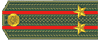
Posted: Saturday, October 30, 2010 - 05:15 PM UTC
Quoted Text
Greetings and thanks to all with your suggestions.
I have been an airplane guy my whole life but this armor thing is really fun. Lots of different techniques to explore. This questioin is directed to Mig. I have several of your pigments that I am going to try for the first time. I was wondering if they can be sprayed with an airbrush? I thought I read sometime ago tha tthey could but I am unable to find out much, if anything, about this specific application on the web.
Thanks again.
Cbreeze
Never spray dry pigments, they blow everywhere, and they're toxic.
And unless you're using an air hammer, it won't work anyway-- airbrushes are designed to pass liquids.
Mig_Jimenez

Joined: October 29, 2003
KitMaker: 200 posts
Armorama: 188 posts

Posted: Saturday, October 30, 2010 - 10:13 PM UTC
Kevin: I understand from Cbreeze that he ask about dilute the pigments with any thinner to be used in an airbrush.
The pigmnet dust, but it self, alone, without any diluter, cannot be sprayed in normal airbrushes.
Anyway, in the case of Mig Pigments they are not toxic. It can affect you like any other dust, like the ground dust, but is not toxic.


MIG
The pigmnet dust, but it self, alone, without any diluter, cannot be sprayed in normal airbrushes.
Anyway, in the case of Mig Pigments they are not toxic. It can affect you like any other dust, like the ground dust, but is not toxic.



MIG
Posted: Sunday, October 31, 2010 - 01:31 AM UTC
Quoted Text
I just leave my models out for a couple of years, they collect dust all by themselves........

..........OK, just kidding.......happy modeling.........Al
PMSL
Andy
cbreeze

Joined: August 15, 2005
KitMaker: 87 posts
Armorama: 83 posts

Posted: Sunday, October 31, 2010 - 04:57 AM UTC
Greetings,
Thanks to everyone who helped me out here with some of your suggestions. Definitely gonna nix the spraying pigment with an airbrush idea. This is only my second military ground vehicle build and I am experimenting with filters and a final weathering with pigments the first time.
So far, I have achieved (no real idea what I am dong, just experimenting) a pretty realistic dusty and faded look playing around with filters. I have pretty much completed the undercarriage pieces. I am really having a lot of fun with this build.
Thanks again,
Cbreeze
Thanks to everyone who helped me out here with some of your suggestions. Definitely gonna nix the spraying pigment with an airbrush idea. This is only my second military ground vehicle build and I am experimenting with filters and a final weathering with pigments the first time.
So far, I have achieved (no real idea what I am dong, just experimenting) a pretty realistic dusty and faded look playing around with filters. I have pretty much completed the undercarriage pieces. I am really having a lot of fun with this build.
Thanks again,
Cbreeze
 |