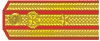I tried to get this posted last night but some stormy weather here is playing havoc with the internet (so apologies if some of the pictures don't show up- I'll try to remedy this). Anyway, on with the build.
I said earlier I was going to use AK Interactiveís new mud set for this mode. Unfortunately they seem to be having some stock problems (perhaps a live stock indicator on the website would be a good idea- a good lot of other modelling shops do this) and I donít think it will be arriving anytime soon.
So...a back-up plan. Mud is a funny old thing. There are quite a few ways to make it (from real mud to plaster to ready-made mixes) but mud isnít the same everywhere, so some good references are needed. The scene Iím creating is urban but it is based on references from Chechnya where mud seems to be everywhere- urban or not. The mud is, in many places, also quite dark and thereís a lot of rubble dust and dirt ground into it.
Hereís some references (with thanks to Mauro for digging up some of these):

http://www.missing-lynx.com/library/modern/russia/inaction/grozny-5.jpg" BORDER="0">

http://www.missing-lynx.com/library/modern/russia/inaction/grozny-10.jpg" BORDER="0">



http://media.militaryphotos.net/photos/albums/Chechnya2003/abt.jpg" BORDER="0">

http://www.missing-lynx.com/library/modern/russia/inaction/grozny-66.jpg" BORDER="0">
I know the last one wasnít a BTR but it shows some nice mud build-up at the front.
If Iím doing a tracked vehicle I like to use the plaster technique to make the mud but for wheeled vehicles Iíve been using Tamiyaís Surface detail paints. I think these are an amazing product and Iíve used them quite a bit on various things (their tarmac colors work great over a nice flat surface to create a road very quickly). For mud their ĎSoil Effectí is the consistency Iím looking for- gritty.
The downside to this stuff is it dries rock hard and is very difficult to remove- so I would say practice with it to make sure itís what you want.
As you can see I have applied it on Ďthe usual suspectsí- i.e. the places that would be most prone to mud/dirt build-up:




Right now it looks a bit strange. On some vehicles in some environments it would like right straight away. For my scene it doesnít. But another good thing about this stuff is you can paint over it with paints, washes and pigments to get the right look- without having to worry about it chipping off at the touch of a brush.
My plan is to use a pigment mix, washes and some AK Dark Mud to alter the tone and create dirt splashes and that sort of thing.
(I also added some more streaking to various parts:


)
Iíve also nearly finished the painting stage of the base. For bases itís easy to get carried away and feel every single tiny bit of grit needs to be a certain color!! Itís enough to drive you mad. But, I always look around for loads of references and sort of come up with a Ďcompositeí image in my head based on those. For this scene Iím going for dirt, mud and dust- not necessarily in that order!
Some of these images helped (again, my hat is off to Mauro for finding some of these):


http://www.soldati-russian.ru/_ph/8/2/520402772.jpg" BORDER="0">

http://www.soldati-russian.ru/_ph/4/2/609815207.jpg" BORDER="0">

http://www.heidibradner.com/galleries/chechnyacolor/images/01-Grozny.jpg" BORDER="0">
First I do the base colors, then I go for washes (acrylic washes) and then drybrushing (acrylic). This is the result of these stages (except for the barrel which is the hairspray technique and some streaking grime):




Thanks for reading,
-Karl187-






















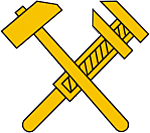










 )
)