I have some paints mixed to match actual paint chips for British WWI armour.
When using it for 1/35 should I lighten it?
If so, is there a prefered colour for lightening, white, grey, yellow etc. or does it differ on a case by case basis.
Not trying to be anal about it, just want to get a good look.
Cheers,
Nigel
AFV Painting & Weathering
Answers to questions about the right paint scheme or tips for the right effect.
Answers to questions about the right paint scheme or tips for the right effect.
Hosted by Darren Baker, Matthew Toms
Ligntening for Scale
nheather

Joined: November 12, 2007
KitMaker: 295 posts
Armorama: 204 posts

Posted: Friday, April 29, 2011 - 12:23 AM UTC

Whiskey_1

Joined: November 22, 2008
KitMaker: 279 posts
Armorama: 272 posts
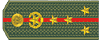
Posted: Friday, April 29, 2011 - 01:34 AM UTC
If you have exact color matches, you may want to lighten your paint a little for scale effect although, in my experience, that isn't very often a necessity. If you do plan to go that way, look for lighter variants of specific colours. White tends to light too agressively, so I'd go for a tan or beige colour.
Someone with more experience in this might provide more in-depth info.
Someone with more experience in this might provide more in-depth info.

Tojo72

Joined: June 06, 2006
KitMaker: 4,691 posts
Armorama: 3,509 posts

Posted: Friday, April 29, 2011 - 02:04 AM UTC
I have seen answers both ways on the subject.Some say lightening is not necessary,many do it.It's about what is pleasing to your eye.lighten for example my dunklegelb with buff because the filtering and weathering make it too dark for me.But I believe you will get many answers both ways.
panzerbob01

Joined: March 06, 2010
KitMaker: 3,128 posts
Armorama: 2,959 posts

Posted: Friday, April 29, 2011 - 03:13 AM UTC
Nigel;
OK, I'm more a soft fan of color "scaling" than not - but as others have said, it's really what pleases you, and no sort of "official" or "doctrinaire. formulary sort of thing".
For example, I DO lighten my "dunkelgrau" a little on those panzers (like Tony C above, I use a little buff or deck tan)...
There is some complexity about the subject of "lightening" and "darkening" (or probably more accurately, "shading") colors of paint...
IF you add ANYTHING other than shades of gray = black + white to a paint, you CHANGE its hue (hue is the component of "color" created by a mix of the primary or unique hues - red, green, blue, yellow; in paint, the "pure colors"). In paint, adding white to a color will 1) reduce it's "amplitude" and 2) reduce its saturation - but will not change the hue. Likewise, adding black will "shade" the color but not change its hue (but that gets pretty subtle and complicated...).
So, from this, Tony and I are actually changing that dark "panzer dunkelgrau" to some other color which is BOTH lighter in intensity or amplitude AND different in hue when we add our buff. We are adding some other colors (mix of primary hues) to the original mix.
(And yes, I personally like to shift that dunkelgrau to a slightly "warmer" hue which has just a hint of "tan-ness" to it - generally I think it looks a bit too "blue" out of the bottle - but that's ME and MY color preference!) This is echoed by Ben's remark on white light(ening) "too aggressively"...
You may find it helpful to try a test to see added color versus changing intensity... take small samples of your base paint and add some white to one and some light tan to the other, apply these "lightened" colors side by side on some basic surface (bottom of a kit?), let dry, and view these patches under different lighting conditions.
Which goes back to us and our color preferences!
The light you view your kit under, and its background you view it on, will greatly affect how and what you see as your kit's colors! Add in that most of us boys are variably color-blind and cannot always see all hues...
I look at the "scaling" discussion this way: 1) Real paints do fade and change over time with exposure to sun, rain, air, etc. - original paint hues change on the surface (only part we see). 2) Real vehicles do get dusty - adding layers of new colors on top of the (changed) originals. 3) We display our kits on shelves, in cases, on show-tables, etc. - all of which have different backgrounds and light-sources and brightness.
The "real" paint-chip gives you some start-point on 1) above... where you take it is up to you! 2) is addressed in your weathering...
Typically, we view our kits in altered (not natural sun spectrum) light and against light backgrounds (shows often use white table paper...). As our kits are small relative to large, light backgrounds as viewed (unless you get your nose up to the kit), your eye "under-exposes" your kit to tone down the bright background some... this means your kit will look DARKER than it would against, say, a dark background. (BTW - when photographing kits, this is where selecting what area a camera actually "meters" within the viewed frame comes into play when adjusting exposure to best show the kit...)
Some of us "scale" our colors, which actually would mean in this context to lighten them somewhat to compensate for this general under-exposure our kits get when viewed in typical circumstances.
But again, this is NOT formulary! There is NO absolute "CORRECT" thing to do (IMHO). YOU choose what looks BEST to you!
Bob
OK, I'm more a soft fan of color "scaling" than not - but as others have said, it's really what pleases you, and no sort of "official" or "doctrinaire. formulary sort of thing".
For example, I DO lighten my "dunkelgrau" a little on those panzers (like Tony C above, I use a little buff or deck tan)...
There is some complexity about the subject of "lightening" and "darkening" (or probably more accurately, "shading") colors of paint...
IF you add ANYTHING other than shades of gray = black + white to a paint, you CHANGE its hue (hue is the component of "color" created by a mix of the primary or unique hues - red, green, blue, yellow; in paint, the "pure colors"). In paint, adding white to a color will 1) reduce it's "amplitude" and 2) reduce its saturation - but will not change the hue. Likewise, adding black will "shade" the color but not change its hue (but that gets pretty subtle and complicated...).
So, from this, Tony and I are actually changing that dark "panzer dunkelgrau" to some other color which is BOTH lighter in intensity or amplitude AND different in hue when we add our buff. We are adding some other colors (mix of primary hues) to the original mix.
(And yes, I personally like to shift that dunkelgrau to a slightly "warmer" hue which has just a hint of "tan-ness" to it - generally I think it looks a bit too "blue" out of the bottle - but that's ME and MY color preference!) This is echoed by Ben's remark on white light(ening) "too aggressively"...
You may find it helpful to try a test to see added color versus changing intensity... take small samples of your base paint and add some white to one and some light tan to the other, apply these "lightened" colors side by side on some basic surface (bottom of a kit?), let dry, and view these patches under different lighting conditions.
Which goes back to us and our color preferences!
The light you view your kit under, and its background you view it on, will greatly affect how and what you see as your kit's colors! Add in that most of us boys are variably color-blind and cannot always see all hues...
I look at the "scaling" discussion this way: 1) Real paints do fade and change over time with exposure to sun, rain, air, etc. - original paint hues change on the surface (only part we see). 2) Real vehicles do get dusty - adding layers of new colors on top of the (changed) originals. 3) We display our kits on shelves, in cases, on show-tables, etc. - all of which have different backgrounds and light-sources and brightness.
The "real" paint-chip gives you some start-point on 1) above... where you take it is up to you! 2) is addressed in your weathering...
Typically, we view our kits in altered (not natural sun spectrum) light and against light backgrounds (shows often use white table paper...). As our kits are small relative to large, light backgrounds as viewed (unless you get your nose up to the kit), your eye "under-exposes" your kit to tone down the bright background some... this means your kit will look DARKER than it would against, say, a dark background. (BTW - when photographing kits, this is where selecting what area a camera actually "meters" within the viewed frame comes into play when adjusting exposure to best show the kit...)
Some of us "scale" our colors, which actually would mean in this context to lighten them somewhat to compensate for this general under-exposure our kits get when viewed in typical circumstances.
But again, this is NOT formulary! There is NO absolute "CORRECT" thing to do (IMHO). YOU choose what looks BEST to you!
Bob

SdAufKla

Joined: May 07, 2010
KitMaker: 2,238 posts
Armorama: 2,158 posts

Posted: Friday, April 29, 2011 - 04:12 AM UTC
Hi Nigel,
Here's some more opinion and thoughts to consider -
I'm a definite fan of trying to compensate for scale lighting effects. In general, I look at this issue with vehicles just as I look at it with figures. There are two conditions that model builders have to compensate for when finishing their works:
1) The effect of scale distance vs. prototype distance on the intensity (saturation and hue) of the colors used.
2) The effect of scale size vs. prototype size on the intensity of the light creating highlights and shadows.
To demonstrate the first effect for yourself, paint two large index cards the same color (for example, any OD green that you have handy). Prop one card on a chair, etc. and step back away from it. Then hold the other card near your face and over-lap it with the first card so that you can see both cards at the same time next to each other.
The color card near your face will look darker than the card proped on the chair. As you increase the distance, the card on the chair will look lighter and lighter, yet both cards are the exact same "prototype" color. Vary the experiment using different light (indirect light, natural sunlight, incandecent light, etc) and distances and you'll note the variations are nearly endless.
However, one constant remains, the distant card will always appear lighter than the nearer card (assuming that both are lit equally by the same type of light).
The effect of scale lighting is one of "forced perspective" over a "scale distance" and not an actual distance. Most people (myself included) think that models look more "realistic" if the colors used to paint them are lightened to create the illusion of actual distance (since viewing a scale model is similar to viewing the full-sized prototype from some distance).
This is also why holding a paint chip of the prototype color next to the model and getting an exact color match doesn't create a model that looks realistic. Yes, the card and the model are the exact same prototype color, but the model, because it is smaller than the prototype, appears to be farther away and your brain tells you it should lighter than the fully saturated color of the paint chip.
The second scale lighting effect is easily demonstrated using a plastic figure. Paint the figure a neutral gray color (even white will work - however, black makes the effect difficult, but not impossible to see).
Now, simply view the figure in normal room light. Note that the shadows and highlights on the folds of the clothing are not nearly dark or light enough. If you can, compare the figure with another person sitting in the same room. Note how intense the shadows and highlights are on the real person's cloths as compared to the model figure.
Now, hold that same figure under a strong desk lamp and note that the extra light has intensified the shadows and highlights on the model figure making them much closer to the intensity of the real person's "shading."
The reason is that much more ambient light is falling on the full-sized person than on the scale-sized model figure. There is simply less light on the smaller figure and that smaller amount of light cannot create the visual intensity of shadows and highlights that you see on the real person. Think of it as a matter of light "volumn." Under normal light, the smaller figure cannot collect as much of the available light as the larger, full-sized (prototype) figure. However, if you increase the amount of light falling onto the scale figure by using the desk lamp, shadows and highlights can be created which mimic the real thing.
Because we usually view models under normal light, figure modelers must paint in the shadows and highlights on their models to compensate for the "lower light volumn" present in the viewing area. Without the extra painted on shadows and highlights, the model figure looks flat and lifeless when compared to actual human figures. This effect occures at all viewing distances, since the shadows and highlights are created on the actual surface of the figure no matter where it is in relation to the viewer.
To my eye (and that of many other model builders), this same effect must be compensated for on model vehicles just the same as on model figures. This is most commonly done using dark washes and lighter dry brushing to litterally paint in shadows and highlights on model vehicles.
Many vehicle model builders don't realized this is what they are doing when they weather their models, but it is. What they do realize, though, is that their weathered models generally look more realistic than non-weathered models that are painted in monochrome (or either unpre- or unpost-shaded) factory-fresh finishes. Contemporary finishing methods (pre-shading, post-shading, zenithal lighting, filters, color-modulation, etc) can also be used to achieve the same scale shadows and highlights and emphasize details just the same as the traditional washes and dry brushing.
So, even many in the "no scale lighting color change is needed crowd" actually employ finishing thechinques that compensate for scale lighting without understanding that's what they're doing.
After you're convinced of that these scale lighting effects are actually in play with your models, then you'll never look at finishing and painting the same way. Of course, you'll then be entering the realm of "artistic interpretation" where everyone has an opnion as to what looks most realistic and pleasing to the eye. There are no hard and fast rules or fomulas that say for any given scale, a prototype paint color must be mixed with a particular lighter color at such-and-such a ratio.
In the end, it's like what Bob and some of the others say, "Beauty is in the eye of the beholder."
Here's some more opinion and thoughts to consider -
I'm a definite fan of trying to compensate for scale lighting effects. In general, I look at this issue with vehicles just as I look at it with figures. There are two conditions that model builders have to compensate for when finishing their works:
1) The effect of scale distance vs. prototype distance on the intensity (saturation and hue) of the colors used.
2) The effect of scale size vs. prototype size on the intensity of the light creating highlights and shadows.
To demonstrate the first effect for yourself, paint two large index cards the same color (for example, any OD green that you have handy). Prop one card on a chair, etc. and step back away from it. Then hold the other card near your face and over-lap it with the first card so that you can see both cards at the same time next to each other.
The color card near your face will look darker than the card proped on the chair. As you increase the distance, the card on the chair will look lighter and lighter, yet both cards are the exact same "prototype" color. Vary the experiment using different light (indirect light, natural sunlight, incandecent light, etc) and distances and you'll note the variations are nearly endless.
However, one constant remains, the distant card will always appear lighter than the nearer card (assuming that both are lit equally by the same type of light).
The effect of scale lighting is one of "forced perspective" over a "scale distance" and not an actual distance. Most people (myself included) think that models look more "realistic" if the colors used to paint them are lightened to create the illusion of actual distance (since viewing a scale model is similar to viewing the full-sized prototype from some distance).
This is also why holding a paint chip of the prototype color next to the model and getting an exact color match doesn't create a model that looks realistic. Yes, the card and the model are the exact same prototype color, but the model, because it is smaller than the prototype, appears to be farther away and your brain tells you it should lighter than the fully saturated color of the paint chip.
The second scale lighting effect is easily demonstrated using a plastic figure. Paint the figure a neutral gray color (even white will work - however, black makes the effect difficult, but not impossible to see).
Now, simply view the figure in normal room light. Note that the shadows and highlights on the folds of the clothing are not nearly dark or light enough. If you can, compare the figure with another person sitting in the same room. Note how intense the shadows and highlights are on the real person's cloths as compared to the model figure.
Now, hold that same figure under a strong desk lamp and note that the extra light has intensified the shadows and highlights on the model figure making them much closer to the intensity of the real person's "shading."
The reason is that much more ambient light is falling on the full-sized person than on the scale-sized model figure. There is simply less light on the smaller figure and that smaller amount of light cannot create the visual intensity of shadows and highlights that you see on the real person. Think of it as a matter of light "volumn." Under normal light, the smaller figure cannot collect as much of the available light as the larger, full-sized (prototype) figure. However, if you increase the amount of light falling onto the scale figure by using the desk lamp, shadows and highlights can be created which mimic the real thing.
Because we usually view models under normal light, figure modelers must paint in the shadows and highlights on their models to compensate for the "lower light volumn" present in the viewing area. Without the extra painted on shadows and highlights, the model figure looks flat and lifeless when compared to actual human figures. This effect occures at all viewing distances, since the shadows and highlights are created on the actual surface of the figure no matter where it is in relation to the viewer.
To my eye (and that of many other model builders), this same effect must be compensated for on model vehicles just the same as on model figures. This is most commonly done using dark washes and lighter dry brushing to litterally paint in shadows and highlights on model vehicles.
Many vehicle model builders don't realized this is what they are doing when they weather their models, but it is. What they do realize, though, is that their weathered models generally look more realistic than non-weathered models that are painted in monochrome (or either unpre- or unpost-shaded) factory-fresh finishes. Contemporary finishing methods (pre-shading, post-shading, zenithal lighting, filters, color-modulation, etc) can also be used to achieve the same scale shadows and highlights and emphasize details just the same as the traditional washes and dry brushing.
So, even many in the "no scale lighting color change is needed crowd" actually employ finishing thechinques that compensate for scale lighting without understanding that's what they're doing.
After you're convinced of that these scale lighting effects are actually in play with your models, then you'll never look at finishing and painting the same way. Of course, you'll then be entering the realm of "artistic interpretation" where everyone has an opnion as to what looks most realistic and pleasing to the eye. There are no hard and fast rules or fomulas that say for any given scale, a prototype paint color must be mixed with a particular lighter color at such-and-such a ratio.
In the end, it's like what Bob and some of the others say, "Beauty is in the eye of the beholder."
collin26

Joined: March 24, 2007
KitMaker: 317 posts
Armorama: 259 posts

Posted: Friday, April 29, 2011 - 12:57 PM UTC
Bob & Mike hit it on the head. "Tinting" & "Shading" do not have the same effect.
Also take into consideration that when you use a color other than your base color in an attempt to shade, you are changing the color...not shading and this will cause something other than lightening effect. It will look more like two different colors.
Also, if you plan on weathering your vehicle, you should go even lighter than you are comfortable with at first as weathering or use of filters will change and darken your base color as well. If you are bit dark to start with..........your model may be very dark once weathered.
Also take into consideration that when you use a color other than your base color in an attempt to shade, you are changing the color...not shading and this will cause something other than lightening effect. It will look more like two different colors.
Also, if you plan on weathering your vehicle, you should go even lighter than you are comfortable with at first as weathering or use of filters will change and darken your base color as well. If you are bit dark to start with..........your model may be very dark once weathered.
 |







