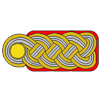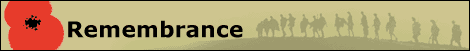Hello all,
I have a tamiya Tiger I. I have been wanting to try out these things called "filters" I keep hearing about. I understand that you need about 10% paint to 90% thinner. My question is #1, what colour for the filter would be best to apply to the German tank scheme? (the dark yellow, green and brown camo scheme) Also, is there a specific thinner to use? Is it okay to use acrylics for a filter? Pictures would be appreciated and of course any help as well. Thanks so much for help.
-Joe
AFV Painting & Weathering
Answers to questions about the right paint scheme or tips for the right effect.
Answers to questions about the right paint scheme or tips for the right effect.
Hosted by Darren Baker, Matthew Toms
Filter to Use for a Tiger I?
Rampenfest

Joined: April 28, 2011
KitMaker: 193 posts
Armorama: 188 posts

Posted: Monday, May 16, 2011 - 11:22 AM UTC

SSGToms

Joined: April 02, 2005
KitMaker: 3,608 posts
Armorama: 3,092 posts

Posted: Monday, May 16, 2011 - 04:59 PM UTC
Joe,
Filters work best when made from oil paint and mineral spirit. 10% paint, 90% thinner. On the German 3 tone scheme, you can use filters of Sap Green, Ultramarine Blue. Yellow Ochre. or Raw Umber to shift the tones.
Filters work best when made from oil paint and mineral spirit. 10% paint, 90% thinner. On the German 3 tone scheme, you can use filters of Sap Green, Ultramarine Blue. Yellow Ochre. or Raw Umber to shift the tones.
collin26

Joined: March 24, 2007
KitMaker: 317 posts
Armorama: 259 posts

Posted: Tuesday, May 17, 2011 - 12:33 PM UTC
Matt has it. Best to go Acrylics for base color as well -or- use an acrylic coat between base & filter.
Paulstradamus

Joined: October 03, 2013
KitMaker: 1 posts
Armorama: 1 posts

Posted: Wednesday, October 02, 2013 - 04:38 PM UTC
Do you use different filters for each color of the camo scheme?
Posted: Wednesday, October 02, 2013 - 06:01 PM UTC
A filter is used to shift the tones of your colors simultaneously.
Works just like a photo filter.
You can warm up your tones using anything yellow/orange or
cool them using green/blue filters.
Cheers,
Joe
Works just like a photo filter.
You can warm up your tones using anything yellow/orange or
cool them using green/blue filters.
Cheers,
Joe

Tojo72

Joined: June 06, 2006
KitMaker: 4,691 posts
Armorama: 3,509 posts

Posted: Thursday, October 03, 2013 - 01:27 AM UTC
Mig Productions and AK-Interactive have a complete line of pre-mixed sets if you are interested,but fairly costly when compared to mixing your own,but there is the conveience.
Their respective sites have some tutorials and Q+A also
Their respective sites have some tutorials and Q+A also

Blackstoat

Joined: October 15, 2012
KitMaker: 568 posts
Armorama: 561 posts

Posted: Friday, October 04, 2013 - 09:11 AM UTC
Because you're applying the same filter tone across all the colours it helps them to 'sit' together better. I.e. all the colours will have a small amount of similar tonality and hence won't look as stark (or out of place) together, within reason.
Also the filter will almost always darken your paint to some extent. You can compensate by making your initial colours slightly lighter in tone. AND/OR as I do, use the darkening to add depth. E.g. a few coats of filter under wheel arches for example will darken it nicely and you can use it to gradient. You can even spray a filter to get a degree of colour modulation across your panels.
Experiment buddy, if it doesn't work out... learn from it and it'll be better next time
Also the filter will almost always darken your paint to some extent. You can compensate by making your initial colours slightly lighter in tone. AND/OR as I do, use the darkening to add depth. E.g. a few coats of filter under wheel arches for example will darken it nicely and you can use it to gradient. You can even spray a filter to get a degree of colour modulation across your panels.
Experiment buddy, if it doesn't work out... learn from it and it'll be better next time

doppelganger

Joined: March 09, 2010
KitMaker: 557 posts
Armorama: 217 posts

Posted: Friday, October 04, 2013 - 06:13 PM UTC
Quoted Text
what he said Mig Productions and AK-Interactive have a complete line of pre-mixed sets if you are interested,but fairly costly when compared to mixing your own,but there is the conveience.
Their respective sites have some tutorials and Q+A also
 I am rather new to filters,seems to me the 'The Filter' by MIG relieves my anxiety over mixing up some home brew and hoping it works.
I am rather new to filters,seems to me the 'The Filter' by MIG relieves my anxiety over mixing up some home brew and hoping it works. |