Hosted by Darren Baker
Why Is It So Hard To Do This ???
7505

Joined: February 03, 2002
KitMaker: 176 posts
Armorama: 140 posts

Posted: Wednesday, March 07, 2012 - 05:05 AM UTC
Why is it soooo GD hard to add photos from my Kit Maker album to a post on these forums. I have followed the directions to the letter many times and I still get bubkiss. I have some builds I'd like to post for the Rail Road campaign and just can't get it right. Can I just send them to someone here and have them post them for me. I am sick of trying and getting nowhere. HELP!!!!!
thebear

Joined: November 15, 2002
KitMaker: 3,960 posts
Armorama: 3,579 posts

Posted: Wednesday, March 07, 2012 - 05:20 AM UTC
I just went to Photobucket and opened an account ..once you upload your pictures it's a simple click to add the the pictures to any forum ...I gave up on posting here.. 

_Viper_

Joined: April 15, 2010
KitMaker: 163 posts
Armorama: 86 posts

Posted: Wednesday, March 07, 2012 - 05:27 AM UTC
Dear 7505,
let's see...this is what is in your gallery at the moment:

So, first question: is what you wanted to post here? Maybe it was not properly loaded onto the gallery.
Then, other question is related to the little [img] button in the "Reply" box it opens anytime you want to write a message: are you replacing the http: etc. with the proper url of the image?
A possible workaround: use (as I do now) a web album like Picasa. Once loaded in the album, open it up, right click on it, go to properties, copy and paste the whole web link of the image in-between the two [img] buttons (make sure that the album is accessible by "anyone with the link" or something like that).
HTH

let's see...this is what is in your gallery at the moment:
So, first question: is what you wanted to post here? Maybe it was not properly loaded onto the gallery.
Then, other question is related to the little [img] button in the "Reply" box it opens anytime you want to write a message: are you replacing the http: etc. with the proper url of the image?
A possible workaround: use (as I do now) a web album like Picasa. Once loaded in the album, open it up, right click on it, go to properties, copy and paste the whole web link of the image in-between the two [img] buttons (make sure that the album is accessible by "anyone with the link" or something like that).
HTH

milvehfan

Joined: June 26, 2007
KitMaker: 2,116 posts
Armorama: 1,080 posts

Posted: Wednesday, March 07, 2012 - 05:49 AM UTC
Had same issues, gave up posting pics here. One Day I'll get it sorted out. Good Luck.
milvehfan
milvehfan

lespauljames

Joined: January 06, 2007
KitMaker: 3,661 posts
Armorama: 2,764 posts

Posted: Wednesday, March 07, 2012 - 05:52 AM UTC
Photobucket is much easier. Get a free account, save photos into a memorable folder, upload. Hover over photo, select [img] tag and then copy and past the text here.

lespauljames

Joined: January 06, 2007
KitMaker: 3,661 posts
Armorama: 2,764 posts

Posted: Wednesday, March 07, 2012 - 05:54 AM UTC
milvehfan

Joined: June 26, 2007
KitMaker: 2,116 posts
Armorama: 1,080 posts

Posted: Wednesday, March 07, 2012 - 05:54 AM UTC
Cool, I have photobucket, I'll try it.
mil
mil
vanize

Joined: January 30, 2006
KitMaker: 1,954 posts
Armorama: 629 posts

Posted: Wednesday, March 07, 2012 - 06:08 AM UTC
it seems all pretty easy to me... just surround the url of the pic with the img backets:
replacing "[" with "{" so it shows...
i go to my gallery and right click on the image i want and select "copy image location"
the i type "{img}" then right click and paste, then "{/img}" (again, with square brackets)
so it looks like this:
{img}http://gallery.kitmaker.net/data/26705/Vanize_Panzer_II_AusfC_10.jpg{/img}
make sure there are not white spaces or anything at either end of the URL, and that the last img bracket has the closing slash "/" in it.
and when the curved brackets are replaced with square brackets, it becomes:

that same process works for any other image url on the internet (unless hotlinking is restricted by the web page developer). For example:
http://upload.wikimedia.org/wikipedia/en/thumb/6/67/BatmanRobin.jpg/220px-BatmanRobin.jpg
when surrounded by the img brackets becomes:

replacing "[" with "{" so it shows...
i go to my gallery and right click on the image i want and select "copy image location"
the i type "{img}" then right click and paste, then "{/img}" (again, with square brackets)
so it looks like this:
{img}http://gallery.kitmaker.net/data/26705/Vanize_Panzer_II_AusfC_10.jpg{/img}
make sure there are not white spaces or anything at either end of the URL, and that the last img bracket has the closing slash "/" in it.
and when the curved brackets are replaced with square brackets, it becomes:

that same process works for any other image url on the internet (unless hotlinking is restricted by the web page developer). For example:
http://upload.wikimedia.org/wikipedia/en/thumb/6/67/BatmanRobin.jpg/220px-BatmanRobin.jpg
when surrounded by the img brackets becomes:


ScaleArmorBuilder

Joined: March 06, 2012
KitMaker: 14 posts
Armorama: 12 posts

Posted: Wednesday, March 07, 2012 - 07:30 AM UTC
One advantage to uploading pictures to KitMaker is links should never go dead. It can be quite irritating to be searching through threads only to find red x's or dead links.
That being said, I too prefer to use Photobucket for posting pictures to forums...
That being said, I too prefer to use Photobucket for posting pictures to forums...


lukiftian

Joined: March 12, 2010
KitMaker: 791 posts
Armorama: 592 posts
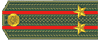
Posted: Wednesday, March 07, 2012 - 03:03 PM UTC
Quoted Text
I just went to Photobucket and opened an account ..once you upload your pictures it's a simple click to add the the pictures to any forum ...I gave up on posting here..
Well I was hoping there was an easier solution, thanks
 I wonder if I can do this from an FB page.
I wonder if I can do this from an FB page. 7505

Joined: February 03, 2002
KitMaker: 176 posts
Armorama: 140 posts

Posted: Thursday, March 08, 2012 - 02:53 AM UTC
O.K. I did the photobucket thing and it was as easy as I'd hoped it would be. Now I can showcase my building talents for all to enjoy. Thank you all for the help and support.
vanize

Joined: January 30, 2006
KitMaker: 1,954 posts
Armorama: 629 posts

Posted: Thursday, March 08, 2012 - 06:25 AM UTC
Quoted Text
Quoted TextI just went to Photobucket and opened an account ..once you upload your pictures it's a simple click to add the the pictures to any forum ...I gave up on posting here..
Well I was hoping there was an easier solution, thanksI wonder if I can do this from an FB page.
yes you can - from ANY image on the internet that isn't blocked from hotlinking - see my post above.
 |









