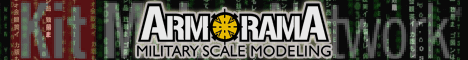i will be getting a new goalie helmet (hockey) soon and im looking to airbrush it in the desert MARPAT. looking at the pattern and trying to figure out how to do it is hurting my head.
Obviously, there is going to be alot of masking and different colors, but my question is what is the best way to do it. im assuming that i would want to go with light colors first.grasping how you would go about masking and painting is killing me when i try to visualize the steps.
any explanations on how to do it would be great. when you respond, act like i know nothign so that i can fully understand it
AFV Painting & Weathering
Answers to questions about the right paint scheme or tips for the right effect.
Answers to questions about the right paint scheme or tips for the right effect.
Hosted by Darren Baker, Matthew Toms
painting digital camo an a larger scale

melonhead

Joined: July 29, 2010
KitMaker: 662 posts
Armorama: 457 posts

Posted: Tuesday, June 26, 2012 - 11:49 AM UTC

AgentG

Joined: December 21, 2008
KitMaker: 1,109 posts
Armorama: 1,095 posts

Posted: Tuesday, June 26, 2012 - 04:25 PM UTC
Go online and look up the pattern.
Decide how large you want the pattern to be. Will the squares be the same size as say a helmet cover or larger?
Buy lots of tape, blue painters tape will be good.
Get a steel ruler or straight edge.
Have a piece of glass or mirror handy for cutting the tape.
Choose your type paint, and the shades you want. Remember, mixing your own is fine if you dont need to touch up anything. Straight from the bottle/can is easier. Will what you want to use be compatible with the helmet? Don't compromise the helmet shell by using too hot of a paint. If it can be taken apart the better, otherwise mask the innards.
Paint light to dark. Decide if you want to cover the whole helmet with the light color or just the areas that will remain light.
Paint, dry, tape, repeat. Paint, dry, tape, repeat. Remember all the tape comes off last. Lay out the tape on the glass and cut with a sharp bladed knife and the straight edge. Digie is just squares on squares.
G
Decide how large you want the pattern to be. Will the squares be the same size as say a helmet cover or larger?
Buy lots of tape, blue painters tape will be good.
Get a steel ruler or straight edge.
Have a piece of glass or mirror handy for cutting the tape.
Choose your type paint, and the shades you want. Remember, mixing your own is fine if you dont need to touch up anything. Straight from the bottle/can is easier. Will what you want to use be compatible with the helmet? Don't compromise the helmet shell by using too hot of a paint. If it can be taken apart the better, otherwise mask the innards.
Paint light to dark. Decide if you want to cover the whole helmet with the light color or just the areas that will remain light.
Paint, dry, tape, repeat. Paint, dry, tape, repeat. Remember all the tape comes off last. Lay out the tape on the glass and cut with a sharp bladed knife and the straight edge. Digie is just squares on squares.
G
SdAufKla

Joined: May 07, 2010
KitMaker: 2,238 posts
Armorama: 2,158 posts

Posted: Wednesday, June 27, 2012 - 02:00 AM UTC
Hey Jesse,
Try here:
DuraCoat Firearm Finishes
They have stencils and paints to replicate just about any commercial cammo pattern you can think of.
HTH,
Try here:
DuraCoat Firearm Finishes
They have stencils and paints to replicate just about any commercial cammo pattern you can think of.
HTH,

SSGToms

Joined: April 02, 2005
KitMaker: 3,608 posts
Armorama: 3,092 posts

Posted: Wednesday, June 27, 2012 - 06:00 PM UTC
Jesse,
This is actually very easy to do, and Wayne has explained it pretty well. This is called subtractive masking. Instead of masking around the area to be sprayed, you spray the whole helmet one color, then you put down tape squares where you want that color to stay. Then you spray the next color over the whole helmet and put down tape squares where that color should stay. This also allows you to overlap tape squares, so when you peel them all off the digital squares have a layered 3D effect. Keep going until you've sprayed and taped all of your colors and lastly the background color of the helmet, then peel off all the tape to reveal your digital camo helmet.
This is actually very easy to do, and Wayne has explained it pretty well. This is called subtractive masking. Instead of masking around the area to be sprayed, you spray the whole helmet one color, then you put down tape squares where you want that color to stay. Then you spray the next color over the whole helmet and put down tape squares where that color should stay. This also allows you to overlap tape squares, so when you peel them all off the digital squares have a layered 3D effect. Keep going until you've sprayed and taped all of your colors and lastly the background color of the helmet, then peel off all the tape to reveal your digital camo helmet.

melonhead

Joined: July 29, 2010
KitMaker: 662 posts
Armorama: 457 posts

Posted: Saturday, July 21, 2012 - 04:27 AM UTC
been working for quite a while on this and still have a lot to go.


cant really see the masking too well, but this is a 4 color digital camo scheme done with desert marpat. the first color is a dark brown, which you cannot see because it has already been masked and painted over. the second color is a nutmeg color which you can see on the helmet. the back plate has had the next color applied over the nutmeg already which is a camo color tan. the final color will be a rustoleam fossil color which is a light tan than the camo tan.
I happen to find a good picture of actual marpat online. so, i printed a few pages out and used them to cut the patterns which i then used to cut the tape. very long process, but it looks much better than trying to create my own
to give you an idea of the size of the masks



cant really see the masking too well, but this is a 4 color digital camo scheme done with desert marpat. the first color is a dark brown, which you cannot see because it has already been masked and painted over. the second color is a nutmeg color which you can see on the helmet. the back plate has had the next color applied over the nutmeg already which is a camo color tan. the final color will be a rustoleam fossil color which is a light tan than the camo tan.
I happen to find a good picture of actual marpat online. so, i printed a few pages out and used them to cut the patterns which i then used to cut the tape. very long process, but it looks much better than trying to create my own
to give you an idea of the size of the masks


AgentG

Joined: December 21, 2008
KitMaker: 1,109 posts
Armorama: 1,095 posts

Posted: Saturday, July 21, 2012 - 12:19 PM UTC
Whoo Hoo!
Go man go!
G
Go man go!
G

melonhead

Joined: July 29, 2010
KitMaker: 662 posts
Armorama: 457 posts

Posted: Saturday, July 21, 2012 - 05:40 PM UTC
finished the back. i think i will incorporate more borwn and tan. the fossil color just isnt looking as good as i expected.


grimmo

Joined: January 17, 2006
KitMaker: 752 posts
Armorama: 569 posts

Posted: Saturday, July 21, 2012 - 08:52 PM UTC
mate thats looking awesome! can't wait to see them finished

melonhead

Joined: July 29, 2010
KitMaker: 662 posts
Armorama: 457 posts

Posted: Friday, July 27, 2012 - 08:01 PM UTC
finished






Maki


Joined: February 13, 2002
KitMaker: 5,579 posts
Armorama: 2,988 posts

Posted: Friday, July 27, 2012 - 08:39 PM UTC
Nice!
Mario
Mario

AgentG

Joined: December 21, 2008
KitMaker: 1,109 posts
Armorama: 1,095 posts

Posted: Sunday, July 29, 2012 - 09:31 AM UTC
Very Nice!
G
G
 |