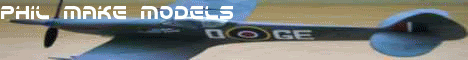Site Talk
Site announcements, comments, or feedback about the site.
Site announcements, comments, or feedback about the site.
Hosted by Darren Baker, Jim Starkweather
signature pictures
Posted: Wednesday, October 29, 2003 - 06:13 AM UTC
is it possible to have 2 sig pic at once? what it is ive been awarded a helloween dustbin and would like to know how tp put it into either the name column or sig pics (as well as monkey if possible) bye 4 now 

Kencelot

Joined: December 27, 2001
KitMaker: 4,268 posts
Armorama: 2,804 posts
Posted: Wednesday, October 29, 2003 - 06:45 AM UTC
You can only have one pic in the sig at any one time. One way around this would be to combine both pics you want into one. If you have access to a photo editing program like PhotoShop or PaintShop, you can copy and paste each image as a new layer into a new blank image. Flatten the layers and voila.
GeneralFailure

Joined: February 15, 2002
KitMaker: 2,289 posts
Armorama: 1,231 posts
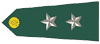
Posted: Wednesday, October 29, 2003 - 06:52 AM UTC
Quoted Text
One way around this would be to combine both pics you want into one.
That's what I did. Some people have "moving gif's" that alternate two or more banners. I think Envar has one of those right now. Takes advanced skills for that... which I don't have...

I can try to merge your two pics if that can help you, though...

Kencelot

Joined: December 27, 2001
KitMaker: 4,268 posts
Armorama: 2,804 posts
Posted: Wednesday, October 29, 2003 - 07:04 AM UTC
It'll look like this:

Of course the length and height can be adjusted to your liking.
Of course the length and height can be adjusted to your liking.
Posted: Wednesday, October 29, 2003 - 07:08 AM UTC
Speaking of sig line stuff. I have notices that you RMG'ers aren't taking advantage of the LINKING that each image can accomplish. If you put a URL link in your account area (under URL field) then the image will be clickable and could go to the RMG campaign page.
Cheers,
Jim
Cheers,
Jim
GeneralFailure

Joined: February 15, 2002
KitMaker: 2,289 posts
Armorama: 1,231 posts
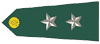
Posted: Wednesday, October 29, 2003 - 07:14 AM UTC
I hope this worked. If it did, all you need to do is right-mouse-button click on it, select properties, then copy the address (URL) and paste that in your sig banner line (under "my account", etc... you know the drill, since you already have a sig pic. I placed them on a transparent background. Now your monkey is trying out its laser skills on a garbage can. Looks a bit like Luke in SW1 trying his undiscovered Jedi skills...

GeneralFailure

Joined: February 15, 2002
KitMaker: 2,289 posts
Armorama: 1,231 posts
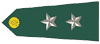
Posted: Wednesday, October 29, 2003 - 07:18 AM UTC
Quoted Text
Speaking of sig line stuff. I have notices that you RMG'ers aren't taking advantage of the LINKING that each image can accomplish. If you put a URL link in your account area (under URL field) then the image will be clickable and could go to the RMG campaign page.
Cheers,
Jim
Words fail me...
One link coming up right now !!!
Posted: Wednesday, October 29, 2003 - 09:00 AM UTC
that,s brilliant guys! thanks for the help. im off to change it right now
chip250

Joined: September 01, 2002
KitMaker: 1,864 posts
Armorama: 727 posts

Posted: Wednesday, October 29, 2003 - 10:27 AM UTC
Yeah how do you adjust the length and height? On here, and can I do that with my pic now?
~Chip :-)
~Chip :-)
Kencelot

Joined: December 27, 2001
KitMaker: 4,268 posts
Armorama: 2,804 posts
Posted: Wednesday, October 29, 2003 - 10:38 AM UTC
Chip, the picture needs to be adjusted with you photo editing software. Please keep in mind that Armorama has a maximum height restriction of 75 pixels, and an image size restriction of 30kb (30,000 bytes). Try not exceed a length of 450 pixels, otherwise it forces members to use side scrolling in order to see the whole image.
If you need help with an image, feel free to PM me.
If you need help with an image, feel free to PM me.

 |