In general, I think it looks pretty good.
Usually, base colors need to be lightened quite a bit in my opinion to get a "scale" look, and I think your colors (after the white) don't look too bad.
I do agree with Bob, though, that it's all kind of flat and uniform looking.
A couple of problems that I've found using most suggested "oil dot" color modulation techniques are that:
1) The examples apply all of the various oil colors at once.
2) The examples apply the colors too uniformly spaced over the model.
The first, applying all of the colors at once just blends into a "muddy" colored wash over the entire model. The end result isn't so much modulating or varying the base colors in different places to get some differences in the tones and shades, but an overall change in color.
Why not just paint the model that color to start with? (The same applies, IMO, to the use of "filter" washes over the entire model. Why not just paint the model the final color to start with since the effect is applied uniformly over the entire model?)
To achieve an overall faded look, I think the airbrush with a pre- / post-shading technique and maybe even some airbrushed zenithal lighting effects adds more variety than "fading" using oils or overall filters.
The second problem with most "oil dot" examples, putting the oil dots too close together, also produces the same result, a uniform change in color, but for a slightly different reason.
FWIW, my suggestion when using the oil dot color modulation method is to apply each color separatly and keep the "dots" spaced apart more widely. Then when applying each subsequent color, put those in areas that haven't already received an oil color. It's ok to blend them into each other on their edges, but avoid blending them completely across each other.
Also, for camouflaged paint schemes, use some different oil colors on the different base coat colors. For instance, I use blues and yellows on cammo green spots (or overall green base coats), siennas and umbers on brown cammo colors, and ochres and yellows on dark yellow cammo colors. I use white on all cammo colors. Finally, you can use the darker oil colors to emphasize by darkening areas of the model that would be in shadows while fading the horizontal planes - achieving a "zenithal" lighting effect at the same time as modulating the colors.
The exact oil colors to use depends on the nature of the base coat colors, but I try to use the various different oil colors that could be blended to creat the underlying base coat (or cammo) color. For example, OD green can be blended with black and yellow ochre, so I use Paynes Gray and yellow ochre on OD base coats (in addition to other oil colors) to brighten and darken the shades and tones of the base OD.
You can also blend the oil dots vertically on the sides to achieve some fading and streaking to replicate some underlying weathing effects.
This achieves more variety in the color shade and tone changes which seems to me the entire object of the exercise - to add variety to large monochrome base coat areas.
Also, oil dot color modulation should be considered just one step in the overall finishing process. It's main purpose in my mind is to provide some variations in color tones and shades to break up the monotony of the finish, but it's an intermediate stage and not a "be all-end all."
Like others have suggested, add some general and pin washes, some chipping and wear, may be some dirt and rust streaking, followed by a "dust" glaze and finally some pigments for texture.
HTH,