I came up with the idea of a technical little wip, is something inside me that I've always done and taken for granted.
But perhaps it is not so obvious.
Now come and let me explain: since it's the so-called (fashion now) modulation, a beautiful thing, which is nothing but the overhead light applied to models. Or the color constancy in the field of painting / fine arts (but this is stuff you already know).
In short, to do more tones / coats of color, and then the filters. Already I have little time, and to fill and clean the airbrush for various paints, I get jaundice.
Then all those layers on our tiny detailed kit... And if there was a system to do it all in one, with three stuffs instead of eighty-six paint-bottles ?
In short:
- Basic color as it is
- 1 to 2 filters that act as light-desaturation
- A filter to shade and stop
... and a filter more to play a bit