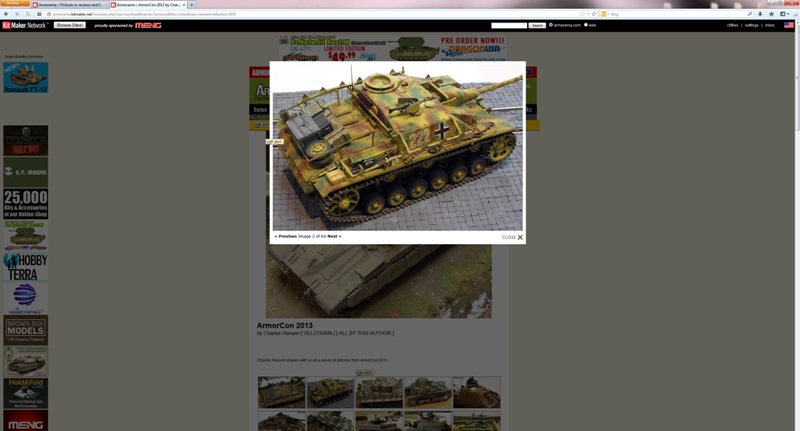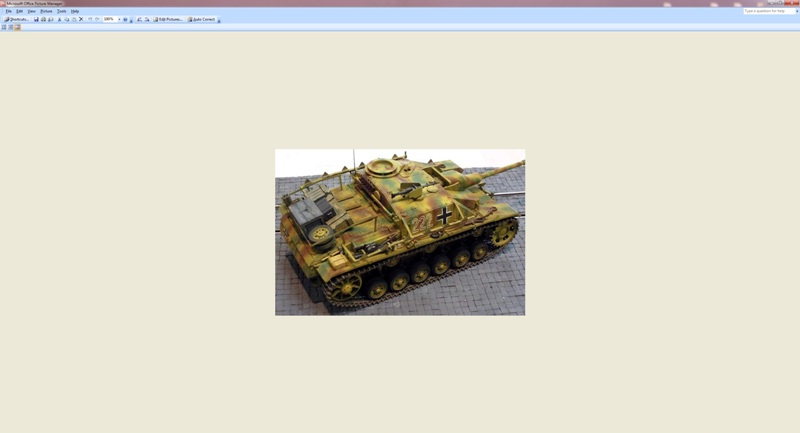Firstly, my most sincere apologies to Darren. I was out of line.
I had taken Matthew's advice and discovered the photo files were indeed the original size, although were clearly displaying at a much smaller size than the header photo - as others have commented. Until I saw James' post I hadn't considered the possibility that this was not a global experience, which explains the difference in what I saw and Darren saw, and my bewilderment and erroneous conclusion.

Darren - the varying cropping was due to trying to eliminate as much non-model background from the photos as possible. I can understand the need to standardize the thumbnails. If the cropping makes it more difficult on your end, I could reluctantly try to be more consistent, but would much prefer to undergo the thumbnail generalization.
Since this phenomena does vary among Armorama users, it seems we need someone to suggest a most-likely cause.
Since James is also part of the KitMaker family, I'm wondering if it is possibly somehow related to processing that may take place when one logs into the site? If someone with no relationship to KitMaker sees individual photos at full size, this possibility is eliminated. If it is somehow related to that, it would explain staff and "users" (in IT terms) having different experiences, AND not realizing the other party had a varying view of things. And if it is related to that, where else might something similar occur on the site.