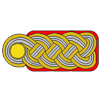I can't buy Tamiya acrylics locally and it's difficult to assess colors on a monitor.
What is the lightest Tamiya acrylic paint? FYI, I'll use it to lighten Tamiya's dark colors (e.g., dark yellow, dark brown, dark green, olive drab, etc.).
"Tamiya Light Grey" looks dark on my monitor. "Sky Grey" looks light but it looks like it has a blue tint.
AFV Painting & Weathering
Answers to questions about the right paint scheme or tips for the right effect.
Answers to questions about the right paint scheme or tips for the right effect.
Hosted by Darren Baker, Matthew Toms
Lightest Tamiya Grey?
Chrisk-K

Joined: January 09, 2012
KitMaker: 310 posts
Armorama: 294 posts

Posted: Tuesday, November 26, 2013 - 04:32 PM UTC
Posted: Tuesday, November 26, 2013 - 05:15 PM UTC
It is best you use Tamiya Flesh and not light grey, to lighten your colors,
as the grey will shift the color tones of the above mentioned colors.
This is the recommendation of a well known modeler....I have tried it
and agree on his recommendation and works very well.
Cheers,
Joe
as the grey will shift the color tones of the above mentioned colors.
This is the recommendation of a well known modeler....I have tried it
and agree on his recommendation and works very well.
Cheers,
Joe
Chrisk-K

Joined: January 09, 2012
KitMaker: 310 posts
Armorama: 294 posts

Posted: Wednesday, November 27, 2013 - 01:40 AM UTC
Isn't grey a neutral color that won't shift the color tone of another color? Of course, I'm no color expert.
DKdent

Joined: November 27, 2005
KitMaker: 182 posts
Armorama: 180 posts

Posted: Wednesday, November 27, 2013 - 02:31 AM UTC
Hello,
I second Joe. Grey will shift the colour and will take the "life out of your paint job". I have no better words to explain, I`m sorry. If you are going to lighten up Tamiya paints, I would also suggest Tamiya Flesh, or, for already very light colours, a mixture of White and Buff. You can also add some Flesh to all colours on a camouflage pattern, for example the Green, Brown and Sand of a german three tone-Camouflage. This way the colours blend in together very nicely, at least in my imagination. I very rarely use pure White, Black or any Grey tones to mix with my other colours. If you add plain White to a dark Green tone, it will turn out very Grey at the end, depending on the amount off White. Same for Black to darken a colour. If I am going to darken a Green tone, I will use a darker shade of Green, if I want to darken Sand or Tan, I will go with a shade of Brown.
I very rarely use pure White, Black or any Grey tones to mix with my other colours. If you add plain White to a dark Green tone, it will turn out very Grey at the end, depending on the amount off White. Same for Black to darken a colour. If I am going to darken a Green tone, I will use a darker shade of Green, if I want to darken Sand or Tan, I will go with a shade of Brown.
More than you asked for, I think, but if a start writing, why don`t do it properly.
Hope I could help.
Dennis
I second Joe. Grey will shift the colour and will take the "life out of your paint job". I have no better words to explain, I`m sorry. If you are going to lighten up Tamiya paints, I would also suggest Tamiya Flesh, or, for already very light colours, a mixture of White and Buff. You can also add some Flesh to all colours on a camouflage pattern, for example the Green, Brown and Sand of a german three tone-Camouflage. This way the colours blend in together very nicely, at least in my imagination.
 I very rarely use pure White, Black or any Grey tones to mix with my other colours. If you add plain White to a dark Green tone, it will turn out very Grey at the end, depending on the amount off White. Same for Black to darken a colour. If I am going to darken a Green tone, I will use a darker shade of Green, if I want to darken Sand or Tan, I will go with a shade of Brown.
I very rarely use pure White, Black or any Grey tones to mix with my other colours. If you add plain White to a dark Green tone, it will turn out very Grey at the end, depending on the amount off White. Same for Black to darken a colour. If I am going to darken a Green tone, I will use a darker shade of Green, if I want to darken Sand or Tan, I will go with a shade of Brown. More than you asked for, I think, but if a start writing, why don`t do it properly.
Hope I could help.
Dennis
SdAufKla

Joined: May 07, 2010
KitMaker: 2,238 posts
Armorama: 2,158 posts

Posted: Wednesday, November 27, 2013 - 04:06 AM UTC
Tamiya Deck Tan is a useful color to use to lighten Dark Yellow and some others for scale effect.
For greens, I use a fair amount of Tamiya Dark Yellow or Desert Yellow to lighten them, with the Desert Yellow being a bit warmer (i.e. it has some red in it) which will add a bit of brown to the green.
Browns usually get either Deck Tan or Desert Yellow depending on how faded I want them.
Keep in mind that any colors except red, yellow, and blue have other tints that will effect the final tones, so you have to mix with this in mind. Grays often have a blue tint that can make your yellows and browns to turn greenish. On the other hand, tans usually have red in them which can add an unwanted brown if you're not paying attention.
Anyways, Deck Tan, Dark Yellow, and Desert Yellow are very useful to lighten many colors. Someone else mentioned Flesh which can also work well, especially for browns. Treat it like a tan color when mixing because of the red in it.
For greens, I use a fair amount of Tamiya Dark Yellow or Desert Yellow to lighten them, with the Desert Yellow being a bit warmer (i.e. it has some red in it) which will add a bit of brown to the green.
Browns usually get either Deck Tan or Desert Yellow depending on how faded I want them.
Keep in mind that any colors except red, yellow, and blue have other tints that will effect the final tones, so you have to mix with this in mind. Grays often have a blue tint that can make your yellows and browns to turn greenish. On the other hand, tans usually have red in them which can add an unwanted brown if you're not paying attention.
Anyways, Deck Tan, Dark Yellow, and Desert Yellow are very useful to lighten many colors. Someone else mentioned Flesh which can also work well, especially for browns. Treat it like a tan color when mixing because of the red in it.
 |