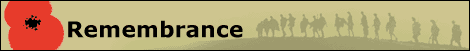Just saw this on Opensource.
Doesn't appear to be available for download at the mo, but interesting just the same. Perhaps it's stop that trial and error!
http://sourceforge.net/projects/mcmmtk/?source=directory
AFV Painting & Weathering
Answers to questions about the right paint scheme or tips for the right effect.
Answers to questions about the right paint scheme or tips for the right effect.
Hosted by Darren Baker, Matthew Toms
Paint match software

Blackstoat

Joined: October 15, 2012
KitMaker: 568 posts
Armorama: 561 posts

Posted: Monday, May 05, 2014 - 12:46 AM UTC

firstcircle


Joined: November 19, 2008
KitMaker: 2,249 posts
Armorama: 2,007 posts

Posted: Monday, May 05, 2014 - 05:09 AM UTC
Wow, that sounds pretty sophisticated, like it will tell you the quantities of which paints to use to arrive at the target colour... maybe.
I've seen a few tools on Android related to hobby paints:
Hobby Color Converter which converts colours from one brand of paint to equivalents in other brands, covering Tamiya, Revell, Humbrol, Vallejo, Gunze Sangyo and Citadel paints.
There's also a number of colour detectors which will take a photo and analyse it then tell you the RGB, RAL, Pantone etc. numbers. I have to say that when I tried one of those apps the result was extremely dependent on the lighting applied to the photo so that photos of the same item could come up with very different results. Interesting though.
I've seen a few tools on Android related to hobby paints:
Hobby Color Converter which converts colours from one brand of paint to equivalents in other brands, covering Tamiya, Revell, Humbrol, Vallejo, Gunze Sangyo and Citadel paints.
There's also a number of colour detectors which will take a photo and analyse it then tell you the RGB, RAL, Pantone etc. numbers. I have to say that when I tried one of those apps the result was extremely dependent on the lighting applied to the photo so that photos of the same item could come up with very different results. Interesting though.

Blackstoat

Joined: October 15, 2012
KitMaker: 568 posts
Armorama: 561 posts

Posted: Monday, May 05, 2014 - 06:10 AM UTC
Looks that way to me.
those look like Tamiya colour references on the right of the screen shot
those look like Tamiya colour references on the right of the screen shot
imatanker

Joined: February 11, 2011
KitMaker: 1,654 posts
Armorama: 1,565 posts

Posted: Tuesday, May 06, 2014 - 08:55 AM UTC
Gents, If you have an iphone or ipad, check out the iModelKit app. It's outstanding 

holmerz

Joined: January 02, 2006
KitMaker: 258 posts
Armorama: 121 posts

Posted: Wednesday, May 07, 2014 - 09:41 PM UTC
Great stuff, thanks for sharing.
Erik
Erik
pwil3058

Joined: May 17, 2014
KitMaker: 6 posts
Armorama: 6 posts

Posted: Friday, May 16, 2014 - 12:54 PM UTC
Hi, I'm the author of this software and it is now available for download.
I think the interface is intuitive (as I designed it to match the way I think) but this may not be the case for others so don't hesitate to ask questions.
Enjoy,
Peter
I think the interface is intuitive (as I designed it to match the way I think) but this may not be the case for others so don't hesitate to ask questions.
Enjoy,
Peter
M4A3E8Easy8

Joined: February 04, 2006
KitMaker: 302 posts
Armorama: 300 posts

Posted: Friday, May 16, 2014 - 12:58 PM UTC
Can we get a link to the software? I ran through the link on the first post to the software home page and my virus scanner did not like the .exe so much... it disliked it to the point it deleted it. Just want to make sure I tried the right program.
pwil3058

Joined: May 17, 2014
KitMaker: 6 posts
Armorama: 6 posts

Posted: Friday, May 16, 2014 - 02:29 PM UTC
Quoted Text
Can we get a link to the software? I ran through the link on the first post to the software home page and my virus scanner did not like the .exe so much... it disliked it to the point it deleted it. Just want to make sure I tried the right program.
Sorry to hear that. I develop on Linux (not Windows) and just trust the Python "distribution creation" system to make the Windows version.
The *.tar.gz file contains the source for the programs and they can be run directly from its base directory provided that you have Python and PyGTK installed.
The code can also be downloaded via the git software management system by doing:
git clone git://git.code.sf.net/p/mcmmtk/code mcmmtk-code
and would then be runnable from the directory mcmmtk-code provided that (as above) you have Python and PYGTK installed.
With these options, you can inspect the code to make sure that it contains no nasty surprises.
pwil3058

Joined: May 17, 2014
KitMaker: 6 posts
Armorama: 6 posts

Posted: Friday, May 16, 2014 - 02:36 PM UTC
Quoted Text
Quoted TextCan we get a link to the software? I ran through the link on the first post to the software home page and my virus scanner did not like the .exe so much... it disliked it to the point it deleted it. Just want to make sure I tried the right program.
Sorry to hear that. I develop on Linux (not Windows) and just trust the Python "distribution creation" system to make the Windows version.
The *.tar.gz file contains the source for the programs and they can be run directly from its base directory provided that you have Python and PyGTK installed.
The code can also be downloaded via the git software management system by doing:
git clone git://git.code.sf.net/p/mcmmtk/code mcmmtk-code
and would then be runnable from the directory mcmmtk-code provided that (as above) you have Python and PYGTK installed.
With these options, you can inspect the code to make sure that it contains no nasty surprises.
Re *.tar.gz file, I should have mentioned that you follow the "Files" link on the main page to access it.
M4A3E8Easy8

Joined: February 04, 2006
KitMaker: 302 posts
Armorama: 300 posts

Posted: Saturday, May 17, 2014 - 07:27 PM UTC
Well it seems when I logged on to the computer today my virus software had changed its mind over night. Not it thinks this .exe is safe and allowed me to install it. Trouble is it also want python installed to complete. I will have to work with that later.
pwil3058

Joined: May 17, 2014
KitMaker: 6 posts
Armorama: 6 posts

Posted: Sunday, May 18, 2014 - 01:44 PM UTC
Quoted Text
Well it seems when I logged on to the computer today my virus software had changed its mind over night. Not it thinks this .exe is safe and allowed me to install it. Trouble is it also want python installed to complete. I will have to work with that later.
You will also need PyGTK and PyCairo. When you download PyGTK get the version that "includes everything" otherwise you'll have to install a bunch of other stuff separately. (I think that PyCairo is included in that version.)
pwil3058

Joined: May 17, 2014
KitMaker: 6 posts
Armorama: 6 posts

Posted: Sunday, May 18, 2014 - 04:56 PM UTC
I've started som rudimentary documentation for this tool at:
https://sourceforge.net/p/mcmmtk/wiki/
https://sourceforge.net/p/mcmmtk/wiki/
pwil3058

Joined: May 17, 2014
KitMaker: 6 posts
Armorama: 6 posts

Posted: Thursday, June 12, 2014 - 05:51 PM UTC
I've released a new version (v-0.05) of this toolkit with a number of improvements to the interface including:
- more latitude in rearranging window geometry and remembering these changes between sessions
- text entry fields should now remember words you use between sessions
- inappropriate cross coupling between Hue/Value/Chroma in the Editor has been eliminated
- paint series data will be remembered between sessions and presented in a menu when you need to open a paint series selector
Peter
- more latitude in rearranging window geometry and remembering these changes between sessions
- text entry fields should now remember words you use between sessions
- inappropriate cross coupling between Hue/Value/Chroma in the Editor has been eliminated
- paint series data will be remembered between sessions and presented in a menu when you need to open a paint series selector
Peter

Blackstoat

Joined: October 15, 2012
KitMaker: 568 posts
Armorama: 561 posts

Posted: Thursday, June 12, 2014 - 07:16 PM UTC
Thanks Peter, I'll download later and take a look
easyco69

Joined: November 03, 2012
KitMaker: 2,275 posts
Armorama: 2,233 posts
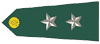
Posted: Thursday, June 12, 2014 - 10:40 PM UTC
Does it work?
Requires:
- Python 2.7 or later
- PyGTK2 2.24 or later
- PyCairo 1.8.10 or later
Requires:
- Python 2.7 or later
- PyGTK2 2.24 or later
- PyCairo 1.8.10 or later
 |