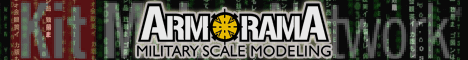I am getting a gloss 'finish' to the area covered by Mig Productions Pigment Fixer.
Where the pigments cover is ok, but the worst area is the tide-mark between this gloss area and the matt paint around it.
I've tried dusting dry pigment over this area and it helps but does not remove it entirely, and you'd get a'dust belt' along the model.
I have the Mig Productions FAQ DVD on pigments but don't think this was covered in it.
As this will be one of the last stages of weathering I also don't want to have to varnish the model afterwards.
Would a filter suffice or does anyone have other advice?
AFV Painting & Weathering
Answers to questions about the right paint scheme or tips for the right effect.
Answers to questions about the right paint scheme or tips for the right effect.
Hosted by Darren Baker, Matthew Toms
Mig pigment fixer leaving a gloss residue
jamesp111

Joined: May 26, 2015
KitMaker: 45 posts
Armorama: 32 posts

Posted: Thursday, June 04, 2015 - 01:12 PM UTC
Phael_minis

Joined: January 14, 2013
KitMaker: 208 posts
Armorama: 208 posts

Posted: Thursday, June 04, 2015 - 01:25 PM UTC
Maybe it's the bottle that is bad...
I had the same problem with vallejo pigment blender, usually it dries quickly (it's acrylic) and with one bottle it took days to get dry and looks glossy.
I had the same problem with vallejo pigment blender, usually it dries quickly (it's acrylic) and with one bottle it took days to get dry and looks glossy.
Maki


Joined: February 13, 2002
KitMaker: 5,579 posts
Armorama: 2,988 posts

Posted: Thursday, June 04, 2015 - 01:58 PM UTC
I sometimes have the same issue with Mig pigment fixer. Not always, though. I think the problem is more evident when I apply a larger amount of fixer, but it is not a rule.
Would like to hear your thoughts as well.
Mario
Would like to hear your thoughts as well.
Mario

varanusk


Joined: July 04, 2013
KitMaker: 1,288 posts
Armorama: 942 posts

Posted: Thursday, June 04, 2015 - 02:19 PM UTC
Hi,
I either use the pigments fixer to soak the pigments in place, touching with the tip of the brush and letting it spread alone, or put a thin coat and add pigments over all the area. In any case the fixer is always together with pigments.
A couple of times I used too much and it went beyond the pigments, leaving marks but no gloss...
I either use the pigments fixer to soak the pigments in place, touching with the tip of the brush and letting it spread alone, or put a thin coat and add pigments over all the area. In any case the fixer is always together with pigments.
A couple of times I used too much and it went beyond the pigments, leaving marks but no gloss...
jamesp111

Joined: May 26, 2015
KitMaker: 45 posts
Armorama: 32 posts

Posted: Thursday, June 04, 2015 - 02:22 PM UTC
I don't think it's just this bottle as a google search displays some similar forum topics. No resolution in any of them though.
My method:
I shook the bottle until it frothed, and did apply the fixer liberally to avoid disturbing the pigments then left it for about 10 hours to dry.
Possibly this happened because the fixer is (I am guessing) a mix of spirit and matt varnish, and too thick a layer of matt varnish can appear gloss? Just an idea.
I'll give it another go using a minimal amount of fixer, give it 24 hrs to dry and see if this improves the result.
So less big amounts placed rapidly, instead smaller amounts and give it time to spread before adding any more.
My method:
I shook the bottle until it frothed, and did apply the fixer liberally to avoid disturbing the pigments then left it for about 10 hours to dry.
Possibly this happened because the fixer is (I am guessing) a mix of spirit and matt varnish, and too thick a layer of matt varnish can appear gloss? Just an idea.
I'll give it another go using a minimal amount of fixer, give it 24 hrs to dry and see if this improves the result.
So less big amounts placed rapidly, instead smaller amounts and give it time to spread before adding any more.

Quasimofo

Joined: November 30, 2012
KitMaker: 105 posts
Armorama: 87 posts

Posted: Thursday, June 04, 2015 - 03:12 PM UTC
The first time I used MIG pigment fixer I had exactly the same problem. I wrote it off to two things: not shaking the bottle enough before use, and using too much of the fixer. I used way too much...almost applied it like it was paint.
Now I shake the bejeezus out of the bottle and only use a small amount on the edge of the fixer and let capillary action draw it along the surface. Have not had a repeat of the "gloss and tide marks" problem since. Hope this helps.
Now I shake the bejeezus out of the bottle and only use a small amount on the edge of the fixer and let capillary action draw it along the surface. Have not had a repeat of the "gloss and tide marks" problem since. Hope this helps.

CDK

Joined: September 24, 2006
KitMaker: 358 posts
Armorama: 339 posts

Posted: Thursday, June 04, 2015 - 04:29 PM UTC
It's essentially thinned enamel matte varnish, so just take a little thinner/white spirit on a brush, wick most of it off on a rag/paper towel etc. and use the still damp brush to work at the tide mark, blending it out.
Repeat the thinner/towel bit every so often cleaning it of the fixer so you're not just spreading it around but actually removing the built up varnish tide mark.
Repeat the thinner/towel bit every so often cleaning it of the fixer so you're not just spreading it around but actually removing the built up varnish tide mark.
vettejack

Joined: November 23, 2012
KitMaker: 1,277 posts
Armorama: 1,254 posts

Posted: Thursday, June 04, 2015 - 05:09 PM UTC
Quoted Text
The first time I used MIG pigment fixer I had exactly the same problem. I wrote it off to two things: not shaking the bottle enough before use, and using too much of the fixer. I used way too much...almost applied it like it was paint.
Now I shake the bejeezus out of the bottle and only use a small amount on the edge of the fixer and let capillary action draw it along the surface. Have not had a repeat of the "gloss and tide marks" problem since. Hope this helps.
I have the same issue. In fact, along with the MIG Pigment Fixer, any MIG rust streak solution I've used has also caused the 'gloss varnished' streak. No amount of cover up, or blend, or dullcoat, or thinning, or shaking the hell out of the bottle, has corrected the eyesore. This has caused 2 repaints of almost an entire vehicle. Modeling is hard enough without now having to deal with, dare I say, inferior finishing products. Just never brought it up until reading this article. Thought maybe it was something I was doing wrong...
I have stopped using MIG products totally, and gone back to 'old school' techniques and products in the stash. I'm not bashing MIG, I'm just not getting the expected results from an expensive product that ends up giving me a horrible, stained finish. I expect better after 40 plus years of modeling. To modify/correct the model itself is one thing, but I have never had to 'correct' my finish to such lengths/degrees.
jamesp111

Joined: May 26, 2015
KitMaker: 45 posts
Armorama: 32 posts

Posted: Monday, June 08, 2015 - 02:54 PM UTC
Just to say that I've had a few more attempts and none have been satisfactory, so I'll be giving up on the fixer and just using the pigments dry.
Maki


Joined: February 13, 2002
KitMaker: 5,579 posts
Armorama: 2,988 posts

Posted: Monday, June 08, 2015 - 03:06 PM UTC
James, I have heard people using Tamiya thinner as pigment fixer. Here's a thread where Mike Rinaldi explains his technique: link
Hope it helps,
Mario
Hope it helps,
Mario
jamesp111

Joined: May 26, 2015
KitMaker: 45 posts
Armorama: 32 posts

Posted: Monday, June 08, 2015 - 03:35 PM UTC
Funnily enough I did try brushing on X20A as I had it to hand, and the results looked a bit odd.
Airbrushing it could be a great idea - I'll give that a try.
Airbrushing it could be a great idea - I'll give that a try.
 |