Hi all,
I'm currently building an A-10 and now I have a problem. If I use the paints in the instruction (camo) the colours are too bright, what can I do too "blend" the colours, or soften them down. I/m afraid mixing with white paint makes the colours too light. Can anyone help?
AFV Painting & Weathering
Answers to questions about the right paint scheme or tips for the right effect.
Answers to questions about the right paint scheme or tips for the right effect.
Hosted by Darren Baker, Matthew Toms
blending colours
mat

Joined: November 18, 2003
KitMaker: 894 posts
Armorama: 643 posts

Posted: Tuesday, January 27, 2004 - 09:19 AM UTC
SonOfAVet

Joined: January 18, 2003
KitMaker: 547 posts
Armorama: 115 posts

Posted: Tuesday, January 27, 2004 - 03:39 PM UTC
Perhaps a wash will help lessen the stark color difference?
I know there are alot of articles explaining what a wash is and how to apply it. In a nutshell its basically super thinned paint...dirty thinner is more like it...do a search for it, I'm sure it will help you.
Sean
I know there are alot of articles explaining what a wash is and how to apply it. In a nutshell its basically super thinned paint...dirty thinner is more like it...do a search for it, I'm sure it will help you.
Sean
TreadHead

Joined: January 12, 2002
KitMaker: 5,000 posts
Armorama: 2,868 posts

Posted: Tuesday, January 27, 2004 - 03:49 PM UTC
Howdy mat,
And welcome to the site!
I'm not completely sure of your problem, so I'll 'shoot from the hip'.
Real basic here. It's alright to begin with somewhat 'lighter' colours than you will end up with. Washes and weathering tend to darken down anything you start with. So you do have to somewhat 'anticipate' your final result.
You do say you're painting an aircraft though.....these generally require much less 'anticipation' than say, tanks. So I would first check your camo colour against reference photos of the AC your trying to portray. Then compare what is in the bottle to what you see in the pic.
I know this is not much help, but if you could include more info in your query we might be able to help you reel this one in! :-)
Tread.
And welcome to the site!
I'm not completely sure of your problem, so I'll 'shoot from the hip'.
Real basic here. It's alright to begin with somewhat 'lighter' colours than you will end up with. Washes and weathering tend to darken down anything you start with. So you do have to somewhat 'anticipate' your final result.
You do say you're painting an aircraft though.....these generally require much less 'anticipation' than say, tanks. So I would first check your camo colour against reference photos of the AC your trying to portray. Then compare what is in the bottle to what you see in the pic.
I know this is not much help, but if you could include more info in your query we might be able to help you reel this one in! :-)
Tread.

flitzer

Joined: November 13, 2003
KitMaker: 2,240 posts
Armorama: 808 posts
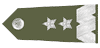
Posted: Wednesday, January 28, 2004 - 03:01 AM UTC
I agree,
a light wash of approx. 90% thinners with a touch of black and dark brown..ie muck and grime colour should tone down the brightness. A little at a time..let each light coat dry untill you get the shade you like.
I did the same thing with an Arado 234C.
Hope you get it sorted.
Cheers
Peter


a light wash of approx. 90% thinners with a touch of black and dark brown..ie muck and grime colour should tone down the brightness. A little at a time..let each light coat dry untill you get the shade you like.
I did the same thing with an Arado 234C.
Hope you get it sorted.
Cheers
Peter


StarTraveler

Joined: February 20, 2003
KitMaker: 109 posts
Armorama: 0 posts
Posted: Wednesday, January 28, 2004 - 05:30 AM UTC
Just to be technical, what you need is a tint and not a wash.
You can lighten are darken your colors as needed by using tints. A wash is to bring out shadows and detail.
Technique is pretty much the same, except you will cover the whole model, while washes are usually targeted at specific areas. As always, go for subtle diferrences and build up from there.
Just being a stick'ler !
Someone please correct me if I am wrong.
You can lighten are darken your colors as needed by using tints. A wash is to bring out shadows and detail.
Technique is pretty much the same, except you will cover the whole model, while washes are usually targeted at specific areas. As always, go for subtle diferrences and build up from there.
Just being a stick'ler !

Someone please correct me if I am wrong.
viper29_ca

Joined: October 18, 2002
KitMaker: 2,247 posts
Armorama: 1,138 posts

Posted: Wednesday, January 28, 2004 - 02:46 PM UTC
Well what I was shown to tone down camo on armored vehicles was to take the base color....for example...if you were painting something in a NATO 3 color scheme....you would in the end after you have all 3 colors on...take the NATO green, thin it down about 80-90% thinner and the rest paint....take your airbrush on a fairly wide pattern, about 6" to 8" away and lightly spray the green over the camo scheme...this dulls the hard clash between the colors down a little and makes it look alot more realistic.
Like I said...this is for armored vehichles....so don't know if it would be appropriate for aircraft or not...but on a Hog...I would think it would be the same.
Like I said...this is for armored vehichles....so don't know if it would be appropriate for aircraft or not...but on a Hog...I would think it would be the same.
 |









