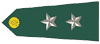I'm just plain not sure how to use them, what the effect is supposed to end up looking like, or why I would want to use them. Hopefully someone here can give me a bit of a tutorial. I did find some YouTube videos but I'm not really sure they did much to help.
Thanks for the help!
Mike