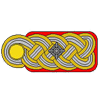Armor/AFV
For discussions on tanks, artillery, jeeps, etc.
For discussions on tanks, artillery, jeeps, etc.
Hosted by Darren Baker, Mario Matijasic
Change Avatar?

TopSmith

Joined: August 09, 2002
KitMaker: 1,742 posts
Armorama: 1,658 posts

Posted: Wednesday, March 23, 2016 - 07:43 AM UTC
OK, I want to change my avatar and went to the change profile, clicked on custom Avatar, got to the page but.... it doesn't tell you to do anything other than to upload a picture to your photo gallery. I have one in my photo gallery and it doesn't say what to do next. Grrrr

KoSprueOne

Joined: March 05, 2004
KitMaker: 4,011 posts
Armorama: 1,498 posts

Posted: Wednesday, March 23, 2016 - 08:59 AM UTC

TopSmith

Joined: August 09, 2002
KitMaker: 1,742 posts
Armorama: 1,658 posts

Posted: Wednesday, March 23, 2016 - 09:38 AM UTC
Like the link said, this is a painful process, kind of like a poorly written set of instructions. I went to the modify profile page. There are three spots for thumbnail photo's to the right side. I click the dot for custom photo and that is where I hit the wall. There is only a shadow figure in the second box so I do not have to delete anything. I just can't get the picture in my photo file to fill that spot. How do I move the picture in my photo file to the custom avatar spot on the modify Avatar page so I can then save changes?

TopSmith

Joined: August 09, 2002
KitMaker: 1,742 posts
Armorama: 1,658 posts

Posted: Thursday, March 24, 2016 - 05:04 AM UTC
bump
Removed by original poster on 03/25/16 - 02:19:36 (GMT).
Posted: Thursday, March 24, 2016 - 07:49 AM UTC
Greg,
I just updated my custom avatar as above.
The text below appears when you select the Upload Photo under Custom Avatar. Follow the instructions to the letter:
Uploading Rules:
Please NO ANIMATED AVATARS! File sizes should be smaller than 10Kb. Make sure to format your image as a SQUARE image (not rectangular). The image should aslo be sized (or cropped) to 75 x 75 pixels if you want it to come out clearly.
How to Upload the Image
If you are logged in on the KITMAKER domain you should see an "UPLOAD PHOTOS" link in the upper right. Click that link to upload your avatar image. If not then you will need to login first using the LOGIN link in the upper right.
When you go back to your Modify Settings page, you should see what you have uploaded. Scroll down the page and click on the SAVE CHANGES button.
Am guessing this is the avatar you wanted to use? It's now reduced to 75x75 pixels. Just do a Save As into your computer and use this as your image upload:

Cheers,
Tat
I just updated my custom avatar as above.
The text below appears when you select the Upload Photo under Custom Avatar. Follow the instructions to the letter:
Uploading Rules:
Please NO ANIMATED AVATARS! File sizes should be smaller than 10Kb. Make sure to format your image as a SQUARE image (not rectangular). The image should aslo be sized (or cropped) to 75 x 75 pixels if you want it to come out clearly.
How to Upload the Image
If you are logged in on the KITMAKER domain you should see an "UPLOAD PHOTOS" link in the upper right. Click that link to upload your avatar image. If not then you will need to login first using the LOGIN link in the upper right.
When you go back to your Modify Settings page, you should see what you have uploaded. Scroll down the page and click on the SAVE CHANGES button.
Am guessing this is the avatar you wanted to use? It's now reduced to 75x75 pixels. Just do a Save As into your computer and use this as your image upload:

Cheers,
Tat

TopSmith

Joined: August 09, 2002
KitMaker: 1,742 posts
Armorama: 1,658 posts

Posted: Thursday, March 24, 2016 - 09:00 AM UTC
I thank you for your help! I have learned something new. 

Posted: Thursday, March 24, 2016 - 10:36 AM UTC
Glad to be of help! 

Fright

Joined: December 26, 2015
KitMaker: 200 posts
Armorama: 2 posts

Posted: Thursday, January 19, 2017 - 05:41 AM UTC
Tat - both my wife and I have had no luck at getting my picture to show up. I re-sized it to a square and 75x75 pixs but still nothing. Now I just have 2 or 3 photos of the same in group pics. The one I want to use is Capt Jack small copy. This site doesn't make it easy LOL it's pretty frustrating! I've logged into both KitMaker and ModelShipWrights
Posted: Thursday, January 19, 2017 - 07:26 AM UTC
Robert,
After uploading your pic, go back to MODIFY SETTINGS page, and you should see it. Make sure that CUSTOM AVATAR button is selected:

Then go down the page and click SAVE CHANGES.
Cheers,
Tat
After uploading your pic, go back to MODIFY SETTINGS page, and you should see it. Make sure that CUSTOM AVATAR button is selected:

Then go down the page and click SAVE CHANGES.
Cheers,
Tat
ArmorEngineer

Joined: March 30, 2017
KitMaker: 5 posts
Armorama: 1 posts

Posted: Thursday, March 30, 2017 - 08:33 PM UTC
New user here myself and for the life of me I too cannot change my avatar. My avatar is, in fact 75x75 because I created it myself in photoshop. I see it in the image uploads and I see the image for the "Custom Avatar" on the right. I selected the custom avatar radio button and hit Save at the bottom of the screen. Multiple times in fact.
ziggy1

Joined: July 21, 2005
KitMaker: 248 posts
Armorama: 231 posts

Posted: Thursday, March 30, 2017 - 10:21 PM UTC
Not to hijack this thread, but how do you also change your rank on your profile page? I have been a 1st lieutenant since 2005, and i think its time for a promotion. 
Ziggy

Ziggy
Posted: Thursday, March 30, 2017 - 11:50 PM UTC
Rank is based on the number of posts you make in the forums.

atasha

Joined: March 31, 2017
KitMaker: 3 posts
Armorama: 1 posts

Posted: Friday, March 31, 2017 - 02:56 AM UTC
Quoted Text
New user here myself and for the life of me I too cannot change my avatar. My avatar is, in fact 75x75 because I created it myself in photoshop. I see it in the image uploads and I see the image for the "Custom Avatar" on the right. I selected the custom avatar radio button and hit Save at the bottom of the screen. Multiple times in fact.
What is currently displayed beside your name is the avatar you wanted, is that correct?
 |