how do i upload a picture of my beautiful self?
how do i get it to the right size etc,
this may seem like a daft question but, i havent got a clue when it comes to digital photography!
cheers
joe
Site Talk
Site announcements, comments, or feedback about the site.
Site announcements, comments, or feedback about the site.
Hosted by Darren Baker, Jim Starkweather
rogues gallery picture
greatbrit

Joined: May 14, 2003
KitMaker: 2,127 posts
Armorama: 1,217 posts

Posted: Thursday, February 05, 2004 - 06:38 AM UTC
Halfyank

Joined: February 01, 2003
KitMaker: 5,221 posts
Armorama: 1,245 posts

Posted: Thursday, February 05, 2004 - 07:47 AM UTC
Joe, they need to be 75 pixels by 75 pixels. To add them you go to Gallery, and it shows on the page where to add them to.
greatbrit

Joined: May 14, 2003
KitMaker: 2,127 posts
Armorama: 1,217 posts

Posted: Thursday, February 05, 2004 - 07:54 AM UTC
how do i resize the image, would windows photo editor work?
cheers
joe
cheers
joe
Halfyank

Joined: February 01, 2003
KitMaker: 5,221 posts
Armorama: 1,245 posts

Posted: Thursday, February 05, 2004 - 08:34 AM UTC
What I did is I had my picture in My Pictures on my computer. I opened up the picture I wanted, and it opened Micorsoft Photo Editor. I've got 2K at work so it might be different for you. I went to Image, then resize. It gave me a choice of units, inches, pixels, or CM. I chose pixels. If your picture is square when you change the width, for example, it will also change the height. Once you're done save it with another name and post that picture on in the Rougue's Gallery.
shonen_red

Joined: February 20, 2003
KitMaker: 5,762 posts
Armorama: 2,283 posts
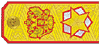
Posted: Thursday, February 05, 2004 - 01:33 PM UTC
Here's how to do it. Grab a picture. Go to paint. Copy the picture or select a portion of a picture you want to use. Open another paint program. Select image>> attributes. Set the horizontal and vertical to 75 pixels. Paste the image. It it asked you to resize the image, select no. You may see only a portion of the selected pic appears. If you see a outline just about larger than the image, drg it down until the whole picture appears. At some point, the picture may get blurred due to the very small size. I suggest you use a much smaller image for this.
 |







