
Armor/AFV
For discussions on tanks, artillery, jeeps, etc.
For discussions on tanks, artillery, jeeps, etc.
Hosted by Darren Baker, Mario Matijasic
Black and white experiment
WAR-TOOL

Joined: October 12, 2002
KitMaker: 117 posts
Armorama: 0 posts
Posted: Sunday, March 07, 2004 - 06:24 PM UTC
HI, I was messing around with my digi camera and i took a blackand white photo of my kubel diorama, i thought it turned out nice. Tell me what you guys think of it. 



flitzer

Joined: November 13, 2003
KitMaker: 2,240 posts
Armorama: 808 posts
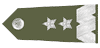
Posted: Sunday, March 07, 2004 - 06:32 PM UTC
Looks great...
I'm not sure you can do it with digi-cams, but on ordinary cameras with b/w film photographers used to add a green (bottle) filter over the lens for greater definition.
A bit of toffee or candy wrapper should do and tape it over the lens window.
Also if you take it into Photoshop you can play around with grain and contrast to get an authentic feel to it.
It's a great little base for experiments you have there War-tool.
Thanks for sharing.
Cheers
Peter
:-)

I'm not sure you can do it with digi-cams, but on ordinary cameras with b/w film photographers used to add a green (bottle) filter over the lens for greater definition.
A bit of toffee or candy wrapper should do and tape it over the lens window.
Also if you take it into Photoshop you can play around with grain and contrast to get an authentic feel to it.
It's a great little base for experiments you have there War-tool.
Thanks for sharing.
Cheers
Peter
:-)


boatswain

Joined: December 02, 2003
KitMaker: 53 posts
Armorama: 0 posts
Posted: Monday, March 08, 2004 - 12:25 AM UTC
Cool idea!
I think it's interesting how it makes the weathering you've done stand out more.
What did you use for the backdrop?
I think it's interesting how it makes the weathering you've done stand out more.
What did you use for the backdrop?
sgirty

Joined: February 12, 2003
KitMaker: 1,315 posts
Armorama: 0 posts
Posted: Monday, March 08, 2004 - 12:56 AM UTC
Hi. This really brings out the highlights and shadows, both the vehicle and esp. the figure. Quite interesting and different from the ordinay 'color' photos.
Take care, Sgirty
Take care, Sgirty

greatbrit

Joined: May 14, 2003
KitMaker: 2,127 posts
Armorama: 1,217 posts

Posted: Monday, March 08, 2004 - 01:11 AM UTC
i like it, out of the ordinary!
im a bit of an amateur when it comes to photography, how exactly do you do that?
cheers
joe
im a bit of an amateur when it comes to photography, how exactly do you do that?
cheers
joe
wolfsix

Joined: September 27, 2003
KitMaker: 754 posts
Armorama: 0 posts
Posted: Monday, March 08, 2004 - 01:30 AM UTC
Hey War-tool
Great idea,it gives the photo almost a period feel to it.
Wolfsix
Great idea,it gives the photo almost a period feel to it.
Wolfsix
shonen_red

Joined: February 20, 2003
KitMaker: 5,762 posts
Armorama: 2,283 posts
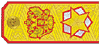
Posted: Monday, March 08, 2004 - 01:56 AM UTC
The photo looks great to me. To add more realism into your photos, add some background images. Also, the groundwork looks more like a road so the best backdrop to put in there is an urban scene.
cardinal

Joined: October 05, 2003
KitMaker: 1,008 posts
Armorama: 469 posts

Posted: Monday, March 08, 2004 - 03:47 AM UTC
Good shot. It makes the pic looks old, like it's been taken during that period. Regards.
Kencelot

Joined: December 27, 2001
KitMaker: 4,268 posts
Armorama: 2,804 posts
Posted: Monday, March 08, 2004 - 03:54 AM UTC
Nice pic WT.
I may have overdone it a bit, but when you add some noise to the pic with a photo editing program, you can get that "old" picture look.

I may have overdone it a bit, but when you add some noise to the pic with a photo editing program, you can get that "old" picture look.
WAR-TOOL

Joined: October 12, 2002
KitMaker: 117 posts
Armorama: 0 posts
Posted: Monday, March 08, 2004 - 07:28 AM UTC
HI, Thanks for all the comments. im Trying to find a nice desert background to add to it. It was actually pretty easy to make the photo BW, all i had to do was take a color photo and then with he setting in my camera i coul change it after i had already taken it, Thanks again 

ave

Joined: March 24, 2003
KitMaker: 417 posts
Armorama: 0 posts
Posted: Monday, March 08, 2004 - 08:22 PM UTC
I've tried this before, to make it look authentic change the color balance to have a sepia tone, then with a fine brush (1 pixel) just simulate some scratches on it.
 |










