For the Hobby Boss M1070/M1000 transporter. My minor color blindness is making it very challenging to determine the NATO brown color portions of the HB instructions. The green overpowers the brown in the color paint guide (for myself, that is) and I sure would appreciate a regular paint pattern rather than a color reproduction such as in the guide from the kit. Sure, I could weasel out and go for the overall sand, but that's not what I'm trying to achieve.
Appreciate any help!
Hosted by Darren Baker
HET Paint Pattern Help
m75

Joined: July 20, 2002
KitMaker: 666 posts
Armorama: 661 posts

Posted: Wednesday, August 05, 2020 - 06:11 AM UTC
salt6

Joined: February 17, 2002
KitMaker: 796 posts
Armorama: 574 posts

Posted: Wednesday, August 05, 2020 - 07:23 AM UTC
I can't find any good scans of the instructions. So, I would suggest you scan or take a picture of the instruction and play with the color balance and saturation.
JmeDubya

Joined: July 25, 2013
KitMaker: 124 posts
Armorama: 124 posts

Posted: Wednesday, August 05, 2020 - 01:40 PM UTC
The manual for painting US army vehicles lays out the colors and uses numbers instead of colors on each pattern. Search TB 43-209 for the patterns. I glanced and dont see M1000 right off the top, but M911 and M920 (four axel tractors with similar pattern) are both there... It MIGHT help. 

AKirchhoff

Joined: September 12, 2008
KitMaker: 307 posts
Armorama: 304 posts

Posted: Thursday, August 06, 2020 - 06:41 AM UTC
Hi!
be warned, I do have the same colour problem than you have, and after you maybe changed colours in the instructions, you will face the next obstacle: When spraying the brown, it usually dries out quickly after being sprayed on the model and then you won´t find the browm patches back. When I painted my Accurate Armour "Franziska" HET decades ago, I paintbrushed it, and once my wife asked me why I paint already brown patches again...I simply did not realize that I painted in an area that was finished already...I was only able to see the paint when wet, and it disappeared when drying. Same with the real vehicles. There also, I only see the brown on wet vehicles. Difficult to understand for all those who see colours perfectly...
Andreas
be warned, I do have the same colour problem than you have, and after you maybe changed colours in the instructions, you will face the next obstacle: When spraying the brown, it usually dries out quickly after being sprayed on the model and then you won´t find the browm patches back. When I painted my Accurate Armour "Franziska" HET decades ago, I paintbrushed it, and once my wife asked me why I paint already brown patches again...I simply did not realize that I painted in an area that was finished already...I was only able to see the paint when wet, and it disappeared when drying. Same with the real vehicles. There also, I only see the brown on wet vehicles. Difficult to understand for all those who see colours perfectly...
Andreas

18Bravo

Joined: January 20, 2005
KitMaker: 7,219 posts
Armorama: 6,097 posts

Posted: Thursday, August 06, 2020 - 07:08 AM UTC
My eyesight has been deteriorating for years, but thank God I'm not going colorblind yet.I could scan them and enlarge them on Paint, and then maybe change all of the brown to say - yellow. I'd have to do it manually so it could take a while. There used to be a program
that did it automatically - all you had to do was touch the eyedropper to the color field and it would replace the whole thing with the desired color. If any knows which program that was maybe I can find it on one of my old computers.
Something like this?
that did it automatically - all you had to do was touch the eyedropper to the color field and it would replace the whole thing with the desired color. If any knows which program that was maybe I can find it on one of my old computers.
Something like this?
AKirchhoff

Joined: September 12, 2008
KitMaker: 307 posts
Armorama: 304 posts

Posted: Thursday, August 06, 2020 - 07:43 AM UTC
Hi!
You can use some of the adobe photoshop products for that...or a good freeware picture editig software.
Andreas
You can use some of the adobe photoshop products for that...or a good freeware picture editig software.
Andreas
salt6

Joined: February 17, 2002
KitMaker: 796 posts
Armorama: 574 posts

Posted: Thursday, August 06, 2020 - 03:26 PM UTC
If you're using window 10 it's PAINT in the sidebar. Eyedropper then the flood fill bucket.
 |







