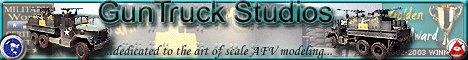Site Talk
Site announcements, comments, or feedback about the site.
Site announcements, comments, or feedback about the site.
Hosted by Darren Baker, Jim Starkweather
get rid of adult material ad?
thenamshow

Joined: September 03, 2003
KitMaker: 104 posts
Armorama: 0 posts
Posted: Sunday, May 02, 2004 - 04:46 AM UTC
This is wierd, every so aften, when I check a thread, in place of a banner or picture there is and ad asking to get rid of adult material..This is wierd. I know Jim is on vacation, so he won't know till later, but has this affected anybody else been affected by this problem? 

Posted: Sunday, May 02, 2004 - 05:11 AM UTC
Hi there
I certainly haven't seen that ad. You could try running Lavasoft's Ad-aware - it's available as a free download - to see if something's lurking on your system...
All the best
Rowan
I certainly haven't seen that ad. You could try running Lavasoft's Ad-aware - it's available as a free download - to see if something's lurking on your system...
All the best
Rowan

firemann816

Joined: September 14, 2003
KitMaker: 790 posts
Armorama: 0 posts
Posted: Sunday, May 02, 2004 - 06:59 AM UTC
I havent seen it & I run SpyBot and adaware
Grasshopp12

Joined: September 28, 2002
KitMaker: 757 posts
Armorama: 459 posts

Posted: Sunday, May 02, 2004 - 07:33 AM UTC
I used to have problems with ads, viruses, and other annoying little gremlins. One of my friends reccomended using Opera as my Internet browser. I downloaded the free version (can be found at http://www.opera.com) and since have not had any problems. It also has some super-cool features (instead of using the forqard/back buttons there it is hot-keyed to your mouse. Makes surfing MUCH quicker). Anyways, if you're having problems, I'd highly reccomend this software. I know it has prevented the problems I used to have.

Graywolf


Joined: December 01, 2001
KitMaker: 6,405 posts
Armorama: 1,850 posts

Posted: Sunday, May 02, 2004 - 09:16 AM UTC
if you have a frewall or a internet security program,it can be the reason..a friend had the same problem when using Zone Alarm but it can be done by changing settings.
best regards
best regards
slodder

Joined: February 22, 2002
KitMaker: 11,718 posts
Armorama: 7,138 posts

Posted: Sunday, May 02, 2004 - 09:59 AM UTC
Lavasoft and spybot search and destroy softwares are free and will clean you up.
Not something Jim would have approved of and he didn't let any editors know in the usual fashion.
Not something Jim would have approved of and he didn't let any editors know in the usual fashion.
ShermiesRule

Joined: December 11, 2003
KitMaker: 5,409 posts
Armorama: 3,777 posts

Posted: Sunday, May 02, 2004 - 02:45 PM UTC
Just stop visiting the porn sites and those cookies won't be loaded into your PC. I am running MIE 6.0 with no spybot and do not get anything.
hworth18

Joined: January 10, 2003
KitMaker: 426 posts
Armorama: 0 posts

Posted: Sunday, May 02, 2004 - 03:21 PM UTC
Quoted Text
Just stop visiting the porn sites and those cookies won't be loaded into your PC.
LMAO.. I was thinking the same thing....lol

DRAGONSLAIN

Joined: February 22, 2004
KitMaker: 779 posts
Armorama: 0 posts
Posted: Sunday, May 02, 2004 - 03:43 PM UTC
something that can help is to use the Mozilla firefox web browser, it is the best one I have ever seen, and its free!!(yes I said FREE) so stop using internet explorer and change to the fastest. firefox has an automatic pop up blocker, and can delete cookies and history for those sudden visits to porn sites, you can get it at: http://www.mozilla.org/products/firefox/
just click on the "download now!" on you left side and let the fun begin!
just click on the "download now!" on you left side and let the fun begin!

brandydoguk

Joined: October 04, 2002
KitMaker: 1,495 posts
Armorama: 234 posts

Posted: Monday, May 03, 2004 - 06:57 AM UTC
What's a "porn site"?  #:-)
#:-)
 #:-)
#:-) Posted: Monday, May 03, 2004 - 09:51 AM UTC
Quoted Text
What's a "porn site"?
I think it's short-hand for po(p co)rn... I can't understand why there are so many adverts for it!...

GunTruck

Joined: December 01, 2001
KitMaker: 5,885 posts
Armorama: 3,799 posts

Posted: Monday, May 03, 2004 - 09:53 AM UTC
Quoted Text
Just stop visiting the porn sites and those cookies won't be loaded into your PC. I am running MIE 6.0 with no spybot and do not get anything.
I can't believe any of our fine members go to naughty places like that!
Gunnie

TUNA

Joined: March 16, 2003
KitMaker: 449 posts
Armorama: 0 posts
Posted: Monday, May 03, 2004 - 11:14 AM UTC
Quoted Text
One of my friends reccomended using Opera as my Internet browser. I downloaded the free version (can be found at http://www.opera.com) and since have not had any problems. It also has some super-cool features (instead of using the forqard/back buttons there it is hot-keyed to your mouse. Makes surfing MUCH quicker). Anyways, if you're having problems, I'd highly reccomend this software. I know it has prevented the problems I used to have.
Thanks for sharing with this... I just installed it.. and it's awsome!!! No PopUPS.. very fast!.. One thing.. does this Site's Chat program still work?
thenamshow

Joined: September 03, 2003
KitMaker: 104 posts
Armorama: 0 posts
Posted: Tuesday, May 04, 2004 - 08:13 AM UTC
yeah there all gone thanks guys
AJLaFleche

Joined: May 05, 2002
KitMaker: 8,074 posts
Armorama: 3,293 posts

Posted: Tuesday, May 04, 2004 - 11:40 AM UTC
Another thing to do is regularly clean out your temporary internet files;
Ini WIndows:
Click "Start" and go to "Control Panel' and open "Internet Options". In the dialogue box click on "View files" and a boatload of files are going ot show up. In the task bar, click on "edit" then "select all" to highlight all these files. Still on the task bar, click "File" and "Delete" and confirm "Yes" to the cookie question.
This is a good quick clean up task you should do on a regular basis. WHile most of these files are small, they eventually eat up space.
It also makes it harder for others to see where you've been.
Ini WIndows:
Click "Start" and go to "Control Panel' and open "Internet Options". In the dialogue box click on "View files" and a boatload of files are going ot show up. In the task bar, click on "edit" then "select all" to highlight all these files. Still on the task bar, click "File" and "Delete" and confirm "Yes" to the cookie question.
This is a good quick clean up task you should do on a regular basis. WHile most of these files are small, they eventually eat up space.
It also makes it harder for others to see where you've been.

 |