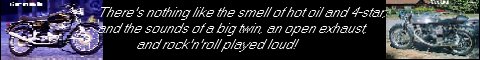I have an USAAF insigna decal that goes on the bottom side of the wing, on my P-47. The deal is the decal covers a series of rectangular holes ( I think where the ammunition shells discharged from). What is the best way to preserve these holes? Do I let it dry and try to cut them out with an exacto of whats best to do?
Thanks
redman71
AFV Painting & Weathering
Answers to questions about the right paint scheme or tips for the right effect.
Answers to questions about the right paint scheme or tips for the right effect.
Hosted by Darren Baker, Matthew Toms
Decals covering holes
redman71

Joined: February 12, 2004
KitMaker: 68 posts
Armorama: 0 posts
Posted: Monday, May 03, 2004 - 11:31 AM UTC

DaveCox

Joined: January 11, 2003
KitMaker: 4,307 posts
Armorama: 2,130 posts

Posted: Monday, May 03, 2004 - 11:37 AM UTC
That's the way I'd do it.
ukgeoff

Joined: May 03, 2002
KitMaker: 1,007 posts
Armorama: 703 posts

Posted: Monday, May 03, 2004 - 11:43 AM UTC
If you use decal softening agents, like Micro Sol/ Micro Set, it should draw the decal into any recesses. If it fails to work the first time, prick the decal with a pin and re-apply the decal solution.
redman71

Joined: February 12, 2004
KitMaker: 68 posts
Armorama: 0 posts
Posted: Monday, May 03, 2004 - 12:01 PM UTC
I am using Micro Set/Micro Sol......where exactly do I need to poke the hole(s) in the center or the corners? I just dont want to melt the decal with too much Micro Sol.
Thanks
Thanks
 |