A while back I read somewhere, about taking the directions from your kit, and enlarging them on a photo copier, so that it is the actual size of the model. By doing this you would have an exact template to cut out...say camo patterns or something. My problem is this...I am a graphic designer/illustrator, and I suffer from a terrible case of "art brain." In other words I really suck at converting numbers etc. Im curious if anyone has done this, and if so what the enlargment percentage might be for a 1/48 scale plane. Or is this a lame question, and I need to just go make a bunch of copies until I get it right!
Thanks
AFV Painting & Weathering
Answers to questions about the right paint scheme or tips for the right effect.
Answers to questions about the right paint scheme or tips for the right effect.
Hosted by Darren Baker, Matthew Toms
Enlarging Camo scheme
redman71

Joined: February 12, 2004
KitMaker: 68 posts
Armorama: 0 posts
Posted: Monday, September 13, 2004 - 05:23 AM UTC
Frag

Joined: January 27, 2004
KitMaker: 437 posts
Armorama: 292 posts

Posted: Monday, September 13, 2004 - 05:37 AM UTC
If I understand your question right, the scale of the kit is not relevant. It depends on what the size of the images in the instructions are relative to the actual size of the finished kit. For example, if they are 90% of the actual kit size then you need to enlarge the instructions by 11.1%. If, on the other hand, the images are larger than the kit then you need to reduce the instruction image. I haven't seen a set of instructions yet that indicate the realtive size of instruction images to the kit size so I think that you are going to have to make some copies and overlay them on the kit and adjust accordingly.
I hope this helps. Cheers
I hope this helps. Cheers

ws48

Joined: January 30, 2004
KitMaker: 247 posts
Armorama: 127 posts

Posted: Monday, September 13, 2004 - 05:47 AM UTC
I have done this. You start by measuring the distance between two points on the instruction sheet that can also be measured on the vehicle itself. The longer the better. You then determine the ratio between the two measurements. For example: drawing distance is 4" and the vehicle distance is 5.25"., the ration is 1:1.3125 or 31.25% larger. Now you scan the drawing to the computer and save as a .jpeg. Open the file in PhotoShop or other graphic program. Increase the image size by the determined ratio, in this case 31.25% or 131.25. Save the file and print it.
This works pretty well except the drawing is 2 dimentional and the vehicle is 3 dimentional, which means the verticle does not match up if the vehicled has sloped sides, but it does give you the basic layout.
Experiment with it and it should become clear how the ratios are derived. Hope this helps.



This works pretty well except the drawing is 2 dimentional and the vehicle is 3 dimentional, which means the verticle does not match up if the vehicled has sloped sides, but it does give you the basic layout.
Experiment with it and it should become clear how the ratios are derived. Hope this helps.




flitzer

Joined: November 13, 2003
KitMaker: 2,240 posts
Armorama: 808 posts
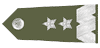
Posted: Monday, September 13, 2004 - 01:37 PM UTC
Hi Mike...
in the old days of graphic cameras and darkrooms you could get a size percentage guage for downsizing or upsizing bromide prints.
It was like a wheel within a wheel with two windows for the two sizes and you could read off the percentage.
Maybe they are still available, even in this day of computers...???
Or some printers may still use them?
Cheers
Peter
:-)


in the old days of graphic cameras and darkrooms you could get a size percentage guage for downsizing or upsizing bromide prints.
It was like a wheel within a wheel with two windows for the two sizes and you could read off the percentage.
Maybe they are still available, even in this day of computers...???
Or some printers may still use them?
Cheers
Peter
:-)



 |







