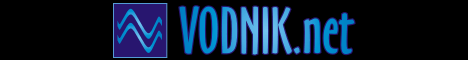I realised that the date/time was all screwy.
How are the clocks (upper right) looking for everyone? If you don't see the right time you may need to adjust your timezone setting in your account profile area.
Let me know if you see anything odd.
Thanks,
Jim
Site Talk
Site announcements, comments, or feedback about the site.
Site announcements, comments, or feedback about the site.
Hosted by Darren Baker, Jim Starkweather
Time/Date check
Posted: Sunday, October 17, 2004 - 01:08 AM UTC
Posted: Sunday, October 17, 2004 - 01:13 AM UTC
ACK!! why does it say PM!!!
This is so messed up.
Jim
This is so messed up.
Jim
Puma112

Joined: January 19, 2003
KitMaker: 322 posts
Armorama: 183 posts

Posted: Sunday, October 17, 2004 - 01:20 AM UTC
Jim,
With the exception that you are in CA and me in FL, It looks OK NOW. In 10 seconds after pushing the send button...who knows!
Tracy :-)
With the exception that you are in CA and me in FL, It looks OK NOW. In 10 seconds after pushing the send button...who knows!
Tracy :-)
Vodnik

Joined: March 26, 2003
KitMaker: 4,342 posts
Armorama: 3,938 posts

Posted: Sunday, October 17, 2004 - 01:21 AM UTC
Test. It is 20:21 (08:21 PM) on my computer clock now.
Pawel
Pawel
Vodnik

Joined: March 26, 2003
KitMaker: 4,342 posts
Armorama: 3,938 posts

Posted: Sunday, October 17, 2004 - 01:25 AM UTC
Well....... This is what I see above my previous post: "Posted: 2004 10 17 01:21:47 PM". I have the time zone in my profile set correctly to CET (GMT+1).
Even more interesting is the clock on the black bar on the top of the page - it shows that it is tomorrow now: Oct 18, 2004, 07:22 AM.... This means that Armorama works on Tonga islands time now :-)
Pawel
Even more interesting is the clock on the black bar on the top of the page - it shows that it is tomorrow now: Oct 18, 2004, 07:22 AM.... This means that Armorama works on Tonga islands time now :-)
Pawel
Posted: Sunday, October 17, 2004 - 01:30 AM UTC
I had the settings all over the place over the past 10 minutes. I have the server set for US/Eastern (which is where it is). I have my offset at -7 GMT (for California in I guess daylight savings?) and I have the site config set at +8 hrs. This is the one that makes NO SENSE! It should be at -4 hrs to show the difference between the server time in EST and GMT.
Anyways I have the correct time now on the upper right bar, but I noted earlier that posts are 2 hrs off.
Is this the same for everyone or are you seeing other odd behaviour?
Jim
Anyways I have the correct time now on the upper right bar, but I noted earlier that posts are 2 hrs off.
Is this the same for everyone or are you seeing other odd behaviour?
Jim
Vodnik

Joined: March 26, 2003
KitMaker: 4,342 posts
Armorama: 3,938 posts

Posted: Sunday, October 17, 2004 - 01:38 AM UTC
Black bar clock is correct now, but posts times are six hours behind the real world here.
Pawel
Pawel
Posted: Sunday, October 17, 2004 - 01:44 AM UTC
Quoted Text
its one hour slow for UK time.
the question here is do we need a clock in the upper right corner, when there is a clock in the lower right corner on the tool bar????
just a thought
Good point.

Vodnik

Joined: March 26, 2003
KitMaker: 4,342 posts
Armorama: 3,938 posts

Posted: Sunday, October 17, 2004 - 01:50 AM UTC
Side effect of recent time changes - "new post" markers disappeared from all forum lists...
Pawel
Pawel
Posted: Sunday, October 17, 2004 - 02:02 AM UTC
Hmm...some of these changes may require a cookie delete to correct for bad cookie time.
Okay...got rid of upper right time/date bar.
Reset server time to GMT.
Made site offset = 0
Made my offset = GMT
Let's see....
Jim
Okay...got rid of upper right time/date bar.
Reset server time to GMT.
Made site offset = 0
Made my offset = GMT
Let's see....
Jim
Posted: Sunday, October 17, 2004 - 02:03 AM UTC
Odd...no change on topic/post times at all.
hmm....
hmm....
Posted: Sunday, October 17, 2004 - 07:06 AM UTC
test
Posted: Sunday, October 17, 2004 - 07:08 AM UTC
Ahh....when I reset the server time and restart Apache I must also restart MySQL to have the time change take effect. DOH!!
Okay I am now seeing the right time. GMT.
Okay I am now seeing the right time. GMT.
Posted: Sunday, October 17, 2004 - 07:11 AM UTC
I guess I changed this to show server time a while back because adjusting the TimeZone Offset in my account area has no effect on this time.
So I will just append GMT to our times and call it a day on this I think.
Jim
So I will just append GMT to our times and call it a day on this I think.
Jim

CRS

Joined: July 08, 2003
KitMaker: 1,936 posts
Armorama: 406 posts

Posted: Sunday, October 17, 2004 - 07:13 AM UTC
Ach, viel besser! 

Vodnik

Joined: March 26, 2003
KitMaker: 4,342 posts
Armorama: 3,938 posts

Posted: Sunday, October 17, 2004 - 07:25 AM UTC
For me post time is still one our behind the real life. Looks like the daylight saving is not taken into account.
EDIT: Ups, sorry - it is two hours behind, not one... I just realised that last time the black bar clock was displayed, it showed the time which was one hour behind the right one. I was playing with the time zone setting in my system, that's why for a moment I thought that it was showing the correct time, while it wasn't.
Pawel
EDIT: Ups, sorry - it is two hours behind, not one... I just realised that last time the black bar clock was displayed, it showed the time which was one hour behind the right one. I was playing with the time zone setting in my system, that's why for a moment I thought that it was showing the correct time, while it wasn't.
Pawel
Posted: Sunday, October 17, 2004 - 07:44 AM UTC
Yes...I have to adjust for that as well by doing -7 GMT vs. normal -8 GMT.
But what times are you seeing 1 hour off? The forum posts???
Cheers,
Jim
But what times are you seeing 1 hour off? The forum posts???
Cheers,
Jim
Vodnik

Joined: March 26, 2003
KitMaker: 4,342 posts
Armorama: 3,938 posts

Posted: Sunday, October 17, 2004 - 07:52 AM UTC
Jim,
Yes, forum posts, but it is two hours off, not one (please see my edited previous post). I have 09:50 PM on my computer clock now and your last post from five minutes ago is showing as posted on 7:44:39 PM.
Pawel
Yes, forum posts, but it is two hours off, not one (please see my edited previous post). I have 09:50 PM on my computer clock now and your last post from five minutes ago is showing as posted on 7:44:39 PM.
Pawel
Posted: Sunday, October 17, 2004 - 07:52 AM UTC
Oh...right....it's one hour because as I stated above it is actually showing GMT for EVERYONE now. It was actually showing the same date/time for everyone before today too. Apparently the old forum's code never accounted for a users time offset. I had thought it did.
Jim
Jim
Posted: Sunday, October 17, 2004 - 08:03 AM UTC
Wow...I have taken us back in time. 
Thursday, January 01, 1970 - 05:33 AM GMT

Thursday, January 01, 1970 - 05:33 AM GMT
MrRoo

Joined: October 07, 2002
KitMaker: 3,856 posts
Armorama: 2,984 posts

Posted: Sunday, October 17, 2004 - 08:05 AM UTC
Jim I just did a post into a thread and at the top of the post it read.........'Posted: Thursday, January 01, 1970 - 10:33 PM GMT'.......... now I am sure that my happy pills are not affecting my eyesight. :-)
 or are they?
or are they? 
 or are they?
or are they? 
Posted: Sunday, October 17, 2004 - 08:51 AM UTC
Okay...3 hrs later I think I have fixed the faulty GetUserTime function and if you play with your time settings a bit +1 -1 you should see the right time on most things now.
Jim
Jim
Posted: Sunday, October 17, 2004 - 09:06 AM UTC
LOL...make that NOW I think I have it fixed. It was still +12 hrs on that last post.
Jim
Jim
MrRoo

Joined: October 07, 2002
KitMaker: 3,856 posts
Armorama: 2,984 posts

Posted: Sunday, October 17, 2004 - 09:27 AM UTC
I now have a whole page (50) of new posts LOL :-) 

 |