Hi all,
some of you guys have masterpieces as banners. How are you achieving that, mine is just so blurry.
Do you use a special software or just designing it in any picture processing soft and reducing the size when saving the file ?
Site Talk
Site announcements, comments, or feedback about the site.
Site announcements, comments, or feedback about the site.
Hosted by Darren Baker, Jim Starkweather
Making banners

bison126

Joined: June 10, 2004
KitMaker: 5,329 posts
Armorama: 5,204 posts

Posted: Wednesday, February 23, 2005 - 07:11 PM UTC

flitzer

Joined: November 13, 2003
KitMaker: 2,240 posts
Armorama: 808 posts
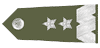
Posted: Wednesday, February 23, 2005 - 10:34 PM UTC
Hi bison126
what software are you using...?
it looks like a resolution problem with pixelation.
I use Photoshop for photo touch up/effects and assembly and freehand or illustrator for graphics imported into Photoshop.
I'm sure we'll get to the bottom of this...lol.
Cheers
Peter
 :-)
:-) 
what software are you using...?
it looks like a resolution problem with pixelation.
I use Photoshop for photo touch up/effects and assembly and freehand or illustrator for graphics imported into Photoshop.
I'm sure we'll get to the bottom of this...lol.
Cheers
Peter
 :-)
:-) 

bison126

Joined: June 10, 2004
KitMaker: 5,329 posts
Armorama: 5,204 posts

Posted: Thursday, February 24, 2005 - 06:05 AM UTC
Quoted Text
what software are you using...?
it looks like a resolution problem with pixelation.
Hi Peter,
my software is Ulead iPhotoplus 4. It was bundled with my scanner and offers few options in fact.
I think I should go for a more effective software

that is less money for kits

When the picture is finished in a large dimension it's quite good, but as soon as I reduce it it's blurry and, yes, it certainly is a problem of pixelation when getting the picture in a smaller dimension.
I'll have to live with it for while. :-)
olivier
Martinnnn

Joined: April 26, 2004
KitMaker: 5,435 posts
Armorama: 2,762 posts

Posted: Thursday, February 24, 2005 - 06:21 AM UTC
I use photoshop....a wonderfull programme with more capabilities than I can probably ever imagine 
I always pic out some images I'd like to have in my banner (in my current banner: my willys jeep, a Dutch flag and my Armorama name), I choose a new file in the regular banner size and I use the photoshop tools to put everything where I want it to be...
Effects like the paint chips on my name are also done with photoshop.....as well as more or less blending in my jeep in the flag
If you can get your hands on this software....
Martin

I always pic out some images I'd like to have in my banner (in my current banner: my willys jeep, a Dutch flag and my Armorama name), I choose a new file in the regular banner size and I use the photoshop tools to put everything where I want it to be...
Effects like the paint chips on my name are also done with photoshop.....as well as more or less blending in my jeep in the flag
If you can get your hands on this software....
Martin
Posted: Thursday, February 24, 2005 - 06:22 AM UTC
It may be as simple as increasing your compression level (decreasing the AMOUNT of compression) on your JPG files. For example your banner is a very small 8kb while Peter's is a more healthy 33kb. The additional compression on your image is what is making it seem blurred.
Cheers,
Jim
Cheers,
Jim

bison126

Joined: June 10, 2004
KitMaker: 5,329 posts
Armorama: 5,204 posts

Posted: Thursday, February 24, 2005 - 08:12 AM UTC
Thank you both Martin andd Jim. Before buying new computer stuff, I'll try to adjust the compression rate and see what I can get from that.
I cross my fingers and hope it'll work.
olivier
I cross my fingers and hope it'll work.
olivier

Neo

Joined: January 20, 2005
KitMaker: 916 posts
Armorama: 758 posts

Posted: Thursday, February 24, 2005 - 12:18 PM UTC
If you need software, try this "ImageForge" (it's a free download for the standard version.
http://www.cursorarts.com/ca_imffw.html
It's similar to but not a powerful as PhotoShop. I use it at work and for my banners here.
Good Luck,
N E O
http://www.cursorarts.com/ca_imffw.html
It's similar to but not a powerful as PhotoShop. I use it at work and for my banners here.
Good Luck,
N E O

bison126

Joined: June 10, 2004
KitMaker: 5,329 posts
Armorama: 5,204 posts

Posted: Thursday, February 24, 2005 - 06:43 PM UTC
NEO
I'll give a try too. Anyway, if it's free, it deserves one at least.
Thanks for sharing
olivier
I'll give a try too. Anyway, if it's free, it deserves one at least.
Thanks for sharing
olivier
Cougar

Joined: October 21, 2004
KitMaker: 266 posts
Armorama: 94 posts

Posted: Sunday, February 27, 2005 - 12:28 AM UTC
If you get a chance, also have a look at Pixia. It's also Freeware and comes with a few optional (Have to download seperately) Filter's and Plugin's. You can also use 3rd Party Photoshop Filter's if you download the Ebisawa Filter 
Cougar

Cougar
Neo

Joined: January 20, 2005
KitMaker: 916 posts
Armorama: 758 posts

Posted: Sunday, February 27, 2005 - 04:01 AM UTC
Quoted Text
If you get a chance, also have a look at Pixia.
Cougar,
I'm going to try it out - I'm looking for alittle more power and more flexibility in my images.
Thanks,
N E O

Tarok

Joined: July 28, 2004
KitMaker: 10,889 posts
Armorama: 3,245 posts

Posted: Sunday, February 27, 2005 - 07:22 AM UTC
I used Microsoft's Digital Image Pro 9 to make my banner. Graphics isn't really my thing, but I figured I'll give it a bash.
No idea how much MS Digital Image Pro costs as I got in my MSDN bundle...


No idea how much MS Digital Image Pro costs as I got in my MSDN bundle...


Sticky

Joined: September 14, 2004
KitMaker: 2,220 posts
Armorama: 1,707 posts
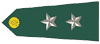
Posted: Sunday, February 27, 2005 - 08:39 AM UTC
I use Jasc Paintshop Pro. I usually build them at 2x the size then resize for the web. Here are some I have done.
http://www.team-phoenix.us/sigsx/sigs.htm
http://www.team-phoenix.us/sigsx/sigs.htm
 |












