I want to try my first Ambush style camo job on a Revell 1/72 Panther. I'm going to attempt the version with the small lines scattered on the larger portions on red-brown, green, and dark yellow. I don't know if this version has a name, it's not the one iwth the large dots. For those of you who have completed this scheme successfully, did you somehow airbrush these marks on or did you use a handbrush? It would seem to take some precise masking to use and airbrush. Any advice would be greatly appreciated!
TIA...Kevin
Hosted by Darren Baker
Help on Ambush camo
mac

Joined: April 16, 2002
KitMaker: 151 posts
Armorama: 106 posts
Posted: Sunday, June 26, 2005 - 05:28 AM UTC

RotorHead67

Joined: May 07, 2003
KitMaker: 1,174 posts
Armorama: 772 posts

Posted: Sunday, June 26, 2005 - 08:49 PM UTC
Good LUCK in 1/72 scale
ekke

Joined: June 08, 2004
KitMaker: 285 posts
Armorama: 229 posts

Posted: Monday, June 27, 2005 - 12:42 AM UTC
I don't really know what you're talking about. Maybe you should give an image as an example.
I painted my ambush scheme (the one with the small dots all over the vehicle) with a normal brush, since the dots look more irregular if you avoid airbrushing them.
I painted my ambush scheme (the one with the small dots all over the vehicle) with a normal brush, since the dots look more irregular if you avoid airbrushing them.
Sticky

Joined: September 14, 2004
KitMaker: 2,220 posts
Armorama: 1,707 posts
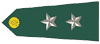
Posted: Monday, June 27, 2005 - 01:17 AM UTC
Its called Ambush pattern, and It usually was factory applied Hard edged. Which means either brush painting or masking. The dots can be done with a brush, or which a homemade paper stencil, up to you really. For Airbrushing the hardege I would use Silly Putty as a masking agent.
HTH
HTH
mac

Joined: April 16, 2002
KitMaker: 151 posts
Armorama: 106 posts
Posted: Monday, June 27, 2005 - 07:29 AM UTC
ekke, I'll try and find an image to post. I should've done that first since my powers of description are definitely lacking. 
Sticky, do you mean the larger patterns, not the dots, were hard edged?
Thanks, guys!

Sticky, do you mean the larger patterns, not the dots, were hard edged?
Thanks, guys!
Sticky

Joined: September 14, 2004
KitMaker: 2,220 posts
Armorama: 1,707 posts
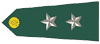
Posted: Monday, June 27, 2005 - 08:58 AM UTC
The whole pattern was hard edged dots and stripes.
Biggles2

Joined: January 01, 2004
KitMaker: 7,600 posts
Armorama: 6,110 posts

Posted: Thursday, July 28, 2005 - 03:25 PM UTC
Most ambush patterns were hard-edged with scattered spots of contrasting color, but there definitly were some with soft-edged patterns. A 'striped' pattern is misleading - they were more like wavy-edged irregular shapes. A really challenging and almost impossible pattern in 1/72 is a cloud pattern composed of interconnected and overlapping circles, obviously done with template in the factory. See the PzJager lV/70 illustration in 'my photos'.


 |







