Dioramas
Do you love dioramas & vignettes? We sure do.
Do you love dioramas & vignettes? We sure do.
Hosted by Darren Baker, Mario Matijasic
pic problem
CBerger

Joined: October 25, 2005
KitMaker: 8 posts
Armorama: 0 posts
Posted: Wednesday, October 26, 2005 - 08:22 AM UTC
I wasn't sure where else to put this but since the article is in dioramas, and its the only forum I go to I thought this would be fine. When reading articles on the site like the new Gotcha Covered, for some reason it doesn't let me zoom in the pics when I click them. I am registered and logged in so does anyone know the problem? Thanks
jazza

Joined: August 03, 2005
KitMaker: 2,709 posts
Armorama: 1,818 posts
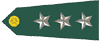
Posted: Wednesday, October 26, 2005 - 08:40 AM UTC
Quoted Text
I wasn't sure where else to put this but since the article is in dioramas, and its the only forum I go to I thought this would be fine. When reading articles on the site like the new Gotcha Covered, for some reason it doesn't let me zoom in the pics when I click them. I am registered and logged in so does anyone know the problem? Thanks
The images shown on the thread are already in true resolution hence why you cant zoom in. The only other thing you can do is to save the file locally and use an image viewer to zoom in but digital zoom only exposes those pixels.

CBerger

Joined: October 25, 2005
KitMaker: 8 posts
Armorama: 0 posts
Posted: Wednesday, October 26, 2005 - 08:45 AM UTC
no no, not images in threads. i'm talking about images in articles, reviews, features, all the pics that have a zoom feature and say, click here to zoom in. It does nothing when clicked
slodder

Joined: February 22, 2002
KitMaker: 11,718 posts
Armorama: 7,138 posts

Posted: Wednesday, October 26, 2005 - 12:15 PM UTC
hmmmm - don't know why that would be? I am going to toss this out as information - when I click the image I get a second window that pops up with nothing but the image and a close button on the bottom. I am thinking that this behavior is what you mean by zoom.
I think that this is a java script process that open the second window. Check your browser to be sure that java is enabled.
Something you can try to see if you can at least get a larger impage is to right click the image and select "Open Link in New Window". This loads the true image size into a new window.
I think that this is a java script process that open the second window. Check your browser to be sure that java is enabled.
Something you can try to see if you can at least get a larger impage is to right click the image and select "Open Link in New Window". This loads the true image size into a new window.

Slug

Joined: September 02, 2004
KitMaker: 705 posts
Armorama: 505 posts

Posted: Wednesday, October 26, 2005 - 12:29 PM UTC
You may have to "log in " to the kitmaker network as well as Armoramma.
Make sure it has the Log out option in the top right corner when you are viewing the gallery, this means you are logged in.
Make sure it has the Log out option in the top right corner when you are viewing the gallery, this means you are logged in.
CBerger

Joined: October 25, 2005
KitMaker: 8 posts
Armorama: 0 posts
Posted: Wednesday, October 26, 2005 - 12:30 PM UTC
thanks, and great article by the way, my cork bricks are coming out great.
Mech-Maniac

Joined: April 16, 2004
KitMaker: 2,240 posts
Armorama: 1,319 posts

Posted: Wednesday, October 26, 2005 - 12:45 PM UTC
pop up blocker could have something to do with it maybe? depends on how picky the settings are sometimes.
 our last names are almost the same Berger & Borger
our last names are almost the same Berger & Borger
funny eh? :-)
 our last names are almost the same Berger & Borger
our last names are almost the same Berger & Borgerfunny eh? :-)

 |







