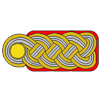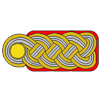England - North West, United Kingdom
Joined: April 20, 2004
KitMaker: 2,439 posts
Armorama: 1,980 posts
Posted: Tuesday, July 04, 2006 - 04:13 AM UTC
i want to delete all photos in my gallery,but as i have over a 100 pictures it will take me hours to do it one by one is there any other way

cheers
karl
Never in the field of scale modelling was so much owed by so many to so few.
Tennessee, United States
Joined: June 28, 2004
KitMaker: 987 posts
Armorama: 444 posts
Posted: Tuesday, July 04, 2006 - 04:47 AM UTC
Karl,
I had the same scenario - I could not find a way to do it "en mass" I had to go about it 1 picture at a time...

Joined: December 15, 2002
KitMaker: 4,503 posts
Armorama: 3,159 posts
Posted: Tuesday, July 04, 2006 - 04:51 AM UTC
Go to your photos in the upper left hand corner and click on my photos. This will take you to your albums where you can edit or sort your photos. You can click on the delete icon for each album in your gallery and I think it will delete the entire album.

Dave
"Don't be afraid to think outside the box"
"Animal wants Trucks!!"
Joined: December 18, 2001
KitMaker: 12,596 posts
Armorama: 9,071 posts
Posted: Tuesday, July 04, 2006 - 04:52 AM UTC
I don't think there is a bulk delete function. I think Jim can do it or one of the staff with admin abilities in the gallery might be able to do it. To be honest though, I'd be apprehensive about trying to use admin function for fear of messing something up.
I normally create sub-albums and add photos to them. I guess I could delete a sub-album and all photos in them might go away. But I don't know, I've never tried it.
England - North West, United Kingdom
Joined: April 20, 2004
KitMaker: 2,439 posts
Armorama: 1,980 posts
Posted: Tuesday, July 04, 2006 - 05:10 AM UTC
cheers lads ill give it a try.


karl
Never in the field of scale modelling was so much owed by so many to so few.