Hi all,
Today I applied pigments to the model for mud. First time for me, and I took some pics of the process....
MIG has a number of ready-to-go sets which contain several pigments and acrylic resin. I bought the "Fresh mud" set to see if these sets are usefull for beginners like me:

The set contains 4 pigments and 1 bottle of 'acrylic resin' (no. P032). The pigments are:
- No. P033: Dark mud
- No. P034: Russian earth
- No. P026: Concrete
- No. P028: Europe dust

The set also contains a very brief instruction sheet, giving you just enough information to get started. However I advise beginners to take a look at example models and study articles in model magazines before getting started.

All the needed pigments in a jar. Above to the right is plaster (which you need to have yourself,not included in MIG set), the white stuff in the middle is the acrylic resin and the to the left are the pigments:

Mix the stuff with an old brush to get mud:

You can apply the mixture with an old brush to your model. This is where practice and experience pay off. Having none myself on this, I soon found out its important not to apply too much of this mixture at one and if something needs to be reworked or removed, you'd better do it fast! Perhaps you have more time to work on your mud when using i.e. white spirit for the mixture, I'll try this in the future. Still, the mixture creates realistic mud and is easy to work with.

The skirts where better. After the lessons learned on the hull I only applied small amounts and reworked them right away, creating the effects I wanted. The tracks also received some mud:

And here's the result. Overall I'm quite happy, but there's a bit more mud on the hull than I actually wanted. On the other hand, I think it doesn't look bad or unrealistic. I'm very happy with the results on the skirts, mud guards etc.
Next steps will be to try to rework the mud a bit by some carefull drybrushing here and there. Also 'll apply some snow on the model. Then it will be finished!
Feedback most welcome!






Hope you like it!
Martin




























































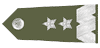







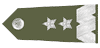













































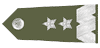
 .
.




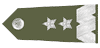
 .
.








































