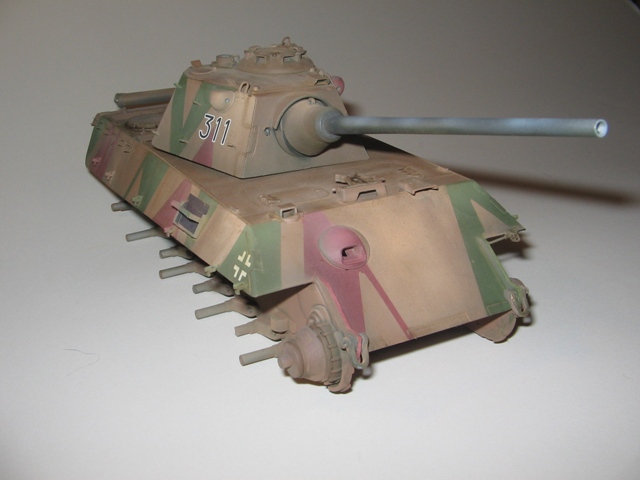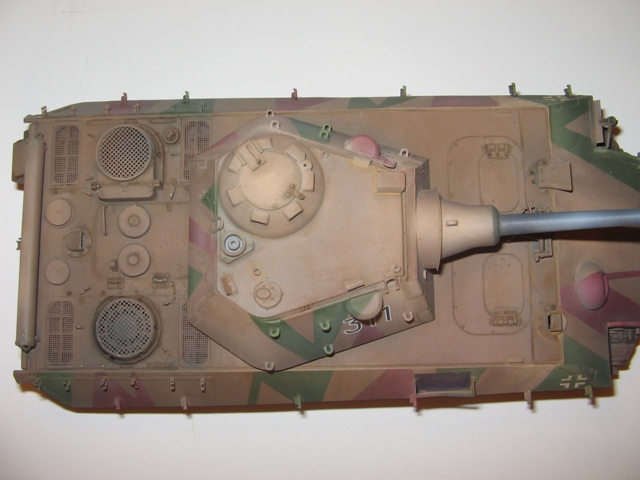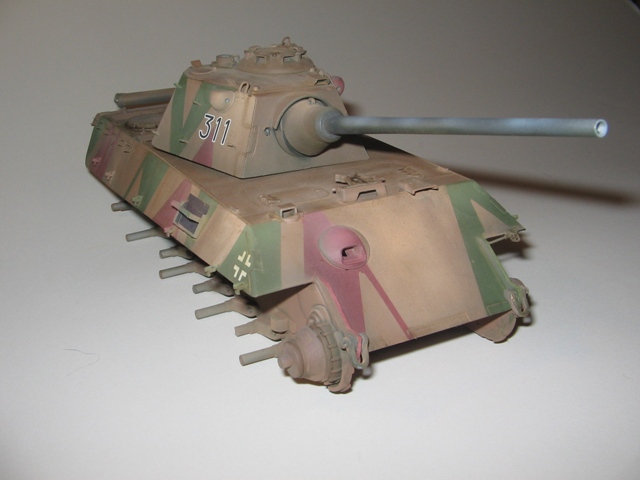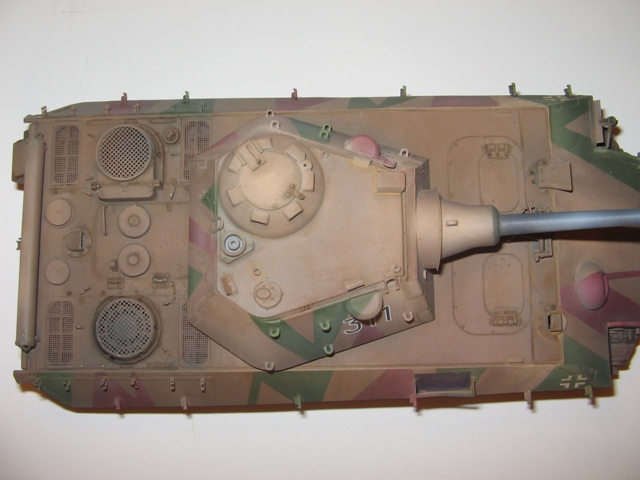Lain;
I feel for you! I went thru what seems like similar agony here.
I am guessing that you have not conquered the Kitmaker Gallery routine for posting pics...?
There is an instruction section on the Armorama homepage that tells us how to do this.
I fought with it awhile (being no sort of computer guy!) and finally worked out a routine that gets me my pics posted HERE. It goes like this (there is probably another way to go, and definitely a better person to explain this stuff, but this works, so...!):
First, set up an "account" in Kitmaker Gallery. After you have set this up, you can upload jpgs using the KM site tabs. I think the site limits you to about 10 megs of space... I use a 270kb "document-size" reduction of a cropped pic and get about 30 or so onto my account-space. Once you have them uploaded to KM and placed into "My Photos", you are ready to get pics posted over HERE.
To post here, you open a page in a forum, such as you did HERE. You select and click that [img] tab from the list below (you've done all this- I think. I don't mean to be pedantic- just plodding thru the process!). Doing this will get you an img-bar appearing on your text page. It begins and ends with [img]. To post a pic, you need to insert the location between these [img] book-ends AND trim-off the extra symbology!
You now click the photos tab on the Armorama tool-bar. This takes you to Kitmaker Gallery.
When at KM, you log in with your acct username and password and open My Photos. You select the pic you want to post from your files, and open it. When it opens in large size, there will be a label bar beneath it. At the right on this line is an icon. If you click that, you'll get a link-line below the label bar. Put your cursor on this link and click it- it hi-lites. "COPY" this ENTIRE link.
Now for the exact trickyness- which I screw up from time to time and get those "no soup today" boxes...
Go back to Armorama and back into your open text-page with that [img] bar on it. Hi-lite all of the text and symbols between the [img] book-ends, and "paste" your copied link in on top of this. Your link replaces in-tot all that stuff you hi-lited.
The last step is to delete the extra symbols from your link before http and after jpg.- Thus, you get [img]http.....jpg.[img].
This should do it!
I am waiting to see your "M.A.N.N" pics, as, I am sure, are many others!


Good luck and hope this helps!