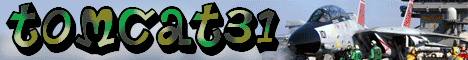If you are using Photobucket...
Once you have uploaded to photobucket just highlight the text in the area marked IMG Code and copy (Ctrl and C or right click your mouse and select copy), sometimes depending on which version of flash and browser that you have you can left click your mouse and it'll automatically copy the link with the image tags attached.

Then in your post just paste what's been copied (Ctrl and V or right click your mouse and select paste)
Some tips I would give is:
1.under one of you picture there'll be a link called "link options" click this and at the bottom of the get "link options tab" there an option "Show links in my albums" select always and then save. This way the code is always displayed under the thumbnail.
2. some where in your options there is a choice to make your albums private. Set this and it stops people randomly viewing your albums (unless you give them a guest password)