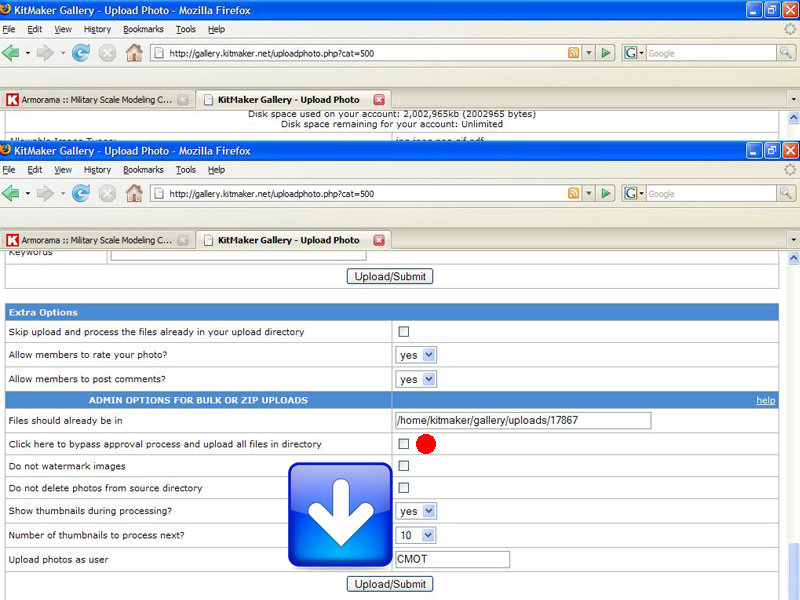1st diorama & model in 25 yrs
Victoria, Australia
Joined: August 06, 2011
KitMaker: 1,314 posts
Armorama: 1,217 posts
Posted: Friday, March 16, 2012 - 02:40 PM UTC
Hi All,
As the title says this will hopefully be my 1st diorama & model finished for 25yrs, so please be brutally honest about whats wrong & what maybe right as it is the only way I will hopefully improve!! The idea is a puma armoured car moving along a little lane in the bocage area's of Normandy. It is inspired by a photo in a concord book, sorry I don't have a scanner to show the inspiration.
If anyone can advise how I attach photos please do so I can start this.
Cheers Mike

On the work bench: To many started & nothing finished!!
T55 ( Libyan)
S-Boat
BRDM 2 (Syrian)
BM21-Grad (Iraqi)
Tasmania, Australia
Joined: December 19, 2011
KitMaker: 92 posts
Armorama: 88 posts
Posted: Friday, March 16, 2012 - 04:25 PM UTC
Hi mike, it's me again.
Here's a how to of one way to do it, depending on how competent you are with a PC you can also open a photobucket "or similar" account and store your pictures there.
https://armorama.kitmaker.net/forums/120940&page=1Cheers
Victoria, Australia
Joined: August 06, 2011
KitMaker: 1,314 posts
Armorama: 1,217 posts
Posted: Friday, March 16, 2012 - 06:01 PM UTC
Hi Max,
Thanks for that link but I am still doing something wrong as it keeps telling me I can't upload photos into section I am trying??
Cheers Mike

On the work bench: To many started & nothing finished!!
T55 ( Libyan)
S-Boat
BRDM 2 (Syrian)
BM21-Grad (Iraqi)
Tasmania, Australia
Joined: December 19, 2011
KitMaker: 92 posts
Armorama: 88 posts
Posted: Friday, March 16, 2012 - 08:45 PM UTC
Hi mike,
Not sure what you could be doing wrong, make sure file is 800x600 and does not exceed file size limits. If you can log into kitmaker gallery you should be able to upload images.
Test post of picture stored in kitmaker gallery

Also if you can log in, make sure you click on the top left tab labeled "My Photos" before you try to upload photos.
Hope this helps.
Cheers.
Victoria, Australia
Joined: August 06, 2011
KitMaker: 1,314 posts
Armorama: 1,217 posts
Posted: Friday, March 16, 2012 - 08:55 PM UTC
Hi Max,
Trust me I am a caveman on these things, would the fact that I was trying to attach 5 pictures be to much & how do I know if it is 800 x 600 per picture??
I will try just adding 2 pictures & see if that works
Cheers

On the work bench: To many started & nothing finished!!
T55 ( Libyan)
S-Boat
BRDM 2 (Syrian)
BM21-Grad (Iraqi)
Victoria, Australia
Joined: August 06, 2011
KitMaker: 1,314 posts
Armorama: 1,217 posts
Posted: Friday, March 16, 2012 - 09:11 PM UTC
Ok now I am just

with myself, it just upload a picture but is not in my photos album, so know idea what I am doing wrong now

On the work bench: To many started & nothing finished!!
T55 ( Libyan)
S-Boat
BRDM 2 (Syrian)
BM21-Grad (Iraqi)
Auckland, New Zealand
Joined: June 01, 2011
KitMaker: 1,716 posts
Armorama: 1,638 posts
Posted: Friday, March 16, 2012 - 09:52 PM UTC
Mike me ex kiwi/new Aussie mate if you want life to be a breeze then get ya self a Photobucket account ..its free and dead easy to use ..when i comes to sorting out how this down load pics thing works trust me i am gold plated useless .
Photobucket is so easy i even figured it out .
its like you use load a pic ,then you want to copy the pic to here .. all ya do then is on the little picture just float your mouse icon over the pic and a list comes up ,,at the moment of the list is says IMG code . left click on it and you have now copied that image . then right click in the post your making on Armorama ,hit paste and bingo baby there it is .ok it won't show the pic ,,it shows the code for that pic but when you post there it is ,brilliant

Now mate you shouldn't have any worries at all now .
Phill

I know the voices ain't real but they do come up with some great ideas
Never trust a man who left alone with a tea cozy and doesn't try it on ( Billy Connolly )
Overkill is often very understated
Victoria, Australia
Joined: August 06, 2011
KitMaker: 1,314 posts
Armorama: 1,217 posts
Posted: Friday, March 16, 2012 - 10:09 PM UTC
Kia Ora / G'day Mate, How you doing Phil, I have to try & work out how to do on my laptop as don't have a rat let alone a mouse lol.
But will go & create a photo bucket account right now
Cheers Mike

On the work bench: To many started & nothing finished!!
T55 ( Libyan)
S-Boat
BRDM 2 (Syrian)
BM21-Grad (Iraqi)
Victoria, Australia
Joined: August 06, 2011
KitMaker: 1,314 posts
Armorama: 1,217 posts
Posted: Friday, March 16, 2012 - 10:49 PM UTC
Still having caveman issues with kitmaker gallery, I am clicking on my photos, then on uploading photos, then adding photo to were it says browse, then am submiting & it is saying uploaded successfully, but when I then click on my photos or albums, it is saying that I can't save photos to file i am trying to save in??
On the work bench: To many started & nothing finished!!
T55 ( Libyan)
S-Boat
BRDM 2 (Syrian)
BM21-Grad (Iraqi)
Tasmania, Australia
Joined: December 19, 2011
KitMaker: 92 posts
Armorama: 88 posts
Posted: Friday, March 16, 2012 - 11:19 PM UTC
Hi mike,
still not sure whats going on, when you click on upload pictures do you...
1. click on the browse button
2. then search for the picture
3. click on the picture
4. click on the "OPEN" button
then on this screen
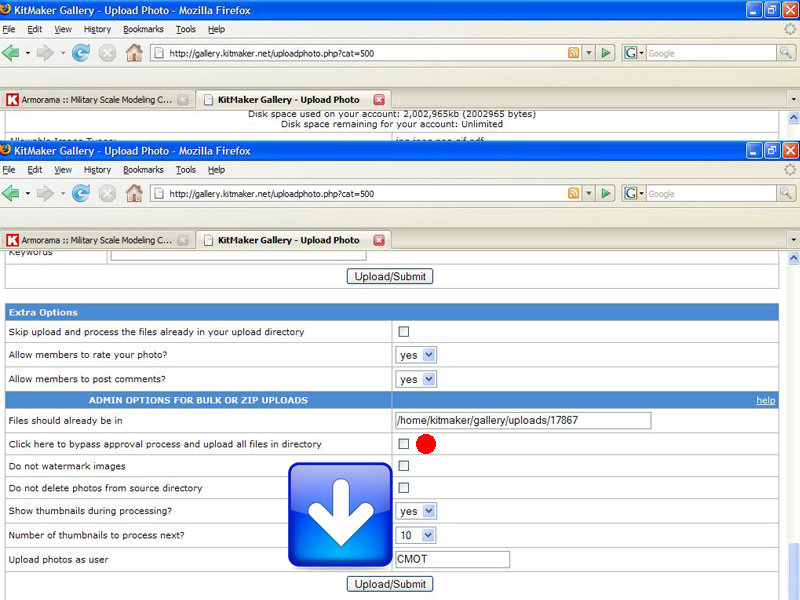
click on the top "upload/submit" button, its just above the extra option section ...."not the one the blue arrow points to". I also didn't worry about any of the information or buttons below the extra options section.
at this point it should say "processing image" and then you should see a thumb image of the picture that you just uploaded into your gallery.
Try uploading just one image at a time to see if it works.
cheers
Victoria, Australia
Joined: August 06, 2011
KitMaker: 1,314 posts
Armorama: 1,217 posts
Posted: Friday, March 16, 2012 - 11:41 PM UTC
Hi Max,
Just did all that & noticed that it isn't opening up the thumbnail, but is then saying uploaded successfully, but still not in album when I check it??
Cheers Mike
On the work bench: To many started & nothing finished!!
T55 ( Libyan)
S-Boat
BRDM 2 (Syrian)
BM21-Grad (Iraqi)
Tasmania, Australia
Joined: December 19, 2011
KitMaker: 92 posts
Armorama: 88 posts
Posted: Saturday, March 17, 2012 - 12:01 AM UTC
To be honest I'm not sure what the problem is, I only uploaded some pictures to my kitmaker gallery today so I could try to help, I use photobucket and I'm not sure how you went setting up an account there.
Did you check the file size of your pictures, I'm not sure if this could be the problem.
What program do you use to view pictures on your computer, often programs have a file or picture properties section that will tell you image information. If its larger than 800x600 resize it making sure you keep the aspect ratio.
Maybe someone else knows what happens if you try to upload a image that is too large.
If all else fails right click on my image of the static grass and save it to your hard drive, then use that image to upload into your gallery, because at least we know that image should work.
good luck
Victoria, Australia
Joined: August 06, 2011
KitMaker: 1,314 posts
Armorama: 1,217 posts
Posted: Saturday, March 17, 2012 - 12:06 AM UTC
Hi Max,
I appreaciate the help, I did set up a photobucket account, but when I click on it to open I can't link it to my desk top!! I think I have a systemic system isssue & it is the operator LOL
Cheers Mike
On the work bench: To many started & nothing finished!!
T55 ( Libyan)
S-Boat
BRDM 2 (Syrian)
BM21-Grad (Iraqi)
Tasmania, Australia
Joined: December 19, 2011
KitMaker: 92 posts
Armorama: 88 posts
Posted: Saturday, March 17, 2012 - 12:24 AM UTC
LOL
No problems, I don't mind trying to help.
Not sure what you mean by "but when I click on it to open I can't link it to my desk top" can you log on? have you successfully uploaded a picture?
I'm also not sure if we are opening another can of worms there.
I think we should either stick with kitmaker gallery or go with photobucket and then try to get which ever one you chose going, because I think once you work out one you will get the other going.
Also in kitmaker gallery do you check to see if your pictures are in your "albums" or you "photos" section, because they should be in your "photos" section not your "albums' section.
cheers
Wisconsin, United States
Joined: July 29, 2010
KitMaker: 662 posts
Armorama: 457 posts
Posted: Saturday, March 17, 2012 - 03:58 AM UTC
i ran into the same problem a while back....when trying to upload photos into the kitmaker gallery, it will say it is complete but not show up. this is probably because the image size is too large. you will need a image altering program to resize it. or, go the easy route and do photobucket
http://mymilitaryminiatureworld.blogspot.com/
Victoria, Australia
Joined: August 06, 2011
KitMaker: 1,314 posts
Armorama: 1,217 posts
Posted: Saturday, March 17, 2012 - 09:06 AM UTC
Thanks for that I will try to connect my photobucket to my computer later as it not connecting to my desktop now, it was so much easier using a stick & going caveman ugh lol

On the work bench: To many started & nothing finished!!
T55 ( Libyan)
S-Boat
BRDM 2 (Syrian)
BM21-Grad (Iraqi)
Maine, United States
Joined: February 11, 2011
KitMaker: 1,654 posts
Armorama: 1,565 posts
Posted: Saturday, March 17, 2012 - 10:27 PM UTC
Mike,There is a very good tutorial by Gary Kato in the Campaign section of this site.It gives you a step by step guide on how to add photos to your gallery,and also how to put pics in a post.It's called TUTORIAL:Armorama Campaigns.It's about 2/3 of the way down on the first page.It helped Me out a lot.Hope this helps.Jeff T.
The building lamp is lit.Build'em if you got'em.
Victoria, Australia
Joined: August 06, 2011
KitMaker: 1,314 posts
Armorama: 1,217 posts
Posted: Sunday, March 18, 2012 - 08:13 PM UTC
Hi Guys,
Progress has been made....sort of lol, I have now managed to resize my pictures & have got it set up on firefox as per the user support blog on but can't get the elements box to open
Cheers Mike
On the work bench: To many started & nothing finished!!
T55 ( Libyan)
S-Boat
BRDM 2 (Syrian)
BM21-Grad (Iraqi)
Removed by original poster on 03/19/12 - 08:30:13 (GMT).
Tasmania, Australia
Joined: December 19, 2011
KitMaker: 92 posts
Armorama: 88 posts
Posted: Sunday, March 18, 2012 - 08:37 PM UTC
Hi Mike
In firefox if you right click on an image and then select "view image info" it should bring up the information you need, but depending on what version of firefox you are using the elements box may look a little different.
Does this mean that you have uploaded an image to kitmaker gallery?


Victoria, Australia
Joined: August 06, 2011
KitMaker: 1,314 posts
Armorama: 1,217 posts
Posted: Sunday, March 18, 2012 - 08:42 PM UTC
Hi Max,
Yes I have at last managed to upload some photos into the kitmaker gallery, probery a few more than required as still only early stages of WIP, but I don't know how to remove some of them either lol
Cheers Mike
On the work bench: To many started & nothing finished!!
T55 ( Libyan)
S-Boat
BRDM 2 (Syrian)
BM21-Grad (Iraqi)
Tasmania, Australia
Joined: December 19, 2011
KitMaker: 92 posts
Armorama: 88 posts
Posted: Sunday, March 18, 2012 - 08:55 PM UTC
Mike
To Delete
1. If you click on an image to view the large version
2. below the picture is a area called "Additional info"
3. click on the second icon from the right "if you place the mouse over it you will see the text "edit photo" click on it.
4. At the bottom of the screen after you click on the "edit photo icon" is a check box to delete the image.
5.check it then submit changes.
cheers.
Victoria, Australia
Joined: August 06, 2011
KitMaker: 1,314 posts
Armorama: 1,217 posts
Posted: Sunday, March 18, 2012 - 09:33 PM UTC
Hi Guys,
We may have lift off!!! The figure is commander for the puma, he is made from a couple of tamiya figures for the upper & lower torso, as you can see I have scuplted the arms which is something completely new for me.http://gallery.kitmaker.net/data/.jpg
http://gallery.kitmaker.net/data/.jpgAs I have said please be completely honest on likes & dislikes & any hints on the does & don'ts will help me improve.
Cheers Mike
P.s Thanks to all for your paitence & help with walking me thru this

On the work bench: To many started & nothing finished!!
T55 ( Libyan)
S-Boat
BRDM 2 (Syrian)
BM21-Grad (Iraqi)
Victoria, Australia
Joined: August 06, 2011
KitMaker: 1,314 posts
Armorama: 1,217 posts
Posted: Sunday, March 18, 2012 - 09:42 PM UTC
The puma is the dragon kit which I found even for a wet behind ears like myself can be made to look good....before painting issue but more on that later!!
http://gallery.kitmaker.net/data/500/thumbs/041107.jpghttp://gallery.kitmaker.net/data/500/03621.jpgThe stowage is an old couple of tamiya & hobby boss rolls, that i have then covered in apoxie sclupt.
http://gallery.kitmaker.net/data/500/05013.jpg,
As you can now see the commander is test fitted to the turret.
Please all comments are welcome
Thanks Mike
On the work bench: To many started & nothing finished!!
T55 ( Libyan)
S-Boat
BRDM 2 (Syrian)
BM21-Grad (Iraqi)
Victoria, Australia
Joined: August 06, 2011
KitMaker: 1,314 posts
Armorama: 1,217 posts
Posted: Sunday, March 18, 2012 - 09:59 PM UTC
Now we get to the starting of making the bocage, again another first so please all comments are welcome. As i can't make the wire branches to a state that i am happy with at the moment I have used wooodlands secincs trees as the base of the hedge as i think the Ho scale works as a reasonable size hedge in 1/35th. The were then covered in rubberised horse hair at their lower parts & then the top was bulked out with poly fiber, after this was place on it was a mixture of the following spices, mint,basil,marjoram & oregano. It is yet to be painted.
http://gallery.kitmaker.net/data/500/008175.jpghttp://gallery.kitmaker.net/data/500/03340.jpghttp://gallery.kitmaker.net/data/500/04424.jpghttp://gallery.kitmaker.net/data/500/04815.jpghttp://gallery.kitmaker.net/data/500/061102.jpghttp://gallery.kitmaker.net/data/500/06616.jpgPlease excuse the bad photos I am still trying to work out what is the best sort of light to take them in.
Thanks for taking the time to look


Cheers Mike
On the work bench: To many started & nothing finished!!
T55 ( Libyan)
S-Boat
BRDM 2 (Syrian)
BM21-Grad (Iraqi)