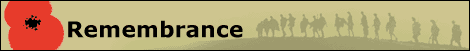Hey everyone,
I want to make some decals for a tank in REFORGER, and I was wondering what's the best way to go around doing this. I've been looking through past threads, but there's still some unanswered questions. I've been looking at the Testors set that comes with everything. I read though that the sealer sometimes doesn't work perfectly? Could I use Testors Dullcoat along with the one in the kit? Or should I use a different method, and if so would dullcoat still work or should I seal it with something different? As you can tell I don't really know what to do, but have a basic idea. Any input would be greatly appreciated. Oh, I have an ink jet printer.
-Seth
Hosted by Darren Baker
Making Decals

Tank_builder

Joined: January 06, 2012
KitMaker: 394 posts
Armorama: 351 posts
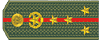
Posted: Tuesday, October 01, 2013 - 06:22 AM UTC

HeavyArty


Joined: May 16, 2002
KitMaker: 17,694 posts
Armorama: 13,742 posts

Posted: Tuesday, October 01, 2013 - 06:32 AM UTC
For sealing home-made decals, I use Krylon Krystal Klear matt in a large spray can from Wal-Mart or the likes. It is acrylic so it won't attack the decals. It works perfectly every time.

Tank_builder

Joined: January 06, 2012
KitMaker: 394 posts
Armorama: 351 posts
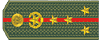
Posted: Tuesday, October 01, 2013 - 08:29 AM UTC
Thanks Gino. What kind of decal paper should I buy, white or clear? Also, all I've been able to find so far is Krylon UV-Resistant Matte Acrylic Coating. Is that pretty much the same thing?
-Seth
-Seth

HeavyArty


Joined: May 16, 2002
KitMaker: 17,694 posts
Armorama: 13,742 posts

Posted: Tuesday, October 01, 2013 - 08:55 AM UTC
I use both white and clear paper, it depends on what I am making. If the decal has to go on a dark surface and is lighter, you will need to print it onto the white with a dark surround since home printers do not print in white. For light vehicles or standard bumper numbers on a lighter painted background, clear is fine.
The matt-coat sounds the same. Ant spray acrylic clear should do just fine.
The matt-coat sounds the same. Ant spray acrylic clear should do just fine.

Tank_builder

Joined: January 06, 2012
KitMaker: 394 posts
Armorama: 351 posts
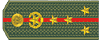
Posted: Tuesday, October 01, 2013 - 09:22 AM UTC
I'll be making decals for an M60A2 in MERDC during REFORGER '77. So for the team markings I'd want white paper?
-Seth
-Seth

HeavyArty


Joined: May 16, 2002
KitMaker: 17,694 posts
Armorama: 13,742 posts

Posted: Tuesday, October 01, 2013 - 11:58 AM UTC
What color is the team marking? My initial guess is yes. Also, the team markings were usually just paper with tape holding them on. White decal paper would make that very convincingly.
jphillips

Joined: February 25, 2007
KitMaker: 1,066 posts
Armorama: 789 posts

Posted: Tuesday, October 01, 2013 - 01:02 PM UTC
I use the Wal Mart stuff too, it works very well. After you draw your decals, print them on a sheet of printer paper first, to make sure everything is the right size.
I can draw or import just about anything I want, except for white images. Sometimes I'll use white paper, if the markings will appear on a background color I can match, but with most shades of sand and olive this is impossible. I wish ALPS printers, which can print in white ink, were still extant, but that train has long since left the station.
I can draw or import just about anything I want, except for white images. Sometimes I'll use white paper, if the markings will appear on a background color I can match, but with most shades of sand and olive this is impossible. I wish ALPS printers, which can print in white ink, were still extant, but that train has long since left the station.

Tank_builder

Joined: January 06, 2012
KitMaker: 394 posts
Armorama: 351 posts
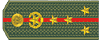
Posted: Tuesday, October 01, 2013 - 05:22 PM UTC
Hey thanks guys for the help. I'm doing orange team markings so I figure I would put that on white decal paper. I'll need to do all the bumper codes so I'll just put them on the same piece of paper as the team markings.
-Seth
-Seth
Paulinsibculo

Joined: July 01, 2010
KitMaker: 1,322 posts
Armorama: 1,239 posts

Posted: Wednesday, October 02, 2013 - 12:18 AM UTC
During the field exercises in the Northern West-German 'plains', like ReForGer, Grosser Baer, and alike (until the mid 90-ies), most European 'enemy'field units used large tape to create the, mainly red, crosses on their vehicles. Referees carried with crosses.
Next to that, all unit indication signs and vehicle numbers, not being the official license plates, were covered with unendless amounts of green tape. Though, due to the US Army identification system, they hardly covered identification signs
Some (Dutch) commanders went that far that even baret signs, identifying the various infantery or cavalerie units, as well as all other branch typical signs, were removed. Soldiers were thus seen with either their helmets or just a bare barets.
An amount of inspiration can be found in the Concord book USAREUR, # 2011, ISBN 962-361-911-1, but also in books like Certain Shield ( Concord, # 2012, ISBN 962-361-912-X )
Next to that, all unit indication signs and vehicle numbers, not being the official license plates, were covered with unendless amounts of green tape. Though, due to the US Army identification system, they hardly covered identification signs
Some (Dutch) commanders went that far that even baret signs, identifying the various infantery or cavalerie units, as well as all other branch typical signs, were removed. Soldiers were thus seen with either their helmets or just a bare barets.
An amount of inspiration can be found in the Concord book USAREUR, # 2011, ISBN 962-361-911-1, but also in books like Certain Shield ( Concord, # 2012, ISBN 962-361-912-X )
LonCray

Joined: August 24, 2005
KitMaker: 348 posts
Armorama: 256 posts

Posted: Wednesday, October 02, 2013 - 01:46 AM UTC
Okay, I have a stupid question. I bought a few sheets of decal paper awhile ago, and I have an inkjet printer. What if I want to make decals that don't take up the entire sheet? Are unused parts of the sheet just wasted or is there a way to run them thru the printer (with other decals printed on them) later?

didgeboy

Joined: September 21, 2010
KitMaker: 1,846 posts
Armorama: 1,509 posts

Posted: Wednesday, October 02, 2013 - 02:40 AM UTC
Lee;
if you can arrange your area to be printed to one small corner, say the bottom right then you have the rest of the paper to still use. If you have your picture set to the center of the page then its going to be more difficult. You should be able to change the paper size on your printer to 1/2 sheet or card size, so that later on you can run the remaining page through. Best of luck.
if you can arrange your area to be printed to one small corner, say the bottom right then you have the rest of the paper to still use. If you have your picture set to the center of the page then its going to be more difficult. You should be able to change the paper size on your printer to 1/2 sheet or card size, so that later on you can run the remaining page through. Best of luck.

HeavyArty


Joined: May 16, 2002
KitMaker: 17,694 posts
Armorama: 13,742 posts

Posted: Wednesday, October 02, 2013 - 05:37 AM UTC
Quoted Text
Okay, I have a stupid question. I bought a few sheets of decal paper awhile ago, and I have an inkjet printer. What if I want to make decals that don't take up the entire sheet? Are unused parts of the sheet just wasted or is there a way to run them thru the printer (with other decals printed on them) later?
I cut out just a large enough square of the decal paper to cover the area I am printing and a little space around the image. I tape this square to a piece of regular printer paper, over the spot the image is on, using scotch tape. Once it is printed and dry, I carefully cut the scotch tape with a hobby knife. In this manner, I waste almost no decal paper.
trahe

Joined: April 03, 2006
KitMaker: 1,158 posts
Armorama: 950 posts

Posted: Wednesday, October 02, 2013 - 05:58 AM UTC
Quoted Text
Quoted TextOkay, I have a stupid question. I bought a few sheets of decal paper awhile ago, and I have an inkjet printer. What if I want to make decals that don't take up the entire sheet? Are unused parts of the sheet just wasted or is there a way to run them thru the printer (with other decals printed on them) later?
I cut out just a large enough square of the decal paper to cover the area I am printing and a little space around the image. I tape this square to a piece of regular printer paper, over the spot the image is on, using scotch tape. Once it is printed and dry, I carefully cut the scotch tape with a hobby knife. In this manner, I waste almost no decal paper.
I do the same thing. If you print on white paper first as a test, and tape the section of decal paper over that and re-print, you are assured of hitting the decal paper correctly.

Blackstoat

Joined: October 15, 2012
KitMaker: 568 posts
Armorama: 561 posts

Posted: Wednesday, October 02, 2013 - 06:31 AM UTC
I've read this with interest. Mainly because I don't fancy painting "DUNKERQUE" freehand on a Char B1
But I'm wondering where I can source some LASERJET decal paper in the UK???? I can find plenty in the US but nothing in the UK without paying through the nose. Any help?
AND perhaps I'm being a bit thick here but is the white decal paper actually white, or does it just have a white backing? If it's actually white do you have to colour the background of the decal the same as your paint job? I understand that I can't print white, hence the need for it to be white. But doesn't it leave white edges around the image unless you colour it the same as your paintwork (or paint it when it's on)?
Thanks, if I'm being a bit thick don't be frightened to say so, wouldn't be the first time
Andy
But I'm wondering where I can source some LASERJET decal paper in the UK???? I can find plenty in the US but nothing in the UK without paying through the nose. Any help?
AND perhaps I'm being a bit thick here but is the white decal paper actually white, or does it just have a white backing? If it's actually white do you have to colour the background of the decal the same as your paint job? I understand that I can't print white, hence the need for it to be white. But doesn't it leave white edges around the image unless you colour it the same as your paintwork (or paint it when it's on)?

Thanks, if I'm being a bit thick don't be frightened to say so, wouldn't be the first time
Andy

Tank_builder

Joined: January 06, 2012
KitMaker: 394 posts
Armorama: 351 posts
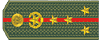
Posted: Wednesday, October 02, 2013 - 08:22 AM UTC
I was wondering about that too. From my understanding it's best to use clear paper for stuff such as numbers. At least black numbers.
-Seth
-Seth

Blackstoat

Joined: October 15, 2012
KitMaker: 568 posts
Armorama: 561 posts

Posted: Wednesday, October 02, 2013 - 08:27 AM UTC
Ignore my last post please.
Call me thickie
Call me thickie


Blackstoat

Joined: October 15, 2012
KitMaker: 568 posts
Armorama: 561 posts

Posted: Wednesday, October 02, 2013 - 08:33 AM UTC
Quoted Text
I was wondering about that too. From my understanding it's best to use clear paper for stuff such as numbers. At least black numbers.
-Seth
Here bud
http://www.craftycomputerpaper.co.uk/.-Laser-Water-Slide-Decal-Paper_155.htm
Look at the example of a red ambulance in customer creations - he coloured the decal background red to avoid seeing white edges. Might be trickier to match a NATO green though?
If you use clear paper how transparent is it on a dark background? Say for example I wanted to do white text on a NATO green background using clear paper, would it come out light green????? Or would it just come out green
 I want a white'ish "DUNKERQUE" on a NATO green background, can I only use the white paper??
I want a white'ish "DUNKERQUE" on a NATO green background, can I only use the white paper??(You can guess I'm thinking matching the background colour could be incredibly difficult, even if you cut it as close to the text as possible)
Thanks for your help

HeavyArty


Joined: May 16, 2002
KitMaker: 17,694 posts
Armorama: 13,742 posts

Posted: Wednesday, October 02, 2013 - 09:00 AM UTC
Quoted Text
If you use clear paper how transparent is it on a dark background? Say for example I wanted to do white text on a NATO green background using clear paper, would it come out light green????? Or would it just come out green I want a white'ish "DUNKERQUE" on a NATO green background, can I only use the white paper??
(You can guess I'm thinking matching the background colour could be incredibly difficult, even if you cut it as close to the text as possible)
You have to use the white decal paper to have any white or light colored decal, lettering, image, etc. over a dark background Home printers cannot print white. They do not have white ink. Also, they print very thin ink, so it doesn't cover well. To get it to work, you have to print it with a solid color surround to hide the rest of the white on the surrounding paper. The printer actually prints the color onto the surround and doesn't lay down any ink on the white part. It is a little bit tedious, but can be done.
j76lr

Joined: September 22, 2006
KitMaker: 1,081 posts
Armorama: 1,066 posts

Posted: Tuesday, September 16, 2014 - 06:01 AM UTC
What do you need to print out your own decales ? a special program or app ?
TheGreatPumpkin
Vendor


Joined: April 20, 2009
KitMaker: 690 posts
Armorama: 672 posts

Posted: Tuesday, September 16, 2014 - 02:23 PM UTC
Hi Guys,
Here's some decal 101:
1. Clear decal paper has clear film (no color) and "white" decal paper has white film.
2. Working with white paper does make life easier (you will need a white undercoat as the inks from most laser and inkjet printers are not opaque enough, so they disappear on a dark colored surface and look bad on anything but white. This means US bumper codes and any white tactical numbers are going to be really hard to do.
3. I do a lot of my lettering work in MS word. Word also has a lot of shapes and clip art that allows you to make up basic shapes (and the appropriate combinations will allow you to make most shapes you'll need).
4. There are several printers that do print white, but they are NOT cheap! Alps (if you can find them) MD printers have white ink. OKI laser printers can be converted to print white and supposedly Roland plotter/printers can print white, too. I've never worked with a Roland (they are several thousand $), so I don't know much about them.
5. Don't expect to scan in some stuff you found in a book and get anything resembling good results (it is also a copyright violation). You are going to need to draw the image, either by cobbling together clip-art images or free-hand drawing. If you do not have a drawing program, I highly recommend Paint.net as it is freeware.
6. If you want to be lazy, drop me a PM and we'll discuss what you want. My rates are US$30 plus shipping for a 5.5 x 8.5 inch sheet. I can print white and the decals are laser printed (I had to make a plug somewhere in here).
7. If you have any other questions, feel free to PM me.
Regards,
Georg
Here's some decal 101:
1. Clear decal paper has clear film (no color) and "white" decal paper has white film.
2. Working with white paper does make life easier (you will need a white undercoat as the inks from most laser and inkjet printers are not opaque enough, so they disappear on a dark colored surface and look bad on anything but white. This means US bumper codes and any white tactical numbers are going to be really hard to do.
3. I do a lot of my lettering work in MS word. Word also has a lot of shapes and clip art that allows you to make up basic shapes (and the appropriate combinations will allow you to make most shapes you'll need).
4. There are several printers that do print white, but they are NOT cheap! Alps (if you can find them) MD printers have white ink. OKI laser printers can be converted to print white and supposedly Roland plotter/printers can print white, too. I've never worked with a Roland (they are several thousand $), so I don't know much about them.
5. Don't expect to scan in some stuff you found in a book and get anything resembling good results (it is also a copyright violation). You are going to need to draw the image, either by cobbling together clip-art images or free-hand drawing. If you do not have a drawing program, I highly recommend Paint.net as it is freeware.
6. If you want to be lazy, drop me a PM and we'll discuss what you want. My rates are US$30 plus shipping for a 5.5 x 8.5 inch sheet. I can print white and the decals are laser printed (I had to make a plug somewhere in here).
7. If you have any other questions, feel free to PM me.
Regards,
Georg


BruceJ8365

Joined: December 25, 2012
KitMaker: 441 posts
Armorama: 441 posts

Posted: Tuesday, September 23, 2014 - 07:14 AM UTC
The best answer for the bumper codes- dry transfers... Model railroad stores have tons of options. Also - of course you can order specific ones for US Army markings that have the tactical symbols and such.
I love REFORGER era - the early versions were a white square piece of paper with circle and a green triangle for the opposing team. Later I believe was the orange and blue - orange circles, blue squares... sounds like a Lucky Charms add... I've seen some decal or transfer sheets just for these purposes - can't remember who made them though.
I love REFORGER era - the early versions were a white square piece of paper with circle and a green triangle for the opposing team. Later I believe was the orange and blue - orange circles, blue squares... sounds like a Lucky Charms add... I've seen some decal or transfer sheets just for these purposes - can't remember who made them though.
Biggles2

Joined: January 01, 2004
KitMaker: 7,600 posts
Armorama: 6,110 posts

Posted: Wednesday, September 24, 2014 - 02:06 AM UTC
When printing your decals use the highest quality photo settings for best results, but they'll probably never be as sharp or as opaque as professional decals. 

 |