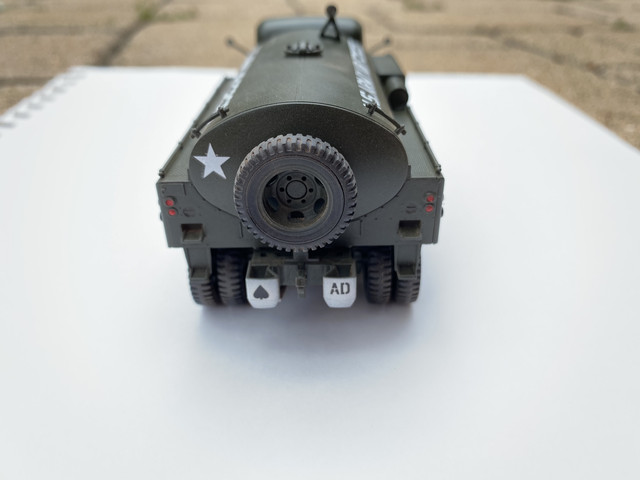Here is my finished Tamiya US Army Fuel Truck in 1/48 scale! It was a fantastic kit, however the doors do not fit well. I had to do a lot of trimming and sanding to get them to fit okayish. I kept the weathering light, and hollowed out the fire extinguisher nozzle with a #2 blade to add a little more realism. Let me know what you guys think! Thanks!
-Joe
PLEASE LET ME KNOW IF THE IMAGES ARE NOT SHOWING. I had some issues in the past. Thanks!