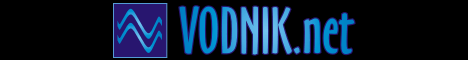Am I going a bit nuts on photo size on the walk arounds on Prime Portal ? Do you like the pictures that large(2560 x 1920)? Would it be just as useful smaller (like 1600 x 1200)?
I always figured that bigger is better, more detail that way.
I have a bunch more pictures to put up, I just need to know what the overall consensus is.
Let me know!
Don
Hosted by Darren Baker
Am I going too far on walk arounds?
dbusack

Joined: May 10, 2002
KitMaker: 971 posts
Armorama: 622 posts

Posted: Sunday, August 15, 2004 - 07:53 AM UTC

jimbrae

Joined: April 23, 2003
KitMaker: 12,927 posts
Armorama: 9,486 posts
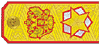
Posted: Sunday, August 15, 2004 - 07:58 AM UTC
I like big pics but the site doesn't  ..It is better to edit them down as much as possible - otherwise they take ages to load ...Jim
..It is better to edit them down as much as possible - otherwise they take ages to load ...Jim 
 ..It is better to edit them down as much as possible - otherwise they take ages to load ...Jim
..It is better to edit them down as much as possible - otherwise they take ages to load ...Jim 
Grumpyoldman

Joined: October 17, 2003
KitMaker: 15,338 posts
Armorama: 7,297 posts

Posted: Sunday, August 15, 2004 - 08:23 AM UTC
Large photos maybe great for those with cable or DSL, but a lot of users have dail-up, and that takes forever to display, and download. A smaller or more average size would probably suit most users better than the super dupper size.
Just my 2 cents, with inflation it's now worth about .00002 cents
Just my 2 cents, with inflation it's now worth about .00002 cents
MrRoo

Joined: October 07, 2002
KitMaker: 3,856 posts
Armorama: 2,984 posts

Posted: Sunday, August 15, 2004 - 09:03 AM UTC
edit them down to 700 pixels wide. This is easier for loading purposes. If anyone wants or requires a bigger pic then they can PM you requesting it and you can email it to them 

dbusack

Joined: May 10, 2002
KitMaker: 971 posts
Armorama: 622 posts

Posted: Sunday, August 15, 2004 - 10:23 AM UTC
Seems like most agree that smaller will work just as well, so I am going to start shrinking them down to 1024x768.
I was asked repeatedly for the M60A3 pictures in larger format. Do you want me to leave those large or shrink them as well?
Don
I was asked repeatedly for the M60A3 pictures in larger format. Do you want me to leave those large or shrink them as well?
Don
Vodnik

Joined: March 26, 2003
KitMaker: 4,342 posts
Armorama: 3,938 posts

Posted: Sunday, August 15, 2004 - 04:19 PM UTC
Quoted Text
Seems like most agree that smaller will work just as well, so I am going to start shrinking them down to 1024x768.
Don,
I am happy user of ADSL connection and I LOVE your large pics. It is great to be able to zoom on one detail and still have very sharp picture - this way one large picture can actually be equivalent of several smaller ones needed to show the same amount of detail. But I understand that for others these are too large...

It would be perfect to be able to have a choice, as e.g. on Webshots, where you have pictures in "screen & download friendly" size, but underneath is often a link to the original full size picture (as large as 3096 x 2048 in some cases!). But having double pictures means more work for you and much more server disk space used.
So I leave it to you to decide - but for me 1024 x 768 is a minimum for decent walkaround pics. Also do not use too high JPG compression - 25% is maximum I use, but for walkaround pics, I would stay in or below 15 - 20% range. For example I don't really like the Armorama photopost system - it compresses pictures too much and a lot of detail is lost. I accept Armorama picture size limit, but compression is in my opinion too high. But once again - file size is an obvious limitation...
Pawel
Invitro

Joined: April 24, 2004
KitMaker: 23 posts
Armorama: 0 posts
Posted: Sunday, August 15, 2004 - 07:27 PM UTC
Large pictuers like that are rarely useful.
The maximum number of pixels that can be shown on a screen is 72!
Use Photoshop to change the pixels in the pictures to that and the pic will automatically resize it self to adjust. That will work fine as you wont loose any sharpnes in the picture.
As mentioned previously, let people PM you if they need large versions!

The maximum number of pixels that can be shown on a screen is 72!
Use Photoshop to change the pixels in the pictures to that and the pic will automatically resize it self to adjust. That will work fine as you wont loose any sharpnes in the picture.
As mentioned previously, let people PM you if they need large versions!

Vodnik

Joined: March 26, 2003
KitMaker: 4,342 posts
Armorama: 3,938 posts

Posted: Sunday, August 15, 2004 - 08:03 PM UTC
Quoted Text
Large pictuers like that are rarely useful.
The maximum number of pixels that can be shown on a screen is 72!
You mean 72 dots per inch? It has nothing to do with the size of the picture on the screen. Pictures on web browsers and picture viewers are displayed based on their pixel resolution, not dpi resolution. dpi is important when you print a picture. 72 dpi setting is considered a standard value for internet published images, but it does not determine the size of picture on your screen. Please note that 1024 x 768 pixels JPG picture in 72 dpi and 1024 x 768 pixels JPG in 600 dpi would look exactly the same on screen - both will take...guess?... 1024 x 768 screen pixels! Of course in HTML you can squeeze larger picture to lower displayed resolution, but it does not make sense as large picture has to be downloaded anyway before browser can shrink it to preset size. When you try to print two mentioned pictures without scaling 72 dpi version will be 14.2 inch x 10.6 inch, while 600 dpi version will be just 1.7 inch x 1.28 inch.
When the resolution of the picture in pixels is higher then the resolution set on your computer screen, you are able to zoom the picture (each picture viewer lets you do this) and still have sharp picture with details. If you zoom picture, which has resolution equal or lower than that of your screen you will immediately start to see "pixelized" image with loss of detail.
So large pictures may not be useful for publication on the web, when viewing through web browser is meant to be the only way to watch them, but when they are meant to be downloaded and watched "offline" using picture viewer programs - then the bigger the better!
Pawel
dbusack

Joined: May 10, 2002
KitMaker: 971 posts
Armorama: 622 posts

Posted: Sunday, August 15, 2004 - 10:03 PM UTC
I agree with you completely Vodnik, I prefer the largest format available. I am going to play around a bit and see what I can do to make this a little easier to work with.
I am doing this to help out the modelers out there, so this feedback is important to me. It doesn't make sense to put a lot of work into it if no one uses it.
Don
I am doing this to help out the modelers out there, so this feedback is important to me. It doesn't make sense to put a lot of work into it if no one uses it.
Don
TreadHead

Joined: January 12, 2002
KitMaker: 5,000 posts
Armorama: 2,868 posts

Posted: Sunday, August 15, 2004 - 10:07 PM UTC
Howdy Don,
Not that I want to disagree with my esteemed colleage's here at the big 'A', but... like Vodnik I am also a happy user of a hyperfast Cable hookup so my opinion may be a tad biased.
My Farthing's worth.
When I am ref-surfing, it generally takes alot of time on the computer, and a lot of effort to wade through all of the fodder to get to prcisely what I'm looking for.....so, when I finally find that 'thing' I've been searching for it is extremely frustrating to find only a very small picture available that will not really help me much because as I blow it up to try to see the details I am looking for, the small size of the original picture renders the final (blown-up) picture useless.........
In a nutshell, I know what a Sherman tank, for instance, looks like. What I (and most of us) are looking for is some small detail that is usually located on some odd place on the vehicle so we can duplicate it, or more accurately render it on our models.
Having a photo of the mounting flange of the 'square' type air filters on the rear of a Sherman that look's like an overhead shot of London on an overcast morning is of no use to me. Whereas (here's a plug for you ), on your site http://www.primeportal.net/ , I can zoom in and get all the detail I am looking for!
), on your site http://www.primeportal.net/ , I can zoom in and get all the detail I am looking for! 
So.....now that I've 'muddied' up the issue, here's a suggestion.
Leave your pictures the way they are. I mean one of the primary reasons for your 'walkarounds' are for reference aren't they? So leave your reference photos intact. But.....add larger thumbs, or offer a Hi-Res, and a Low-Res 'clickable' link underneath the thumbs. In this way both camps are accomodated.
It will mean a bit more work for you, but in the end, a happier audience hopefully.
Tread.
Post Script: As an additional comment (I've been wanting to get this off my chest for a long time). With all of the computer/imaging technology at our disposal today, why don't people who own/run sites that contain old photographs (for reference or whatever) take a few moments and try to enhance the clarity of these old photographs?? I mean, you can pick up almost professional quality digital imaging software at your local CompUSA for next to nothing............so why?....
Not that I want to disagree with my esteemed colleage's here at the big 'A', but... like Vodnik I am also a happy user of a hyperfast Cable hookup so my opinion may be a tad biased.
My Farthing's worth.
When I am ref-surfing, it generally takes alot of time on the computer, and a lot of effort to wade through all of the fodder to get to prcisely what I'm looking for.....so, when I finally find that 'thing' I've been searching for it is extremely frustrating to find only a very small picture available that will not really help me much because as I blow it up to try to see the details I am looking for, the small size of the original picture renders the final (blown-up) picture useless.........
In a nutshell, I know what a Sherman tank, for instance, looks like. What I (and most of us) are looking for is some small detail that is usually located on some odd place on the vehicle so we can duplicate it, or more accurately render it on our models.
Having a photo of the mounting flange of the 'square' type air filters on the rear of a Sherman that look's like an overhead shot of London on an overcast morning is of no use to me. Whereas (here's a plug for you
 ), on your site http://www.primeportal.net/ , I can zoom in and get all the detail I am looking for!
), on your site http://www.primeportal.net/ , I can zoom in and get all the detail I am looking for! 
So.....now that I've 'muddied' up the issue, here's a suggestion.
Leave your pictures the way they are. I mean one of the primary reasons for your 'walkarounds' are for reference aren't they? So leave your reference photos intact. But.....add larger thumbs, or offer a Hi-Res, and a Low-Res 'clickable' link underneath the thumbs. In this way both camps are accomodated.
It will mean a bit more work for you, but in the end, a happier audience hopefully.

Tread.
Post Script: As an additional comment (I've been wanting to get this off my chest for a long time). With all of the computer/imaging technology at our disposal today, why don't people who own/run sites that contain old photographs (for reference or whatever) take a few moments and try to enhance the clarity of these old photographs?? I mean, you can pick up almost professional quality digital imaging software at your local CompUSA for next to nothing............so why?....
kglack56

Joined: October 31, 2003
KitMaker: 74 posts
Armorama: 0 posts
Posted: Sunday, August 15, 2004 - 10:16 PM UTC
I will have to agree with Vod...bigger IS better.
your walkarounds are a valuable source of info. Keep it up (and running)
your walkarounds are a valuable source of info. Keep it up (and running)
Vodnik

Joined: March 26, 2003
KitMaker: 4,342 posts
Armorama: 3,938 posts

Posted: Sunday, August 15, 2004 - 10:32 PM UTC
The solution to the problem would be the wide spread popularization of JP2 file format. It is supposed to replace JPG, but it has two problems associated with it now: compressing (saving) and decompressing (viewing) of JP2 pictures takes MUCH more time on currently used computers than with regular JPG. The other problem is that most web browsers do not support this format yet...
I did some tests comparing JPG to JP2 images and the difference is amazing! Picture of the same resolution and quality is several times smaller in JP2 format. This also means that in the file of the same size you can save higher resolution picture without increase of download time!
But I guess we need to wait a few more years for this standard to become popular...
Pawel
I did some tests comparing JPG to JP2 images and the difference is amazing! Picture of the same resolution and quality is several times smaller in JP2 format. This also means that in the file of the same size you can save higher resolution picture without increase of download time!
But I guess we need to wait a few more years for this standard to become popular...
Pawel
dbusack

Joined: May 10, 2002
KitMaker: 971 posts
Armorama: 622 posts

Posted: Sunday, August 15, 2004 - 10:39 PM UTC
I appreciate the input! I will keep the big images up. I have a few that have been replaced with smaller, but don't worry the full size ones will be back shortly.
I am going to play around with ideas to help out the dial up users, but for now, broad band is better.
Don
I am going to play around with ideas to help out the dial up users, but for now, broad band is better.
Don
pascalbausset

Joined: February 05, 2002
KitMaker: 1,416 posts
Armorama: 1,379 posts

Posted: Monday, August 16, 2004 - 03:20 AM UTC
Quoted Text
I appreciate the input! I will keep the big images up. I have a few that have been replaced with smaller, but don't worry the full size ones will be back shortly.
I am going to play around with ideas to help out the dial up users, but for now, broad band is better.
Don
Don,
Nothing said for instant (you know my mean on that subject) but largest pics (as Pawel said) are better for details viewing. When we are interesting by a pic , anyone can take time to download it (with the capabilities from their own PC). Pics are presented in little resolution, so we can see and choose what we want ....
For me ALL Don's pics have been copied on my hard drive.
Thanks a lot Don, I wait the suite

dbusack

Joined: May 10, 2002
KitMaker: 971 posts
Armorama: 622 posts

Posted: Monday, August 16, 2004 - 04:27 AM UTC
The final reposting is going on right now, so all pictures are back to the large size.
One more question for the group:
Take a look at the M75 Walk Around . Do you think the pictures need to be larger than the 1024 x 768? I looked at them and it seems there is not that much detail to show regardless. Let me know and if the consensus is to go bigger, it will be done.
Don
One more question for the group:
Take a look at the M75 Walk Around . Do you think the pictures need to be larger than the 1024 x 768? I looked at them and it seems there is not that much detail to show regardless. Let me know and if the consensus is to go bigger, it will be done.
Don
Vodnik

Joined: March 26, 2003
KitMaker: 4,342 posts
Armorama: 3,938 posts

Posted: Monday, August 16, 2004 - 04:42 AM UTC
In this case 1024 x 768 indeed seems to be enough, particularly that the jpg compression is low and not noticeable.
But please note for example that someone trying to scratchbuild this vehicle would have some problems with details of headlights and mounts. These are only visible on general front view pics and at this resolution not much detail can be seen. This is just an example, as you were not able to take pictures from above, so there is not enough information available for scratchbuilder anyway.
Pawel
But please note for example that someone trying to scratchbuild this vehicle would have some problems with details of headlights and mounts. These are only visible on general front view pics and at this resolution not much detail can be seen. This is just an example, as you were not able to take pictures from above, so there is not enough information available for scratchbuilder anyway.
Pawel
dbusack

Joined: May 10, 2002
KitMaker: 971 posts
Armorama: 622 posts

Posted: Monday, August 16, 2004 - 05:32 AM UTC
Vodnik
Thanks for pointing that out to me (that is the problem with shooting a bunch of subjects at once, you forget what you got)! I will get the headlights shot up on the next trip to Pierre and will also try to get the top shot up. After I get those would you want larger pictures or still leave these as is?
Don
Thanks for pointing that out to me (that is the problem with shooting a bunch of subjects at once, you forget what you got)! I will get the headlights shot up on the next trip to Pierre and will also try to get the top shot up. After I get those would you want larger pictures or still leave these as is?
Don
Vodnik

Joined: March 26, 2003
KitMaker: 4,342 posts
Armorama: 3,938 posts

Posted: Monday, August 16, 2004 - 05:51 AM UTC
Quoted Text
After I get those would you want larger pictures or still leave these as is?
Once you get those missing details, current size of those pics is fine!
While I like large pictures, I would say this resolution is fine for majority of photos. Only when the subject is at larger distance, or when there is a lot of small details visible, then larger images become necessary.
Your walkaround pics of HEMTT family trucks are just perfect examples of usefulness of large pics. Those trucks are packed with various devices large and small and on your pics all of them can be clearly seen!
Pawel
TreadHead

Joined: January 12, 2002
KitMaker: 5,000 posts
Armorama: 2,868 posts

Posted: Monday, August 16, 2004 - 06:40 AM UTC
Quoted Text
"...Your walkaround pics of HEMTT family trucks are just perfect examples of usefulness of large pics. Those trucks are packed with various devices large and small and on your pics all of them can be clearly seen!...."
The Vodmeister says it all in a sentence....

Tread.
dbusack

Joined: May 10, 2002
KitMaker: 971 posts
Armorama: 622 posts

Posted: Monday, August 16, 2004 - 07:00 AM UTC
If you are liking the HEMTT pictures so far, you may be interested in the IRB (Improved Ribbon Bridge) photos that are coming up soon!
Don
Don

KurtLaughlin

Joined: January 18, 2003
KitMaker: 2,402 posts
Armorama: 2,377 posts

Posted: Monday, August 16, 2004 - 07:24 AM UTC
Quoted Text
In a nutshell, I know what a Sherman tank, for instance, looks like.
Although I also know what a Sherman looks like, I usually don't know what the particular Sherman in the photo looks like. I would suggest that all W-A start with four clear images front-left-rear-right to establish the general configuration. Also the location of the vehicle and the serial if you can find it would be useful.
KL
 |