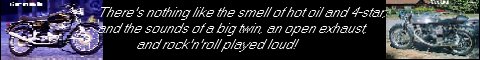OK..... think I actually got this figured out....... :-) :-) :-)
OH.... just noticed the Indy Jones and Mash..... :-) :-) :-)
Actually they were the first two that I managed to convert......and I was excited to post them...... :-) :-) :-)
Things I've learned so far:
1. Can't or won't work using Netscape for some reason..... why I don't know, and really don't care, I guess it just goes back to the old " IE can do some things Netscape can't do... and Netscape can do somethings IE can't do stuff"
2. After the Adobe reader opens.... I first resize there, using it's button marked "fit page". (run your mouse over them to see what each does)
2. On the top there is a camera button....."snapshot tool" I click that. Then click on the image. It turns to a photograghic like negitive, and a popup opens telling me image has been copied to clipboard. I click OK.
3.I now go to "Word" and paste it to a New Document. I then click on it, and get a border around it, I then right click to copy. I then minimize the "Word" and right click on desktop, and paste the image there. A popup comes up telling me I have to save it first, I click yes, another popup tells me it already exist, do I want to copy over it, I say yes. and I get the "save" window for the desktop, it has "save as" The lower file extetion is set for "all files" I click "save" I get the clip_image002 icon.
4. I then open my photo editor.... (see above post on that)....
and crop the excess off, some come up with rather large borders, and lighten to see the details better. (some of these appear rather dark to my old eyes) I resize if needed. I then save the changes, and then need to go back to rename file.
5. I return to my IE with the photo, and copy and paste the sites title to my photo-editor rename file, and save with that name.
6. I then return to desktop, and drag the image to it's proper folder.
7. I return to WORD, and close out that document, it ask if I want to save, I say NO.
*. I do these one at a time, so I don't confuse my senile mind....... and lose track of where I am.
some things I have learned.
1. If it comes up as a "scape", "word" or "txt" on the destop, there is nothing you can do. Just send it to the recycling bin, and go back and start again.
2. ANYTHING you do with the image in Adobe.... and it doesn't work... YOU NEED TO--- either close it out by going back to photo listings, or refresh the page. Once I figured that out, I basicly stopped getting the "scape" "txt" and "word" extentions, and usually came up with the "clip_image".
3. I found that if I don't start with a new document in word for each photo, I also get those extentions that I don't want or can't use.
4. I also found that this takes time.... A. on your connection of course, and B. on your processor, and C. how many programs you have running in the back ground. (seems to suck a lot of resources!) If I try to do things too fast...... or faster than my old computer can process them..... I come up with errors, but by going slowly, and having patience, I moved along nicely. (OK.... sometimes confused.... but not making or getting too many error or wrong file extentions)
I know this is long winded, but it's a new learning experience, and hopefully someone else can follow along. Of course those who know more of computers are probably rolling on the floor on the strange, complicated way I am doing this........ but what the heck.... it's working......
:-) :-) :-) :-) :-)