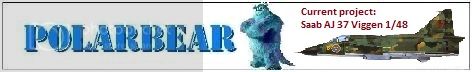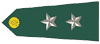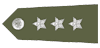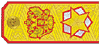Quoted Text
Is the disturbed surface made with super glue gel and toothpick??
Yes, exactly. Spread out little ripples where you want them with a tooth-pick. Make little flicks as well in the gel, as you go along.
Quoted Text
I'm not so sure about the circles. The guy has just hit the water.
A circle or two around the splash will tie it into place, plus its what most people would imagine what a splash would be. (Its sometimes better to be wrong and appear right ...rather than right and appear wrong, if you know what I mean). Missplaced water must move somewhere, so circles even at this stage seem realistic enough to me.
Add more around the shape of the floats and just some fillers to add texture around the rest.
Quoted Text
I'm afraid that it will not be possible for me to tint the water (I only have one - maybe two - more layers of water, and than the "ripples").
Even if you dont tint the water ... tinted gloss varnish will add no thickness. Paint 3 layers now, one tinted with green, one with blue and one with brown ..quite heavily tinted. Add a new layer of your resin and repeat with 3 new layers of tinted gloss, but not so heavy this time, and again after the last resin layer. These 9 layers will only be max 1mm in total. But, what they will give you, is a murky depth. You will get the appearance of depth but its not really there. I have about 12 -15 layers painted thickly on mines, and Im sure the total is under 1mm.
I used oil gloss and oil paint to tint, and gave each layer a day in between. Its important that each layer dries before the next is added. It could possibly be done quicker with acrylics.
Running each tinted layer into your splash will all tie into the water as well.
Add the ripples,and then a new gloss coat or two not tinted. Even over the ripples. This fills them out a bit and takes away any un-natural sharpness. Remember to paint the ripple tips with thin white, or even better thin "white and silver" mixed.
I know this sounds a lot of work, but you can litteralily splash on the tinted gloss. If your aircraft floats are matt finished, little gloss splashes will add to the effect. Max 5 minutes each time. Its more about waiting.
What you´ve done so far looks excellent and a lot of work has went into it. I wouldn´t take any short cuts at this stage.
What ever you decide to do, good luck with it and I hope it turns out well!
See you ´round!