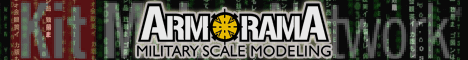I had so many requests about how to add an image I tried to add something that would solve that and some other issues I had with the current system. The previous way of adding images and HTML to sig lines needs to go I am affraid. It's just to complicated and opens up too many holes in the security of the site. The new system is much easier to use and works like this.
1. You can use text to create your custom signature line.
2. An image URL field now appears in the My Account - Your Settings page. Add the URL of an image hosted off-site and not-exceeding the maximum stated sizes (400 pixels wide x 100 high).
3. Use the "Your Link" field (up near the top) to add your website or a site you would like other users to see.
That's it. No HTML or code to learn. Not the best of all worlds but it will work better for the average user.
I am asking that those people who currently have images in their sig lines please switch over to this new system.
Thanks,
Jim
Site Talk
Site announcements, comments, or feedback about the site.
Site announcements, comments, or feedback about the site.
Hosted by Darren Baker, Jim Starkweather
New function: Add image to sig line easier
Posted: Wednesday, January 22, 2003 - 07:20 PM UTC
Jeepney

Joined: July 22, 2002
KitMaker: 1,538 posts
Armorama: 0 posts
Posted: Wednesday, January 22, 2003 - 07:23 PM UTC
Cool feature Jim! 
This function will prevent stray and cropped tags from messing up the page layout!

This function will prevent stray and cropped tags from messing up the page layout!
Roadkill

Joined: June 09, 2002
KitMaker: 2,029 posts
Armorama: 822 posts

Posted: Wednesday, January 22, 2003 - 08:44 PM UTC
Updated, SIR 
But may I do a suggestion? when I now click on my banner (or an other for that matter) then the link/website opens in the same window, in the past (using the HTML code) the link opend in a new window. Can't you put that in as a standard?

But may I do a suggestion? when I now click on my banner (or an other for that matter) then the link/website opens in the same window, in the past (using the HTML code) the link opend in a new window. Can't you put that in as a standard?
Posted: Wednesday, January 22, 2003 - 08:48 PM UTC
Of course I can. I am the mighty and powerful Oz! 
Thanks for catching that.
Jim

Thanks for catching that.
Jim
Eagle

Joined: May 22, 2002
KitMaker: 4,082 posts
Armorama: 1,993 posts

Posted: Wednesday, January 22, 2003 - 08:58 PM UTC
Darn......just when I got the hang on HTML a bit..... 

Good move Jim !! Keep up the good work Oz.


Good move Jim !! Keep up the good work Oz.
Posted: Wednesday, January 22, 2003 - 09:01 PM UTC
Yup Jim that`s a cool modification oh mighty wizard of oz.
Lets see if I now can manage to put in an image in my sig line
thanks dude

Lets see if I now can manage to put in an image in my sig line
thanks dude

Roadkill

Joined: June 09, 2002
KitMaker: 2,029 posts
Armorama: 822 posts

Posted: Wednesday, January 22, 2003 - 09:26 PM UTC
Thank you, my mighty master. I bow for your wisdom 

slodder

Joined: February 22, 2002
KitMaker: 11,718 posts
Armorama: 7,138 posts

Posted: Wednesday, January 22, 2003 - 11:41 PM UTC
"There's no place like Armorama. There's no place like Armorama. There's no place like Armorama." -- as I click my ruby red army boots together --
"Tigers, and Panthers, Bisons..... Oh My!!"
Thanks JIm - Oh sorry All Mighty Oz.
"Tigers, and Panthers, Bisons..... Oh My!!"
Thanks JIm - Oh sorry All Mighty Oz.

Envar

Joined: March 07, 2002
KitMaker: 1,088 posts
Armorama: 0 posts
Posted: Thursday, January 23, 2003 - 12:14 AM UTC
Tjanks Jim!
Just testing how it works.
Beautiful!

Toni
Just testing how it works.
Beautiful!

Toni
Eagle

Joined: May 22, 2002
KitMaker: 4,082 posts
Armorama: 1,993 posts

Posted: Thursday, January 23, 2003 - 01:01 AM UTC
Toni,
nice banner man !! Dragan looks a usual......very good !
nice banner man !! Dragan looks a usual......very good !
m1garand

Joined: February 08, 2002
KitMaker: 1,248 posts
Armorama: 0 posts
Posted: Thursday, January 23, 2003 - 03:23 AM UTC
Jim, I can't seem to edit anything else on my personal information page. It doesn't seem to save. 

Posted: Thursday, January 23, 2003 - 03:57 AM UTC
BC,
It may be because you do have HTML in your sig line currently. Try removing that and see if it works ok. Oh and another thing to keep in mind. I think for the image to show up you have to have at least some text in the sig line.
Ben - let me know if that doesn't work. I will have to try to fix whatever is happening later tonight.
Cheers,
Jim
It may be because you do have HTML in your sig line currently. Try removing that and see if it works ok. Oh and another thing to keep in mind. I think for the image to show up you have to have at least some text in the sig line.
Ben - let me know if that doesn't work. I will have to try to fix whatever is happening later tonight.
Cheers,
Jim
YodaMan

Joined: February 21, 2002
KitMaker: 1,561 posts
Armorama: 0 posts

Posted: Thursday, January 23, 2003 - 04:01 AM UTC
Hee hee... There's some fun to be had here! The image below is just a temporary sig. Will probably throw something together by lunchtime. :-)
To anyone who wants me to make a grapic sig for them, go ahead and send me a PM. Check out some of my other graphic sigs here. :-)
YodaMan
To anyone who wants me to make a grapic sig for them, go ahead and send me a PM. Check out some of my other graphic sigs here. :-)

YodaMan
ladymodelbuilder

Joined: February 26, 2002
KitMaker: 1,218 posts
Armorama: 401 posts

Posted: Thursday, January 23, 2003 - 04:57 AM UTC
Thank you :-) The all powerful Oz.... 

m1garand

Joined: February 08, 2002
KitMaker: 1,248 posts
Armorama: 0 posts
Posted: Thursday, January 23, 2003 - 05:32 AM UTC
It appears that once you put something in for the sig line you can't remove it or save anything anywhere else. 

Thanks for checking.


Thanks for checking.
Maki


Joined: February 13, 2002
KitMaker: 5,579 posts
Armorama: 2,988 posts

Posted: Thursday, January 23, 2003 - 05:50 AM UTC
Quoted Text
Hee hee... There's some fun to be had here! The image below is just a temporary sig. Will probably throw something together by lunchtime. :-)
To anyone who wants me to make a grapic sig for them, go ahead and send me a PM.
Hey, that looks nice, Yoda.. I might actually take you on this offer. I'd like to have something just for myself; the green-haired Croatian ninja.. :-)
Mario M.
YodaMan

Joined: February 21, 2002
KitMaker: 1,561 posts
Armorama: 0 posts

Posted: Thursday, January 23, 2003 - 06:18 AM UTC
Hee hee, the mayhem has begun!
Making graphic signatures has become a new hobby for me. :-) See the new one I tossed together in about 30 minutes.
Used a pic of Yoda that I got from the StarWars website, but it was only about half as wide as it neeeded to be. So, I loaded up 'ol Photoshop 7 and got busy with the stamp and cloning tools. :-) The image is wide enough now...
Thanks for the new feature Jim!
yodaMan
Making graphic signatures has become a new hobby for me. :-) See the new one I tossed together in about 30 minutes.
Used a pic of Yoda that I got from the StarWars website, but it was only about half as wide as it neeeded to be. So, I loaded up 'ol Photoshop 7 and got busy with the stamp and cloning tools. :-) The image is wide enough now...
Thanks for the new feature Jim!

yodaMan
Folgore

Joined: May 31, 2002
KitMaker: 1,109 posts
Armorama: 0 posts
Posted: Thursday, January 23, 2003 - 06:55 AM UTC
I made my own signature, too. We're learning how to use Photoshop in a class I am taking in University.
Nic
Nic
kkeefe

Joined: May 12, 2002
KitMaker: 1,416 posts
Armorama: 0 posts
Posted: Thursday, January 23, 2003 - 07:17 AM UTC
Hey, can I join in to?  Well, maybe... I ain't too good at following directions... let's see if this works...
Well, maybe... I ain't too good at following directions... let's see if this works...
And is it polite to say that Jim is da ballz?
 Well, maybe... I ain't too good at following directions... let's see if this works...
Well, maybe... I ain't too good at following directions... let's see if this works...And is it polite to say that Jim is da ballz?

Eagle

Joined: May 22, 2002
KitMaker: 4,082 posts
Armorama: 1,993 posts

Posted: Thursday, January 23, 2003 - 09:39 AM UTC
WOW,
this feature really spices up things...man just look at the wonderful banners people put in ther sigline......
Great move !!
this feature really spices up things...man just look at the wonderful banners people put in ther sigline......
Great move !!
Posted: Friday, January 24, 2003 - 12:35 AM UTC
Yup it`s working.
And I agree with you that there is some sweet design in the images now featuring in the sig lines

And I agree with you that there is some sweet design in the images now featuring in the sig lines


Sabot
Joined: December 18, 2001
KitMaker: 12,596 posts
Armorama: 9,071 posts
KitMaker: 12,596 posts
Armorama: 9,071 posts

Posted: Friday, January 24, 2003 - 03:49 PM UTC
I've been trying to change mine from the red "X" box to this  , but no joy.
, but no joy.
 , but no joy.
, but no joy.kkeefe

Joined: May 12, 2002
KitMaker: 1,416 posts
Armorama: 0 posts
Posted: Friday, January 24, 2003 - 04:00 PM UTC
Rob,
Check your html linkage real carefully. I noticed mine wasn't working, and checked to see that I was one silly little "/" off. I must have looked for the error about 3 times, couldn't figure it out. I sent Jim a note for help, went back to my account after I sent the note, one more time and found the problem. One problem anyway... the other being that I need new glasses.

Check your html linkage real carefully. I noticed mine wasn't working, and checked to see that I was one silly little "/" off. I must have looked for the error about 3 times, couldn't figure it out. I sent Jim a note for help, went back to my account after I sent the note, one more time and found the problem. One problem anyway... the other being that I need new glasses.

Posted: Friday, January 24, 2003 - 09:05 PM UTC
Rob,
It looks like you have the page linked and not the image. The web page URL should go up in the upper field marked something like "your web site" and the image URL should go in the field near the sig line text box. If you look your image URL reads:
http://www.members.aol.com/rgronovius/index.html
When it should be:
http://members.aol.com/rgronovius/98th.jpg
Notice I took out the "www" as it's not necessary and is a wrong URL even if AOL has it working both ways.
Cheers,
Jim
It looks like you have the page linked and not the image. The web page URL should go up in the upper field marked something like "your web site" and the image URL should go in the field near the sig line text box. If you look your image URL reads:
http://www.members.aol.com/rgronovius/index.html
When it should be:
http://members.aol.com/rgronovius/98th.jpg
Notice I took out the "www" as it's not necessary and is a wrong URL even if AOL has it working both ways.
Cheers,
Jim

Sabot
Joined: December 18, 2001
KitMaker: 12,596 posts
Armorama: 9,071 posts
KitMaker: 12,596 posts
Armorama: 9,071 posts

Posted: Saturday, January 25, 2003 - 01:54 AM UTC
I tried changing the index.html, but it wouldn't change once I saved the page, Will try again.
 |