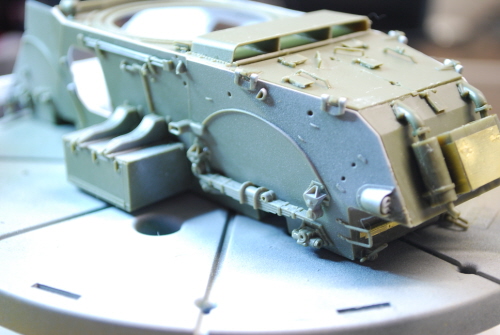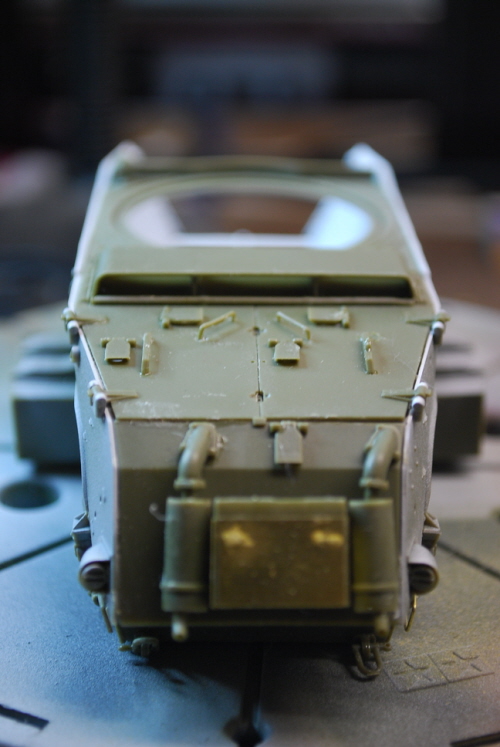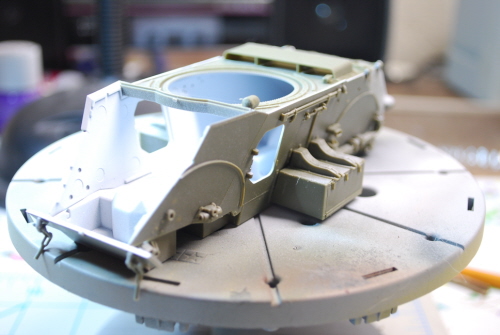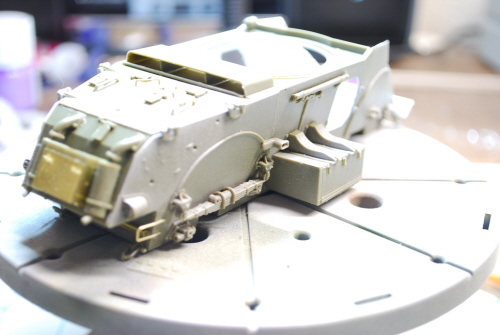The True North Strong and Free
Ontario, Canada
Joined: October 01, 2005
KitMaker: 54 posts
Armorama: 51 posts
Posted: Wednesday, February 10, 2010 - 10:53 AM UTC
Here's some updates for Project Ferret.
Not much to tell. Base colours are on and I've finished assembly of the lid/top of hull. Hull interior is well underway and there's only a few details I've left off for the hull exterior until the end as they're just get broken with handling. I apologize for the image quality and my inability to get the thumbnails to work. Click on the icons to link to the full sized stuff.
Cheers,
Don





California, United States
Joined: December 06, 2004
KitMaker: 3,694 posts
Armorama: 2,693 posts
Posted: Wednesday, February 10, 2010 - 12:10 PM UTC
I edited your post to fix the thumbnail not showing. Not your fault as the Photo Gallery generates the wrong URL for the thumbnail. If you want to know, the URL in the img BBcode "gallery/kitmaker.net" needs to be changed to "gallery/kitmaker.net/data".
Quebec, Canada
Joined: March 20, 2006
KitMaker: 82 posts
Armorama: 49 posts
Posted: Wednesday, February 10, 2010 - 12:17 PM UTC
Recently Retired From The CF after 31yearsHonourable and Dedicated Service.
Work Bench: Current Projects
Willis Jeep, Italian Villa, Bison Ambulance, Staghound Mk 1
Ontario, Canada
Joined: October 01, 2005
KitMaker: 54 posts
Armorama: 51 posts
Posted: Wednesday, February 10, 2010 - 12:48 PM UTC
Gary,
Thanks for the fix!
I've been wondering the same thing about the Staghound. The Italeri kit has the same thing and it does look an awful lot like a siren, but I'm stumped as to what that would be needed for on a recce vehicle.
Cheers,
Don
Quebec, Canada
Joined: March 20, 2006
KitMaker: 82 posts
Armorama: 49 posts
Posted: Wednesday, February 10, 2010 - 01:11 PM UTC
Chillymedic how did you get your thumbnails to display and link to Kitmaker Photo Gallery?
Recently Retired From The CF after 31yearsHonourable and Dedicated Service.
Work Bench: Current Projects
Willis Jeep, Italian Villa, Bison Ambulance, Staghound Mk 1
British Columbia, Canada
Joined: May 03, 2008
KitMaker: 272 posts
Armorama: 264 posts
Posted: Wednesday, February 10, 2010 - 01:20 PM UTC
Wow, what an explosion of posts!
Donald: Your Ferret looks fantastic! It's 1/35th scale, right?
Randall: Your Staghound is really coming together! Is the etch part of the Bronco kit, or is it aftermarket?
Michael: You can certainly post your in progress pictures here! For the banner, place this address between the img tags in the posting screen:
http://i580.photobucket.com/albums/ss242/zaltar_models/TTNSAFbanner1.jpgzaltar
Ontario, Canada
Joined: October 01, 2005
KitMaker: 54 posts
Armorama: 51 posts
Posted: Wednesday, February 10, 2010 - 02:14 PM UTC
Yep, 1/35 Accurate Armour Ferret Mk 1.
As for posting pictures... I'm not really sure. I uploaded the pics into/onto the kitmaker site. That's fairly self explanatory and it walks you though it. As for linking the images in the forums, I originally just pasted the link that kitmaker provides (click on an image in the gallery and it should pull it up). Gary Kato has since informed me (and kindly fixed mine) that the link generated by kitmaker is wrong. He's also posted the correct link at the top of this page.
So... presumably if you correct the link when posting it, all should be well.
Clear as mud yes?
Don
California, United States
Joined: December 06, 2004
KitMaker: 3,694 posts
Armorama: 2,693 posts
Posted: Wednesday, February 10, 2010 - 02:47 PM UTC
Quoted Text
Chillymedic how did you get your thumbnails to display and link to Kitmaker Photo Gallery?
All that is needed is to change the URL for the img from:
http://gallery.kitmaker.net/...to
http://gallery.kitmaker.net/data/...Hopefully we can Kitmaker to generate the correct URL someday.
Removed by original poster on 02/11/10 - 10:55:26 (GMT).
California, United States
Joined: December 06, 2004
KitMaker: 3,694 posts
Armorama: 2,693 posts
Posted: Wednesday, February 10, 2010 - 07:03 PM UTC
Quoted Text
[http://i580.photobucket.com/albums/ss242/zaltar_models/TTNSAFbanner1.jpg]
Copy the URL (from http to jpg) to your clipboard. Go to your account page using the "my account" link near the top of the page. Click on the "Modify Profile" button. Scroll down until you see a box labelled "URL for Signature Image:" and paste the banner URL into that box. Click on the "Save Changes" button and that should be it.
Removed by original poster on 02/11/10 - 10:54:31 (GMT).
California, United States
Joined: May 26, 2008
KitMaker: 74 posts
Armorama: 65 posts
Posted: Wednesday, February 10, 2010 - 10:58 PM UTC
Thanks Gary, I apologize for the goofy deleted posts!
Michael Lee Smith
Los Angeles,USA
British Columbia, Canada
Joined: May 03, 2008
KitMaker: 272 posts
Armorama: 264 posts
Posted: Thursday, February 11, 2010 - 03:11 AM UTC
Quoted Text
Quoted Text
[http://i580.photobucket.com/albums/ss242/zaltar_models/TTNSAFbanner1.jpg]
Copy the URL (from http to jpg) to your clipboard. Go to your account page using the "my account" link near the top of the page. Click on the "Modify Profile" button. Scroll down until you see a box labelled "URL for Signature Image:" and paste the banner URL into that box. Click on the "Save Changes" button and that should be it.
Oops, I gave the wrong instructions.



Sorry,
zaltar
British Columbia, Canada
Joined: May 03, 2008
KitMaker: 272 posts
Armorama: 264 posts
Posted: Sunday, February 14, 2010 - 06:26 AM UTC
Well, I tried to work on my Firefly today. Maybe it was a mistake... I started on the upper hull, and the first pieces went on really well. Then, it was time to put on the first PE parts. First of all I couldn't find the piece that the etch was supposed to sit on. After looking at the "index" of the sprues, I realized that the piece was missing. Then I tried the same piece on the other side. That one was fine, but the PE was not. It took me five minutes to try to cut it, and then it took another ten minutes to try to bend it straight again...


Oh well, time to put it away and watch the Olympics...

zaltar
British Columbia, Canada
Joined: May 03, 2008
KitMaker: 272 posts
Armorama: 264 posts
Posted: Monday, February 15, 2010 - 11:42 AM UTC
Does anybody have any good ways to cut etched parts? I was trying to use scissors and and an X-acto knife and, as I said above, didn't work out so well for me!

Any help is highly appreciated!
zaltar
California, United States
Joined: May 26, 2008
KitMaker: 74 posts
Armorama: 65 posts
Posted: Monday, February 15, 2010 - 04:06 PM UTC
Zaltar,
Are they brass or *gulp* that poorly chosen steel that Dragon sometimes put in their kits?
If it's brass, I take a fresh single edge razor blade and slide it right up to where you can feel the tiny step where the brass sprue meets the part. Put one of your left fingers (assuming you're right handed) over the part, to keep it from flying off to a rendezvous with the carpet monster.
Now with your right hand, rock the blade gently back and forth over the spot where you had the blade placed, right at the edge of the part. A few gentle rocking motions should free the part. Just keep a tiny bit of pressure toward the part you're cutting, this will keep the edge as close as possible to the part for a clean cut. If there's a little pip, you can file it down with a diamond nail file, found in the nail polish section of a drug or beauty store. They're cheap and file soft metal well.
Hope that helps, there are other ways, of course, and if the Dragon parts are steel, well, head to Sears and buy some miniature nippers is about all that works...I've done some Dragon airplanes that have the steel, I hate it...
Michael Lee Smith
Los Angeles,USA
British Columbia, Canada
Joined: May 03, 2008
KitMaker: 272 posts
Armorama: 264 posts
Posted: Tuesday, February 16, 2010 - 03:16 AM UTC
Unfortunately, it's Dragon's steel parts.... I'll try with some metal cutters next time...
Thanks!
zaltar
California, United States
Joined: May 26, 2008
KitMaker: 74 posts
Armorama: 65 posts
Posted: Tuesday, February 16, 2010 - 05:00 AM UTC
I used to use these doing model railroading, they cut rail which is way thicker than Dragon's etch....http://www.micromark.com/XURON-TRACK-CUTTER,9199.html
Michael Lee Smith
Los Angeles,USA
British Columbia, Canada
Joined: May 03, 2008
KitMaker: 272 posts
Armorama: 264 posts
Posted: Thursday, February 18, 2010 - 12:30 PM UTC
Thanks, I have similar metal clippers that should work great for the etch.
Thanks again for your help


zaltar
California, United States
Joined: May 26, 2008
KitMaker: 74 posts
Armorama: 65 posts
Posted: Friday, February 19, 2010 - 08:48 AM UTC
Gents,
I've enlisted, and here's a preview of what I'll contribute. Since the economics of trying to keep my small business afloat prevents me from buying that Bronco Staghound I REALLY want, Zaltar has allowed me to dig into my stash and do the 1/72 Heller Canadair CL-215 in the markings of Province of Newfoundland Fire Bomber. The decals are Leading Edge, made in Canada, so even more Canadian content!
I think the kit is at least 25 years old, but the moldings are quite sharp, and I include a close up of the thousands of tiny rivets that cover the plane.
This might not be a military plane, but I'd be willing to bet the pilots are ex-military, they have to hydroplane along the water at 100 kph to fill the tanks...





Michael Lee Smith
Los Angeles,USA
Newfoundland, Canada
Joined: February 04, 2007
KitMaker: 473 posts
Armorama: 467 posts
Posted: Friday, February 19, 2010 - 10:12 AM UTC
Michael
I live in Newfoundland and I've seen these planes in action. I didn't even know the decals existed.
You might have got me interested in a plane.
If you search Gander aviation museum you might find extra pics of the plane. I know they have one on display. Its about 3 hours from were I live but I could be going by there soon so if you want some detail pictures I might be able to help you.
California, United States
Joined: May 26, 2008
KitMaker: 74 posts
Armorama: 65 posts
Posted: Friday, February 19, 2010 - 03:15 PM UTC
Thanks Chris, I'll check out the Gander info. If you have a chance to take some pics, I'd love to see them, but I'm gonna have to pretty much build this one out of the box, due to time constraints. If I get it finished early, I'm thinking of trying to do a vignetter with it hydroplaning, taking on water...
I've had the pleasure of going to Nova Scotia 3 different times, but never made it to Newfoundland.
I've seen planes similar to this when we have our yearly gigantic fires here in Southern California, I'll have to try and find out if these Newfoundland planes ever came down here.
Hopefully, the kit goes together well, and you decide to get one for yourself...I got the decals direct from Leading Edge, I think they're out of production but he had a few sets left and I begged really nice...my knees still hurt from that...
Michael Lee Smith
Los Angeles,USA
British Columbia, Canada
Joined: May 03, 2008
KitMaker: 272 posts
Armorama: 264 posts
Posted: Saturday, February 20, 2010 - 03:56 AM UTC
Michael: Wow, that's quite the kit that you're building!

Leading Edge decals are fantastic, so it's great that you're able to use them. The planes sent to California were the British Columbian Martin Mars Water Bombers; two of the largest in the world. It's always a big news story here when those monstrosities are sent out of the province; unfortunately, I've never seen one...
zaltar
British Columbia, Canada
Joined: May 03, 2008
KitMaker: 272 posts
Armorama: 264 posts
Posted: Saturday, February 20, 2010 - 08:15 AM UTC
Well, I got some work done on my Firefly today. I finished up the upper hull by adding the tools and hatches. Those went together very easily, and they pretty much fell into place.



zaltar
California, United States
Joined: May 26, 2008
KitMaker: 74 posts
Armorama: 65 posts
Posted: Sunday, February 21, 2010 - 08:17 PM UTC
I got goose bumps watching these! These guys have gold-plated True North balls! Watching that plane drop down right over the trees is incredible!
http://www.youtube.com/watch?v=-_ovBkOEp6oEnjoy. I'm inspired now. Started the interior tonight, I'll post pics as soon as I have enough progress to share.
Michael Lee Smith
Los Angeles,USA