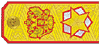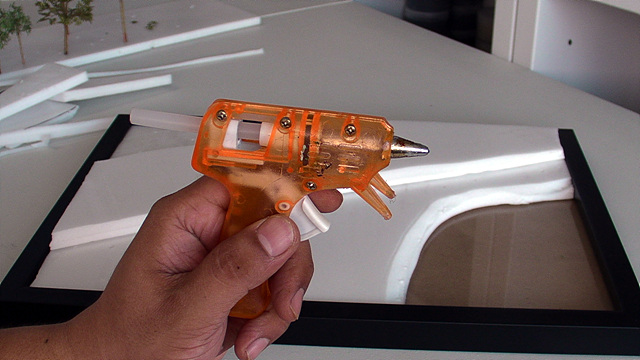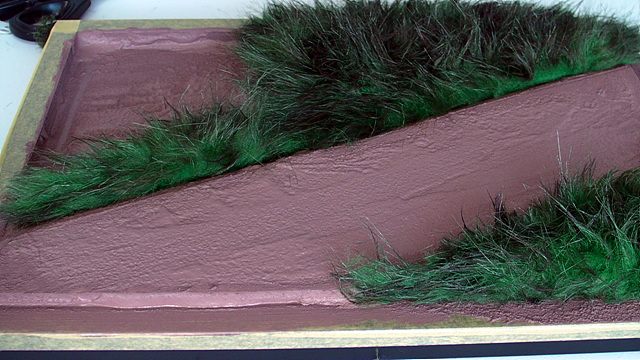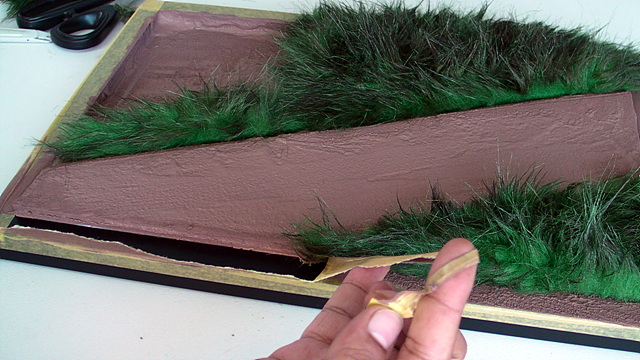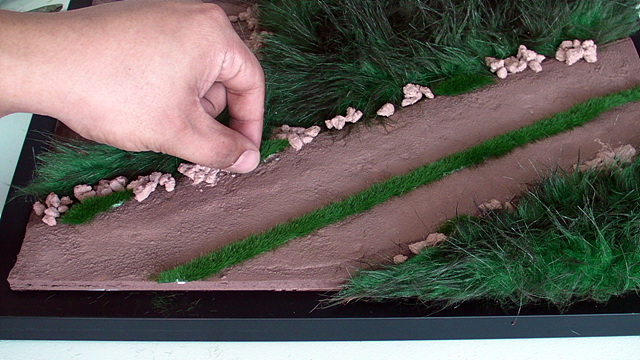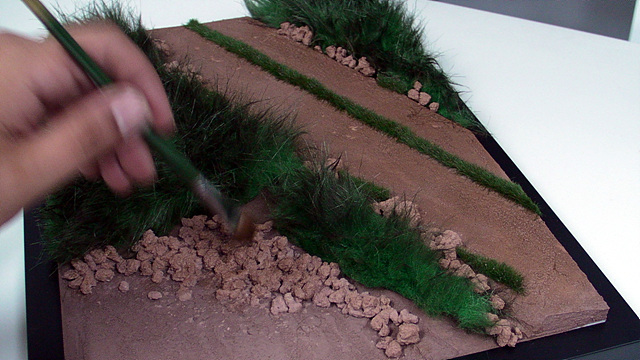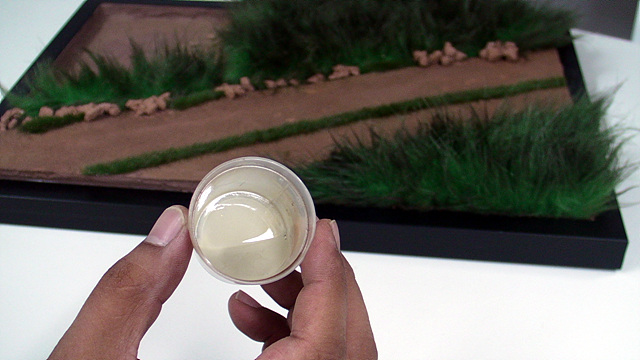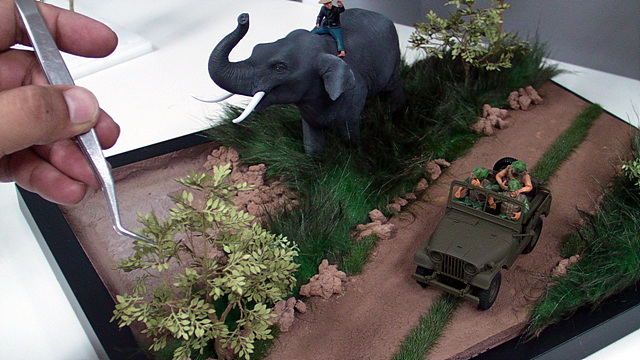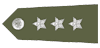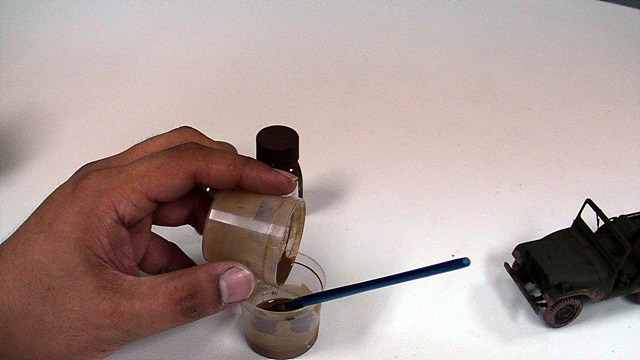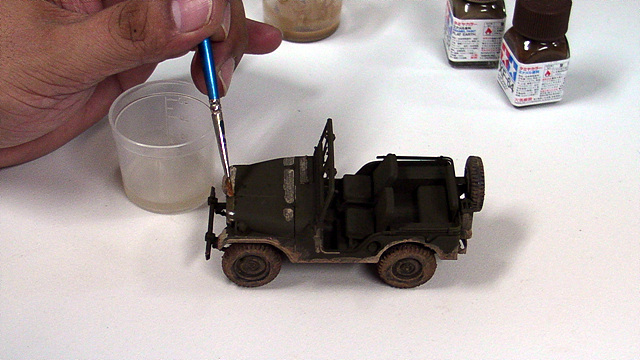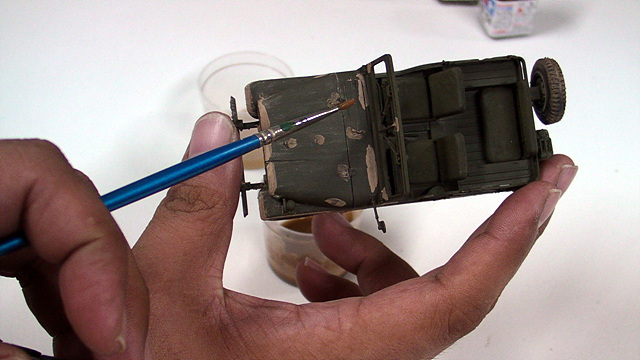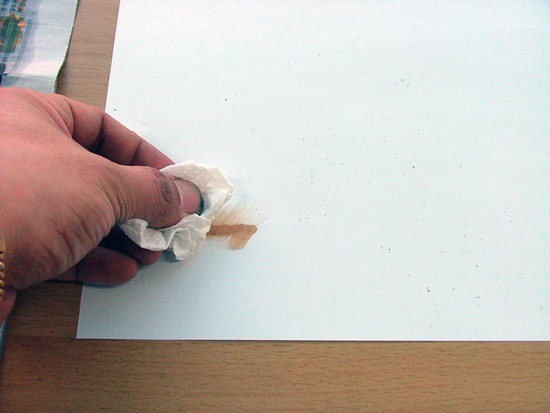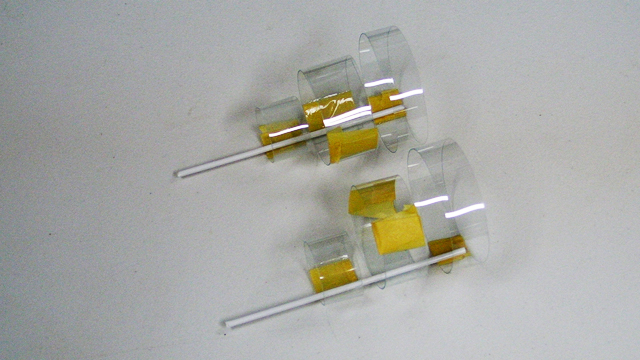Hi...members...
It`s PART4 time, AFV weathering process.
and next i will add PART5 step, running Jeep & cloud dust effect.
because, it rains. it`s impossible to make cloud dust effect.
so, i will open Cloud Dust Effect in PART5.

STEP50. Do you have SCALERAMA Ground Work Paint? let`s see STEP6.
remain SCALERAMA Ground Work Paint? ok. use this one for your AFV weathering. use Fine Brush.

STEP51. Coat Ground Work Paint on AFV wheel, bumper, side area.
dry all during 30 minutes.

STEP52. Prepare Enamel Thinner, Enamel Paint & SCALERAMA
Dust Effect Powder.

STEP53. Make Thin Enamel Paint. Mixture Ratio is Enamel Paint:Thinner=2:8
or Enamel Paint:Thinner=3:7
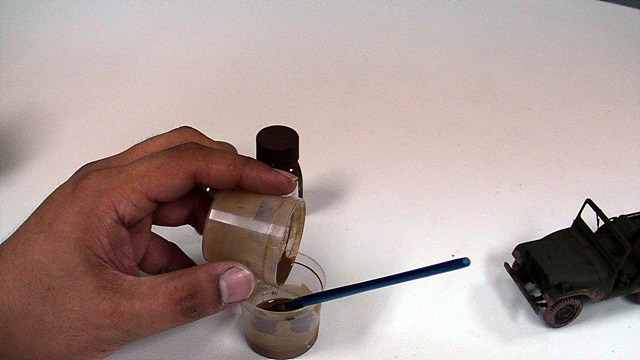
STEP54. Insert thin Enamel Paint into Dust Powder. Mixture Ratio is
Thin Enamel Paint:Dust Powder=5:5
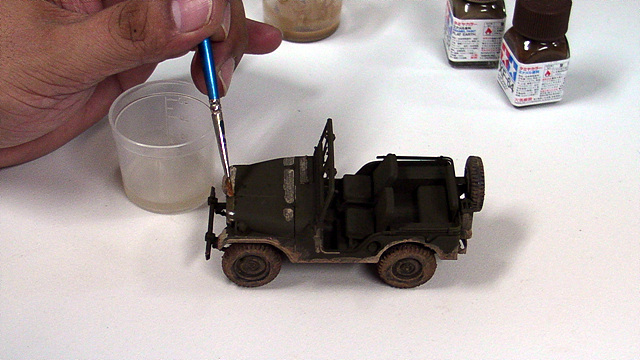
STEP55. Paint this Mixture materials on AFV wheel, bumber, Bonnet and other area.

STEP56. You must paint over Ground Work Paint. it`s important. then...dry 10 minutes. Do not paint too much! It`s Important Point,too.
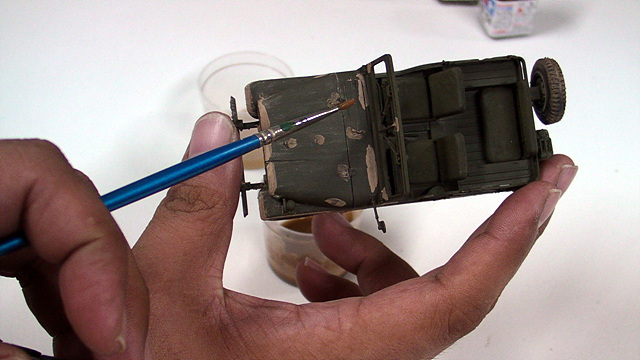
STEP57. Next Prepare Enamel Thinner. paint Thinner over Mixture Materials.

STEP58. Next, prepare Swab or Toilet Paper. and wipe!! Just Wipe!!

STEP59. If you want to make light weathering effect, wipe dust effect clean.

STEP60. Let`s See. First STEP finished. If you want to add more deep Weathering effect. follow next step.

STEP61. Prepare Water Soluble Artist Acrylic Color not Acrylic Paint.
and make thin Acrylic Color. use Water. Mixture Ratio is
Acrylic Color:Water=2:8 or Acrylic Color:Water=3:7

STEP62. Paint thin Acrylic Color on Whole AFV body. and dry it Again!!



STEP63. Weathering Finished.


STEP64. if you want to make more dirty weathering, repeat.
NOTE. How to make Standard Dust Effect Materials?
At STEP54, paint this Mixture Materials on the sheet.

then....wipe it. ...easy to make...try it.
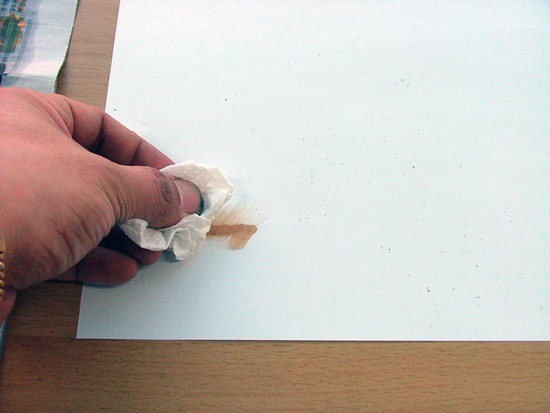
See you in Next Final PART5.