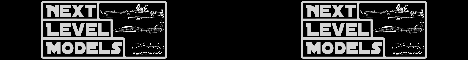James:I love how you're handling that paint scheme

 Cam
Cam: Thanks mate, but you do know that it is a Tiran 6 that I am building

If you think it's a Tiran 5, oh buddy then I have done something wrong


A very nice T62 you have there, good clean build

 Bob
Bob: we still have have plenty of time

, although I think we are going need an extension. Myself included.
Andrew : Wow, now you're really going for it

. That
is going to look killer
 Thomas
Thomas : looking very fine, that is also a good clean build. As to your question here is a colour chart that may help, but please do not just go by the actual colour shown:
http://idfmodelling.free.fr/article01.html Ole : well done there, a fabulous build you have shown us


. I really like the exhaust cover you have made, it looks so

. There is one thing I would try to change, the fuel spills look a bit heavy like oil, try and thin them out a bit. But that is only my 2 cents

Now to the Gallery thing, I have never tried to talk anyone through this before,

so here is how I load pictures:
1. Shrink your picture using an image changing website, I use this place doesn't cost anything and the pics are downloaded straight from and to your pc, after an hour they erased from the site:
http://www.resizeyourimage.com/2. Shrink the image to ca. 389 in width and 292 in height,
after you have shrunk it and downloaded to your pc, you must take the image from "downloads" and place it a normal file.
There is a limit to the size of your picture, but I am not sure what it is any more.
3. Go to the Gallery page:
https://gallery.kitmaker.net/showgallery.php/cat/288244. Click the "choose image" image button and add the pictures.
5. hit the upload button at the bottom of the page, this should then go through to the next step.
6. now you can add some info about your build, if you wish to.
7. click the "submit" button and that is it.
I have just done a test run and and added a StuG to the gallery



.
If anyone knows an easier method then please let us know.

Paul